Microsoft Lists gets offline mode, @mentions support, iOS app and more
2 min. read
Published on
Read our disclosure page to find out how can you help MSPoweruser sustain the editorial team Read more
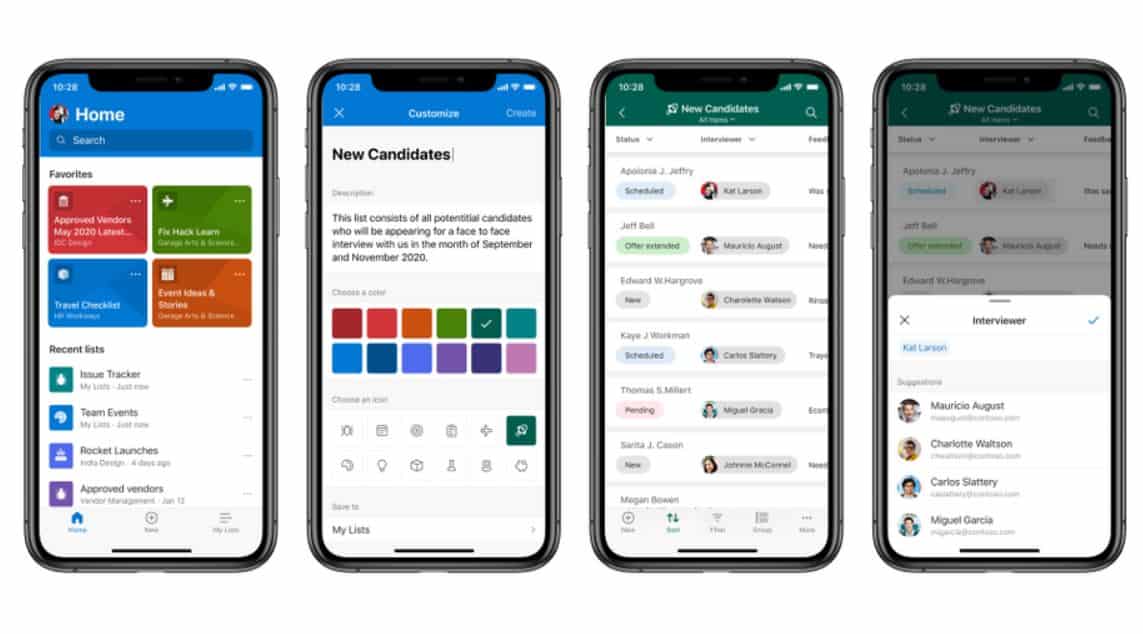
At Build 2020, Microsoft announced a new service called Microsoft Lists. Microsoft Lists app is based on SharePoint lists feature, but it offers better user experience, and it can be accessed from any device. With ready-made templates, you can quickly start lists online, on our new mobile app, or with Microsoft Teams. Early this month, Microsoft announced the general availability of the Lists app in Teams for all commercial and GCC customers.
At Ignite 2020, Microsoft announced several new improvements coming to the Lists app. You can read about them below.
- Microsoft Lists app for iOS (preview): The Lists app for iOS is ready for preview. It brings mobile access to the lists you own and that have been shared with you. You can create new lists, edit list items, and easily share with other people.
- Offline mode: You will be able view and edit your lists, whether you have a connection to the Internet, or not. Offline-powered lists operate against a local cache of your data, so operations no longer must make synchronous round trips between your device and the Microsoft 365 service. So, when you do things like sort, filter, group, or scroll in a large list, these things happen instantly, without any throttling.
- Recover from mistakes with Undo / Redo: As you work across rows and columns within Microsoft Lists, mistakes will happen, and we’re making it easy to recover your information with a brand-new Undo button. The same is true in reverse if there was something in a field previously that you in fact liked – just bring it back by clicking Redo.
- Notify people with @mentions in list comments: Get a colleague’s attention to an item in a list by @mentioning them within list comments. That person will receive a notification and a link that takes them directly back to the item, to review the comment and take the requested action.
Source: Microsoft








User forum
0 messages