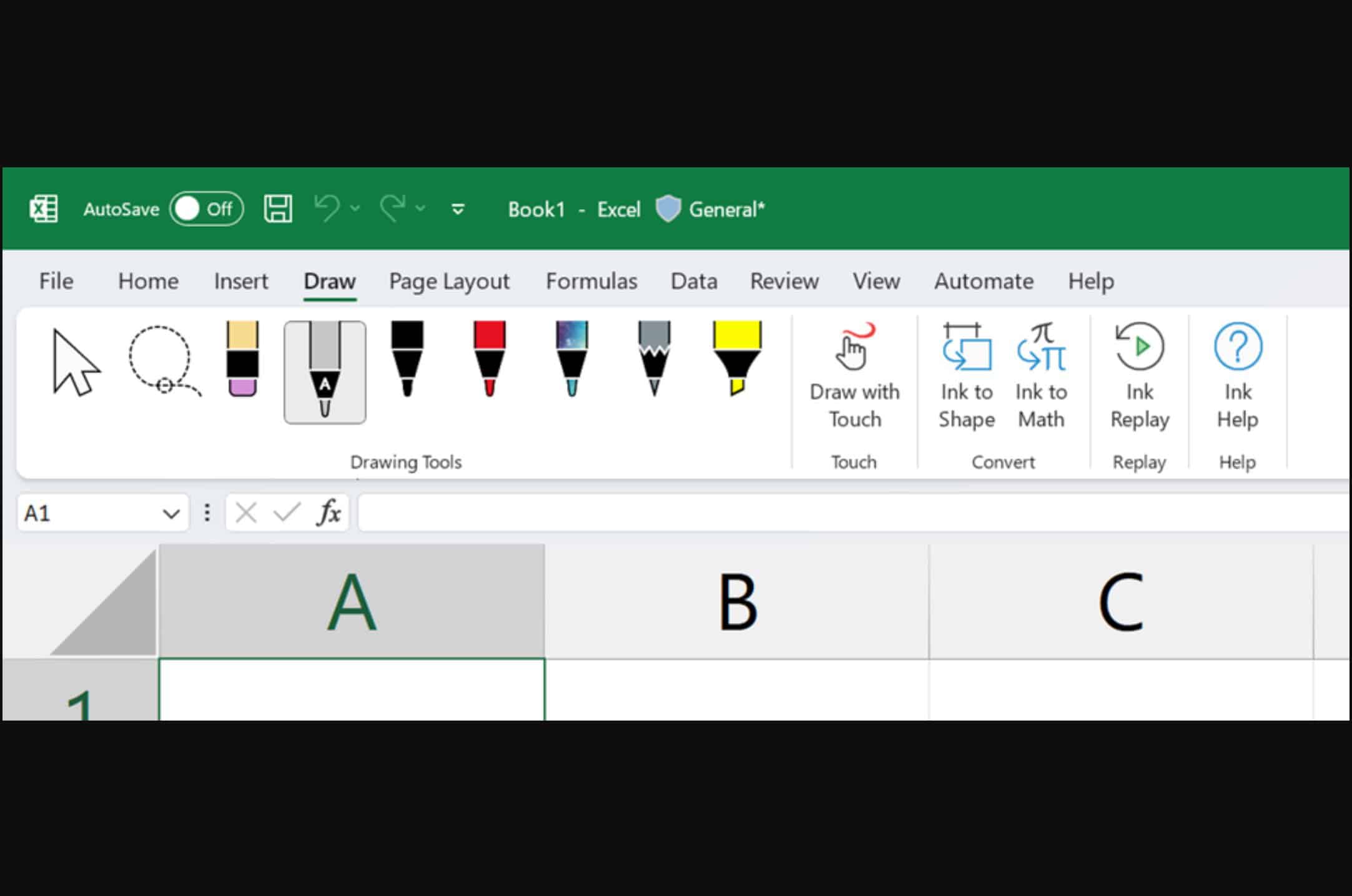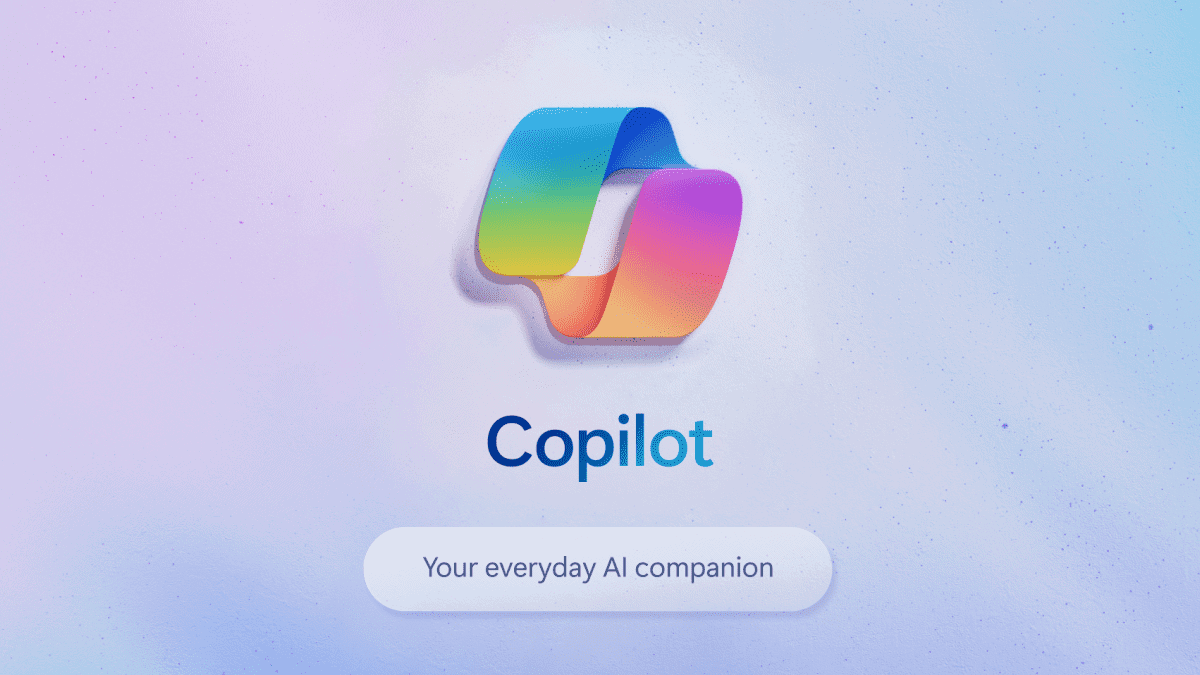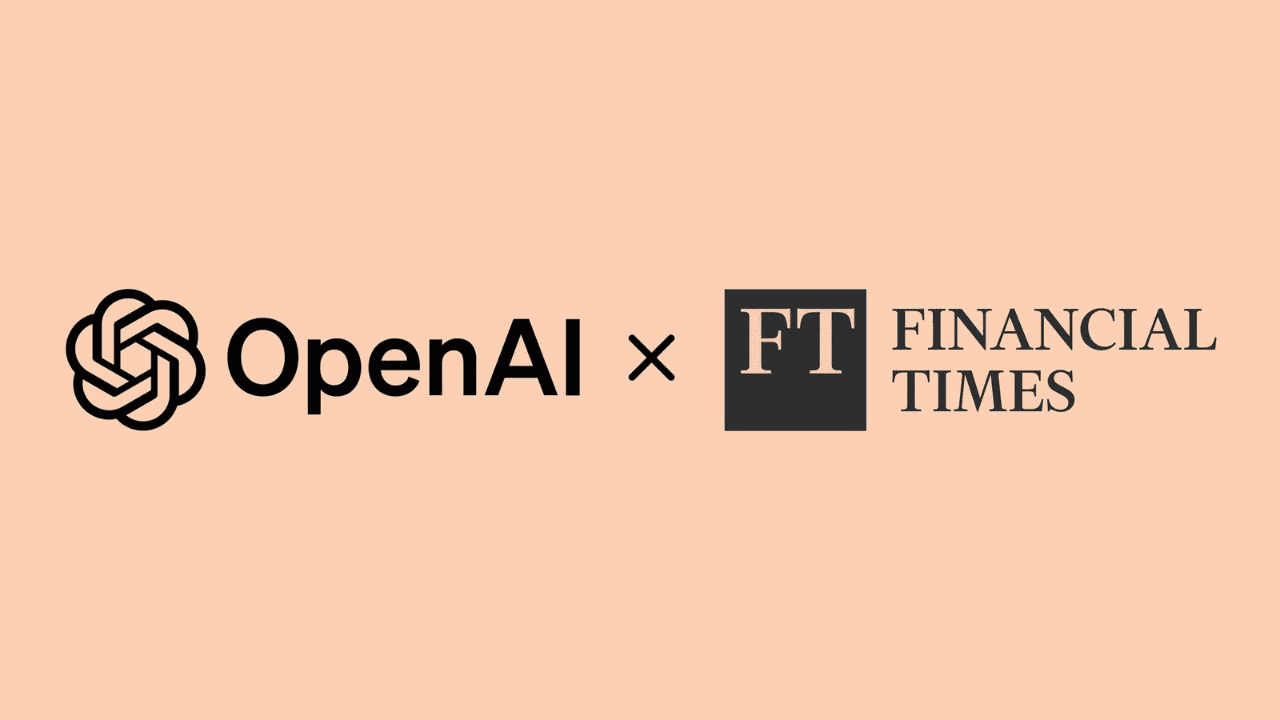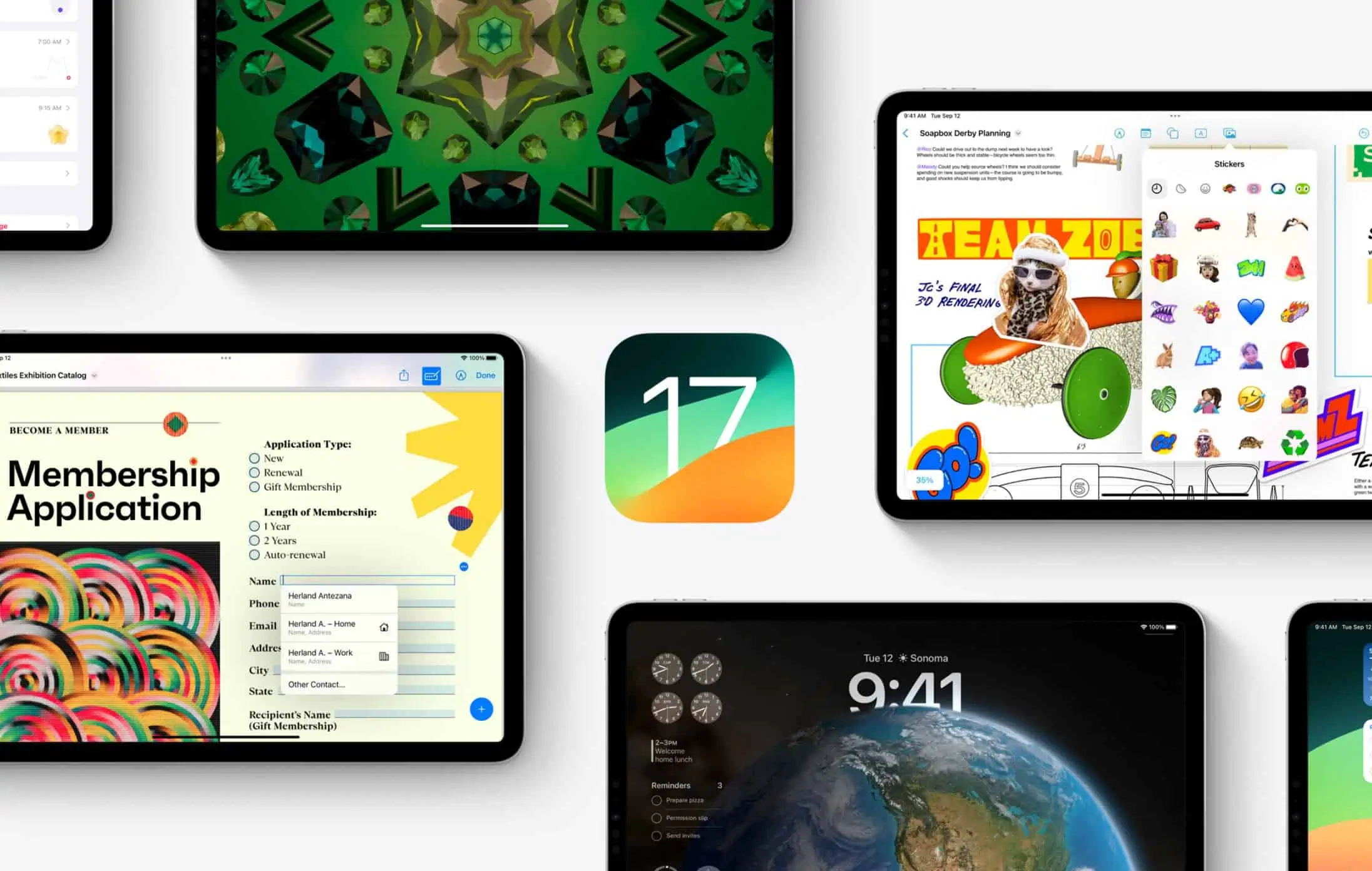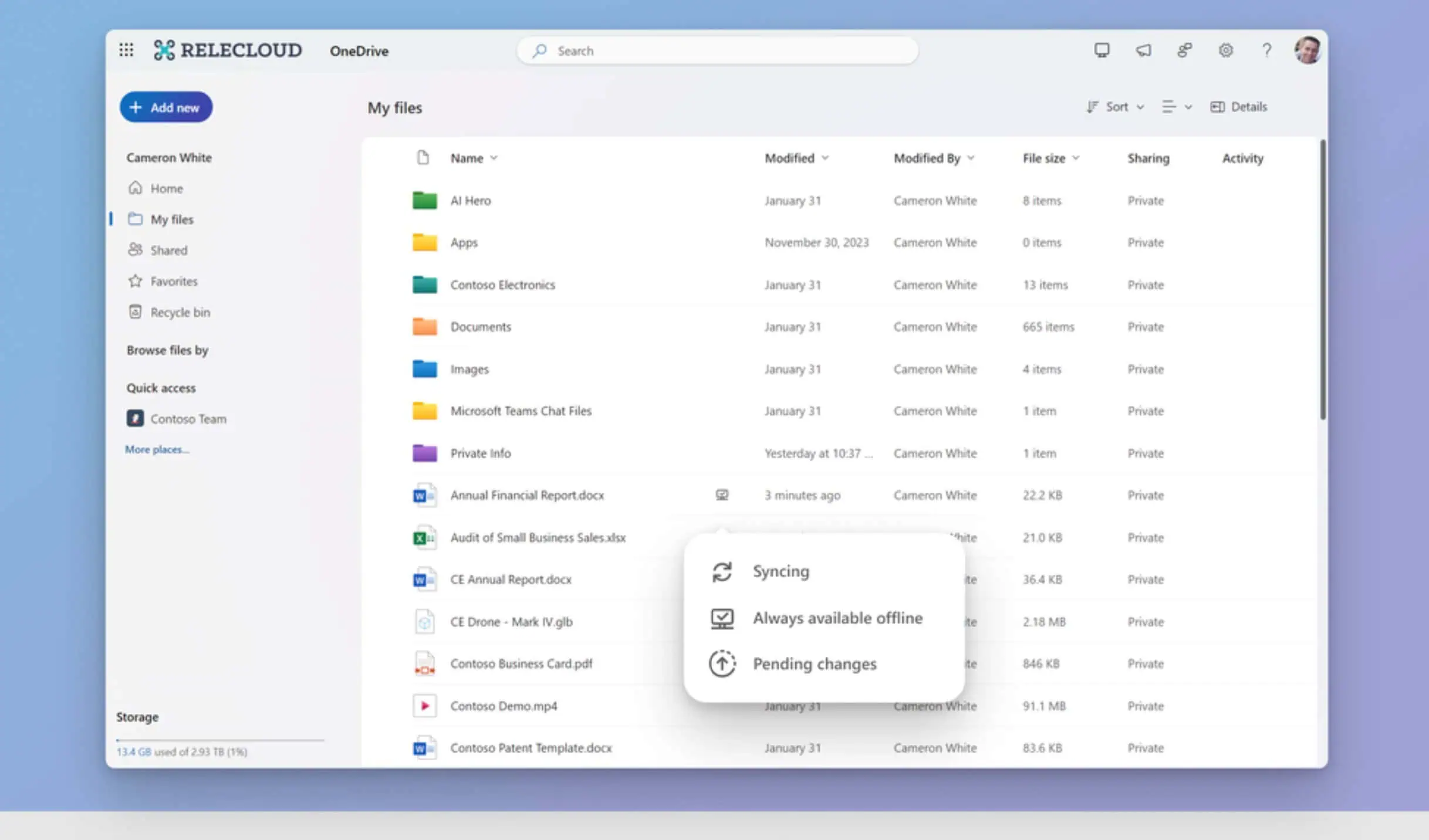Microsoft launches Skype Channels for quicker access to information
2 min. read
Published on
Read our disclosure page to find out how can you help MSPoweruser sustain the editorial team Read more
Key notes
- Microsoft launches Skype Channels.
- Skype Channels allow users to add their favorite publishers.
- Channels will also provide users with articles from their favorite topics.
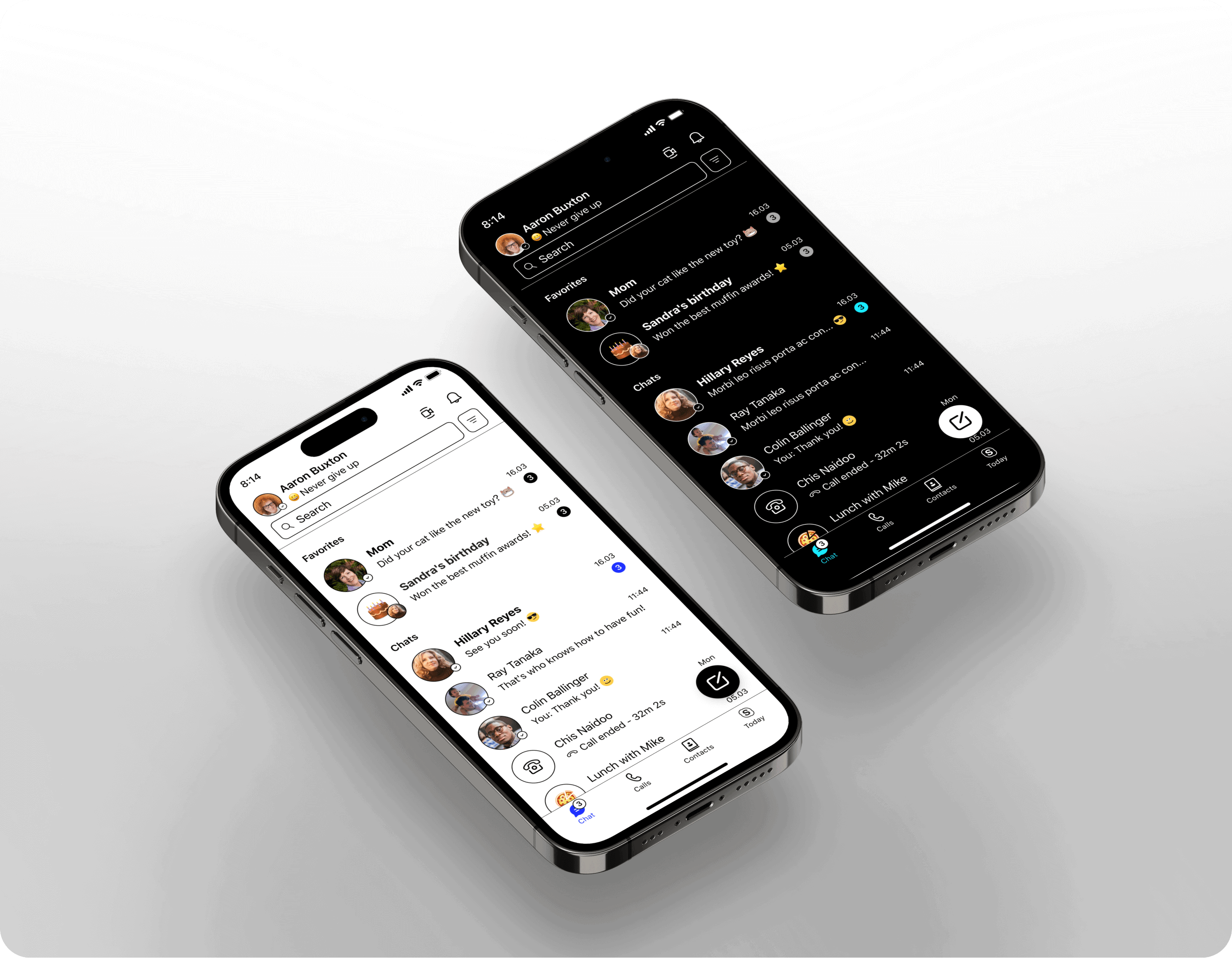
Microsoft has recently pushed a new functionality to Skype users to allow them quicker access to information available worldwide. Dubbed Skype Channels, the new feature gives you instant access to the latest news and more from your favorite publishers.
This is different from the My feed section in the Skype app. While it also helps you stay up to date with the latest news, news pieces appear randomly and it’s possible that you don’t get all news articles from your favorite publishers in the feed section. Channels give you access to news in a much more structured format.
In the Channels tab on Skype, you’ll see each publisher appearing as a contact in a messaging platform. Tapping a publisher will reveal all articles published by them just like how tapping reveals conversations between two or more people in the Chat tab in Skype. However, Skype Channels is much more than providing you with what’s happening around the world.
Besides showing a list of publishers, the Channels tab in Skype will also show you topics that interest you the most. You’ll be able to add those topics and news outlets by tapping the Explore Channels, which appears just above the list. If you’re interested in Arts, adding that as your interest will show you articles from different sources in one place.
Another important point to note is that the list view will show you the number of articles you haven’t read, just like how you can see the number of unread messages from a contact. Also, whether it’s news from your favorite publisher or articles from different topics, you’ll be able to share them all with your friends.
If you’re a Skype user, have you used the Channels capability apart from other productivity features? Let us know in the comments section.