Microsoft is testing "suggestions from content that may interest you" in the title bar of Edge PWAs
2 min. read
Updated on
Read our disclosure page to find out how can you help MSPoweruser sustain the editorial team Read more
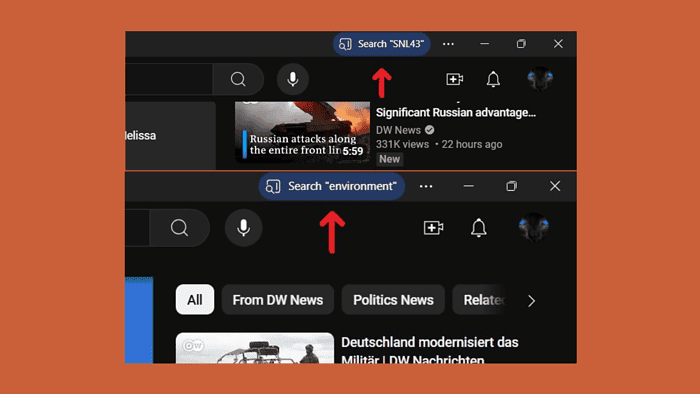
Microsoft is testing a new feature in Edge that aims to make browsing with Progressive Web Apps (PWAs) smoother. The feature displays “suggestions from content that may interest you” directly in the title bar of PWAs. These suggestions are likely keywords or terms identified within the PWA itself. Seen on X, posted by Leopeva64.
PWA stands for Progressive Web App. In simpler terms, it’s a website that acts like an app. Unlike native apps downloaded from app stores, PWAs can work on any device with a modern web browser, be it a desktop computer, phone, or tablet.
Stuck on an unfamiliar acronym or technical jargon? No need to switch tabs or apps! Clicking a suggestion triggers a search within the Edge browser’s side panel, which will let you find definitions or more information without interrupting your current view of the PWA. This can be particularly useful for understanding:
- Jargon: Terms specific to a particular field or industry.
- Acronyms: Abbreviations you might not be familiar with at first glance.
- Specific references: Things like “SNL43” (Saturday Night Live season 43) for those who might not be pop culture buffs.
Microsoft has included a toggle in the settings called “Get suggestions from content that may interest you,” which will let you disable this feature.
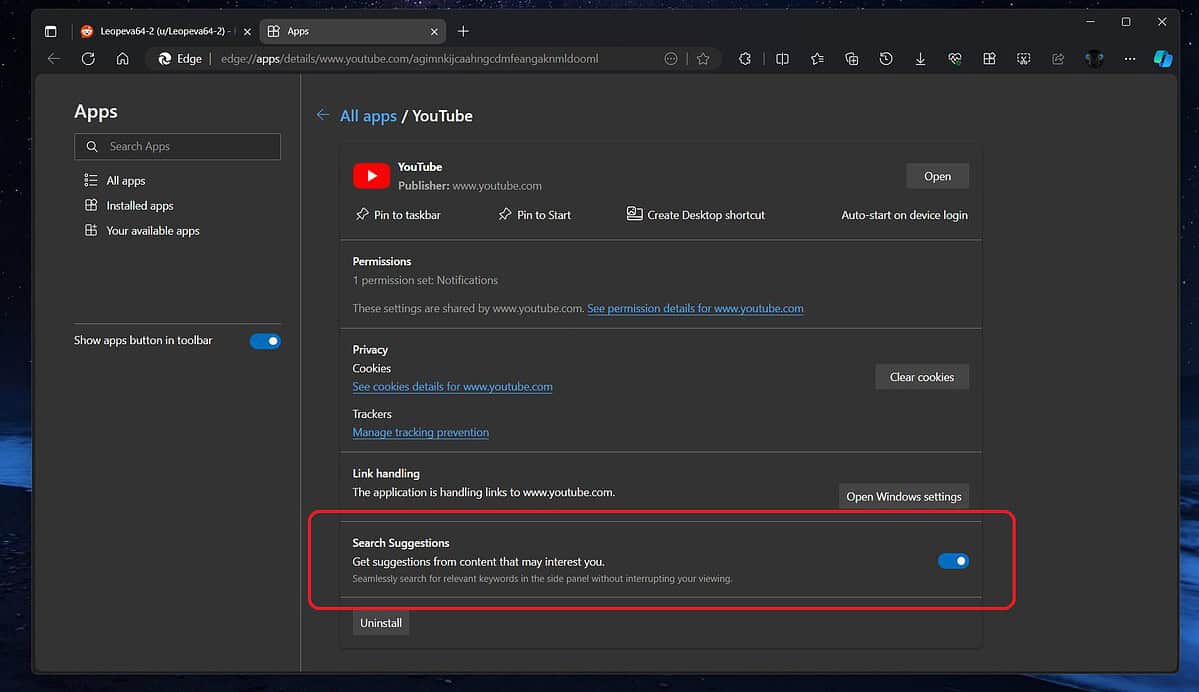
This new functionality seems like a win-win for PWA users. Those who frequently find unfamiliar terms within PWAs will like the search integration, while those who prefer a minimalist interface can easily disable the suggestions.









User forum
0 messages