Microsoft is making it easier to access shared OneDrive folders with new "Add to My Files" option
2 min. read
Updated on
Read our disclosure page to find out how can you help MSPoweruser sustain the editorial team Read more
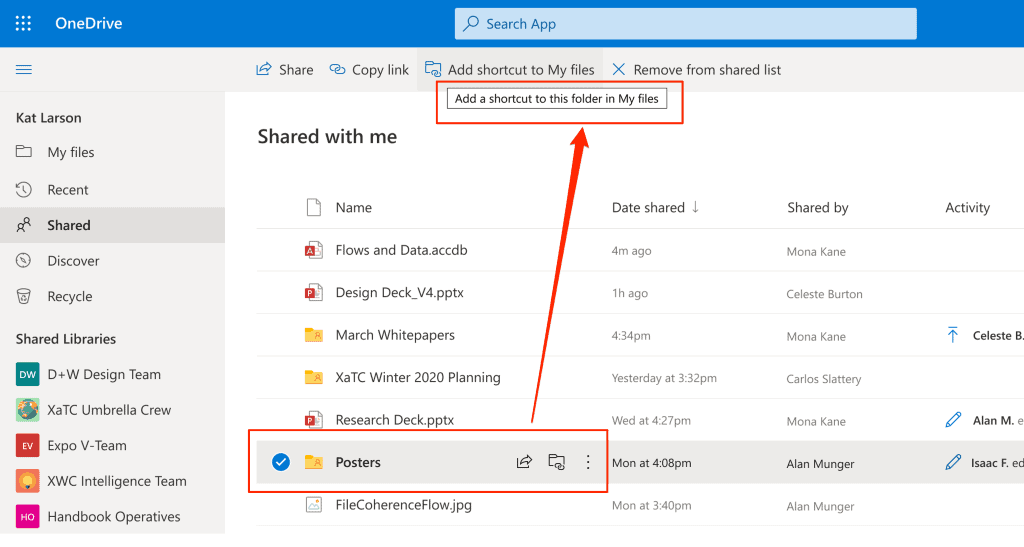
Microsoft is working on a new feature which will let you add shortcuts to shared folders in OneDrive for work or school. The intention is to make it easier to find shared files you are currently working with.
When someone shares a folder in Microsoft OneDrive, SharePoint, or Teams, you can add a shortcut to the shared folder in your OneDrive to easily find and work with the files. These shortcuts will appear in OneDrive on the web, Windows File Explorer, Mac Finder, Teams, and in the OneDrive mobile apps.
To use the feature:
- In OneDrive, in the navigation pane, select Shared > Shared with me.
- Find the folder you want to add, and click the circle in the folder’s tile to select it.
- Select Add shortcut to My files. Or, if you prefer, you can right-click the folder, and then select Add shortcut to My files.
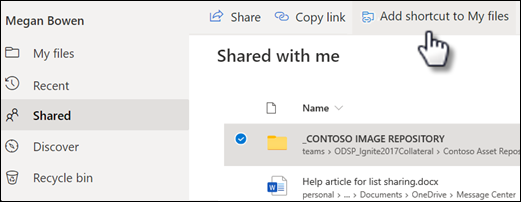
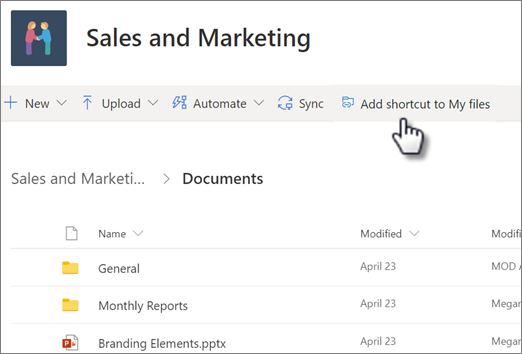
In a shared library in SharePoint or Microsoft Teams, you can select Add shortcut to My files to add a shortcut to the entire library, or select the specific folder you want to add, and then select Add shortcut to My files.
The Add shortcut to My files option isn’t available when:
- You’ve already added the folder to your OneDrive, or you have more than one folder selected. (You can’t add multiple folders at the same time.)
The item you’re trying to add isn’t a folder. (Add shortcut to My files isn’t available for individual files or for collections of files such as albums.)
If you add a shortcut to a SharePoint folder that you were already syncing, the folder you were syncing will stay where it is in File Explorer and you won’t see the new shortcut in your OneDrive folder. This is a limitation of the Public Preview which will be addressed by general availability in September 2020.
Shared folders you’ve added to your OneDrive appear on the OneDrive website in your My files view.Read more about this feature and its limitations at Microsoft here.
The “Add shortcut to My files” feature is gradually rolling out as a Public Preview in July and will be available worldwide by the end of September 2020.
via OnMSFT









User forum
0 messages