Microsoft is finally removing the 500 folder limit in Outlook for Windows
2 min. read
Published on
Read our disclosure page to find out how can you help MSPoweruser sustain the editorial team Read more
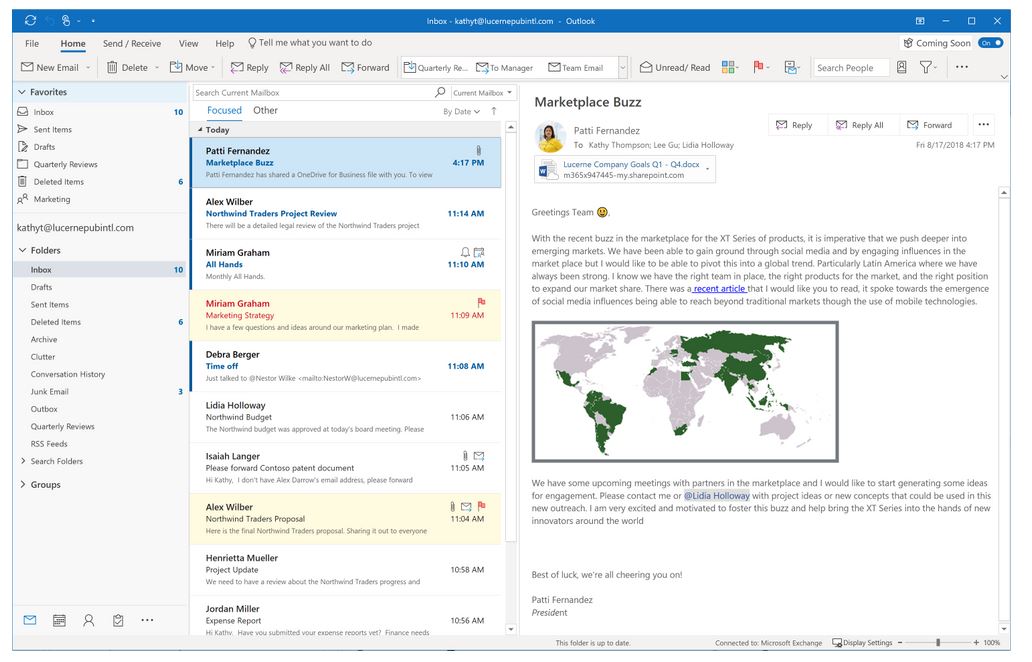
Until now, Outlook for Windows only supports 500 shared folders. One of the most requested features from enterprise users is to increase this limit in Outlook. Microsoft has finally decided to do something about it. Yesterday, Microsoft announced that they are increasing this limit from 500 to 5000! This will enable millions of enterprise users to sync shared mailboxes without running into the 500 folder limit.
Microsoft also provided technical details on how they increased this limit, read it below.
Exchange allows for what we call “deep hierarchy” notifications, these will notify the client if something changes within a given folder subtree. For the primary account mailbox, Outlook uses this at the root/top of the mailbox folders to do regular sync. We register the notification, Exchange tells us when something changes, and we sync down the changes.
For shared mailboxes however, this gets trickier. It’s prohibitively expensive (performance wise) in Exchange to evaluate access on a change by change basis to determine if the registered client has access to the item changed, thus deep hierarchy notifications are only available if you’re the mailbox owner. Until now, Outlook would keep each individual folder open and register for changes in that folder (“shallow” notifications) to learn when something changed. Pairing this behavior with Exchange’s default limits of 500 MAPI objects open at a time, and we have the 500 folder limit.
Fortunately, when we looked harder at our options we were able to find another means of learning that something changed in the folder hierarchy – a special property on the folder that is updated when anything within it changes. Now we watch for changes to this property on the shared mailbox, and when detected we’ll work through the shared mailbox to sync any changes. Voilà! Sync for shared mailboxes without running into the 500 folder limit!
This change is now available to Monthly Channel (Targeted) customers with the April 1904 release and Monthly Channel customers with 1905 (11629.20196) and later. Microsoft will roll-out this change to Semi-Annual channel customers on the regular SA schedule (September for Targeted and January for general release.)
Source: Microsoft








User forum
0 messages