Microsoft is developing a new Disk Usage command line tool for Windows 10
1 min. read
Updated on
Read our disclosure page to find out how can you help MSPoweruser sustain the editorial team Read more

Microsoft is working on a new tool which would allow advanced users and admins quickly find which files and directories are hogging your hard drive space.
The command called DiskUsage is currently available on Windows 10 Insider Preview builds and lets you:
- Scan specified folders or entire drivers with detailed information on how much each subfolder is using.
- Display size for system files and reserved space (if enabled).
- Filters to information by its FileSize and SizeOnDisk.
- Identify folders using ‘greater or equal than SIZE’ filter.
- Output customization.
A sample command line could look like this:
diskusage /minFileSize=1073741824 /h c:\windows
Here Diskusage would find all files larger than around 1GB in the Windows folder.
You can also sort output by folder size e.g.:
diskusage /u=5 /h c:\windows
Here is the current output of diskusage /?
The command is still under development. For regular users, Microsoft is building a new storage health monitor in the Settings app of Windows 10.

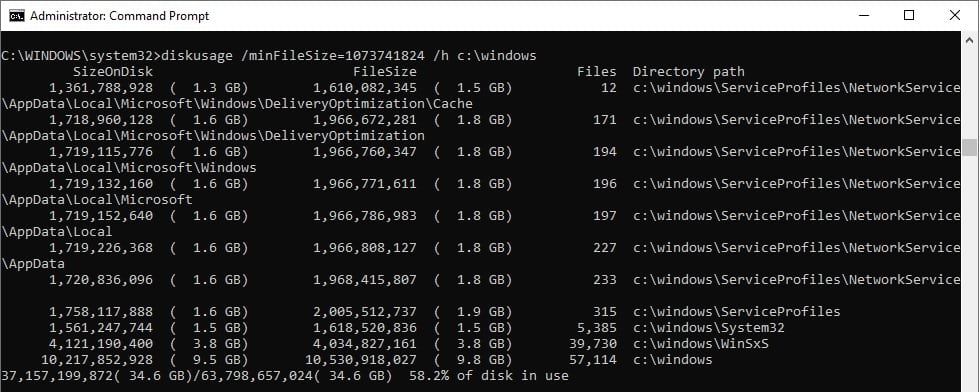
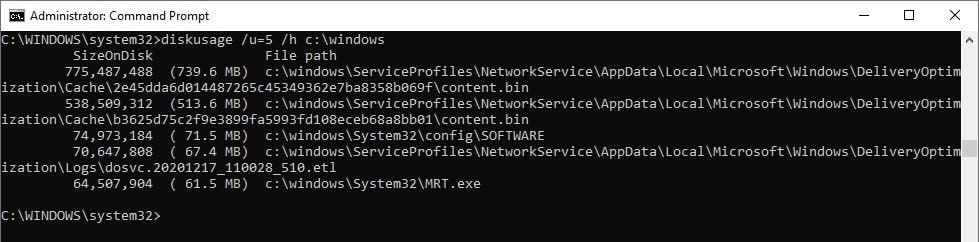
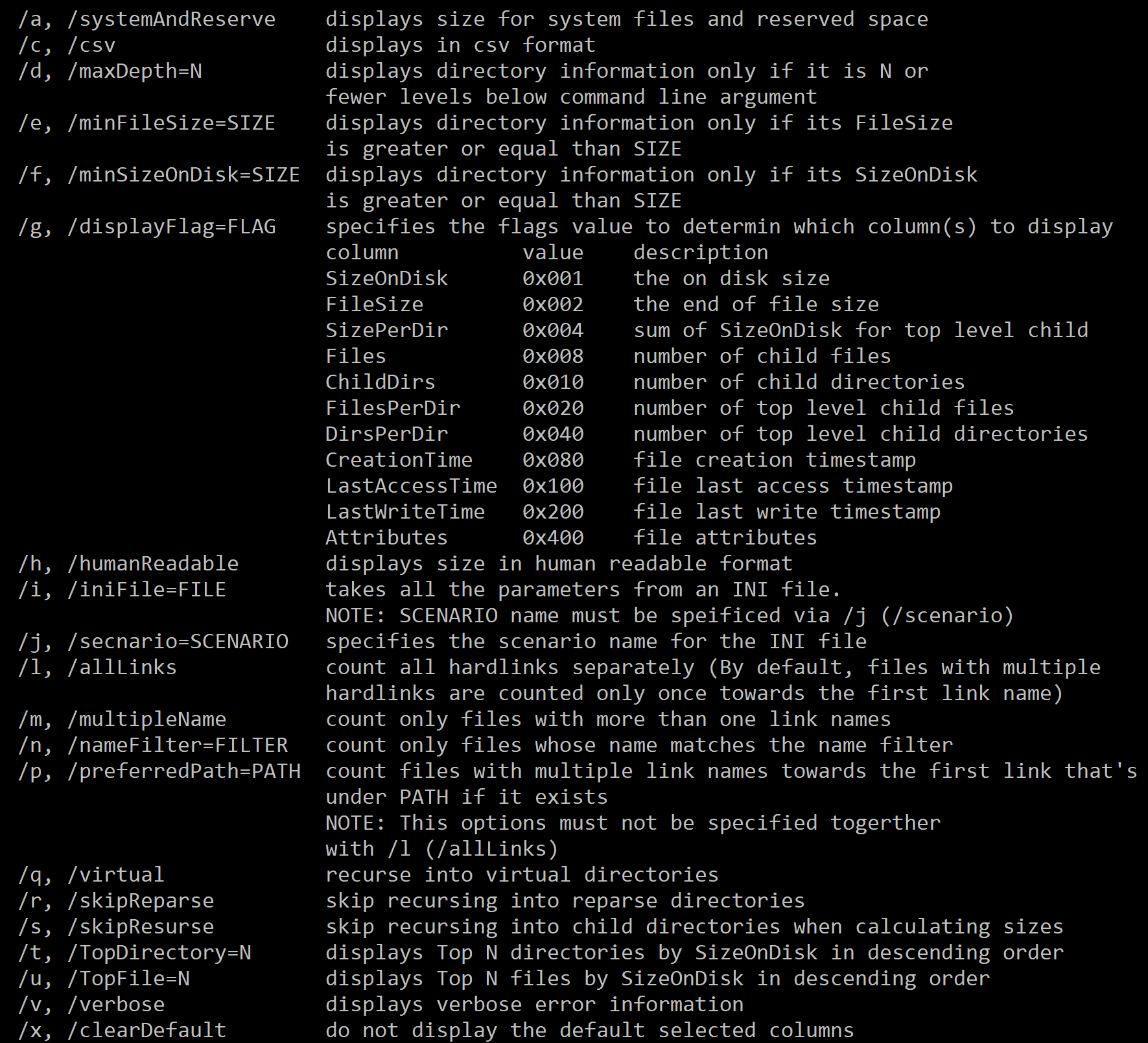








User forum
0 messages