Microsoft introduces per-user licensing, and more for Sway
2 min. read
Published on
Read our disclosure page to find out how can you help MSPoweruser sustain the editorial team Read more
Microsoft today announced some new features for Sway. With the latest update, Microsoft has added some new features for admins, which will allow Office 365 admins to be able to easily manage Sway for the business.
Sway now has a per-user licensing model, which means Office 365 admins can now allow any user to access Sway rather than the whole organization. Microsoft states:
Sway has now implemented a per-user licensing model, which means that Office 365 admins can assign access to Sway on an individual or group basis instead of at the organizational level. Not only does this provide organizations with greater control but it also means that companies can more easily run pilot programs with select users for Sway before rolling it out across the organization. Any user for whom Sway is disabled will not see Sway in the Office 365 app switcher or on the home page.
Additionally, Microsoft now allows Office 365 admins to choose Insert Tab sources, too. This latest option will allow Office 365 admins to choose which third-party sources they want to be viewable to users in Sway’s Insert tab.
Another handy new feature that comes with the latest Office 365 update is the ability to view the Service Health Dashboard right from Sway. With the latest update, users can now view Sway’s status right on the dashboard, which should be a welcome addition for most users.
If you are a Sway user, what do you think of the latest new features? Let us know in the comment section below.


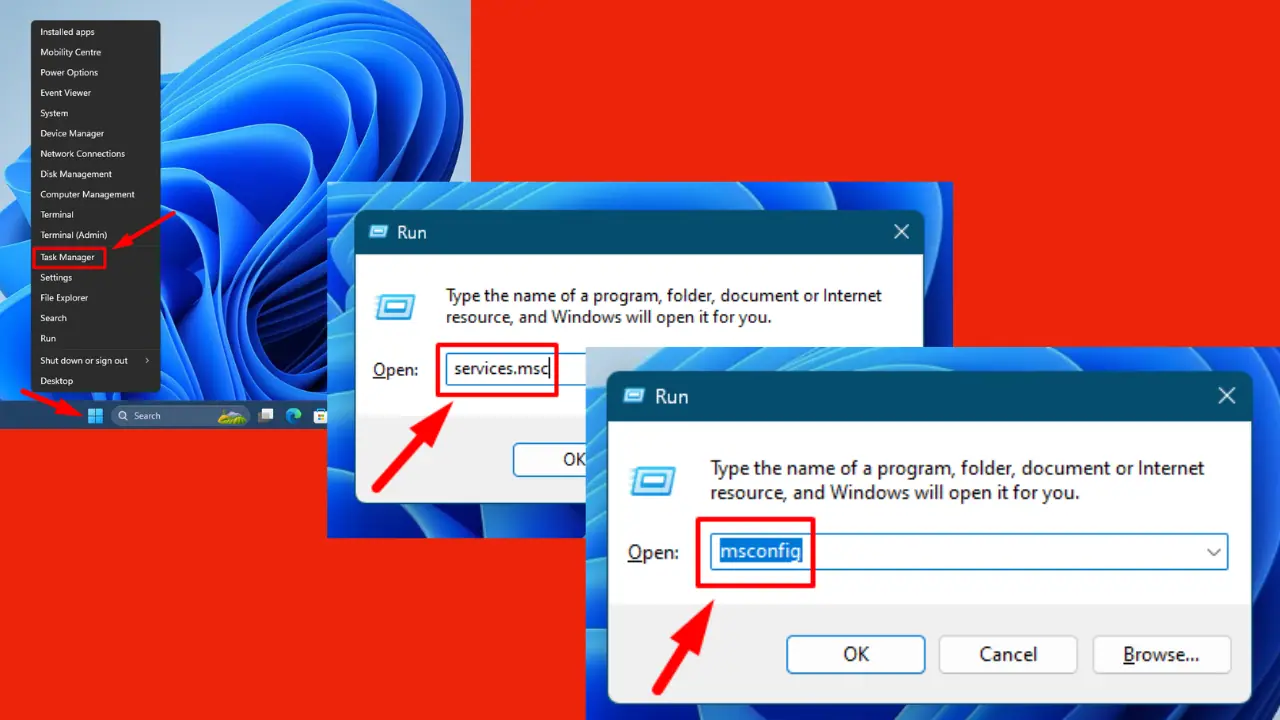
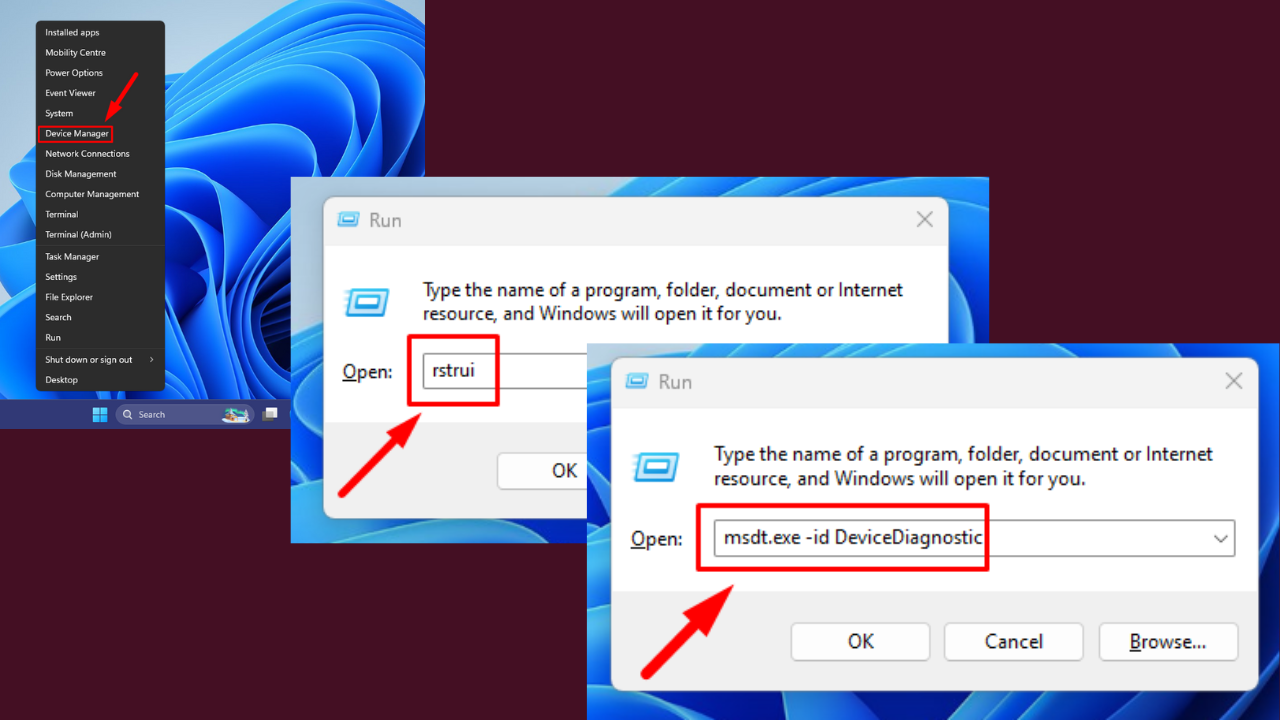




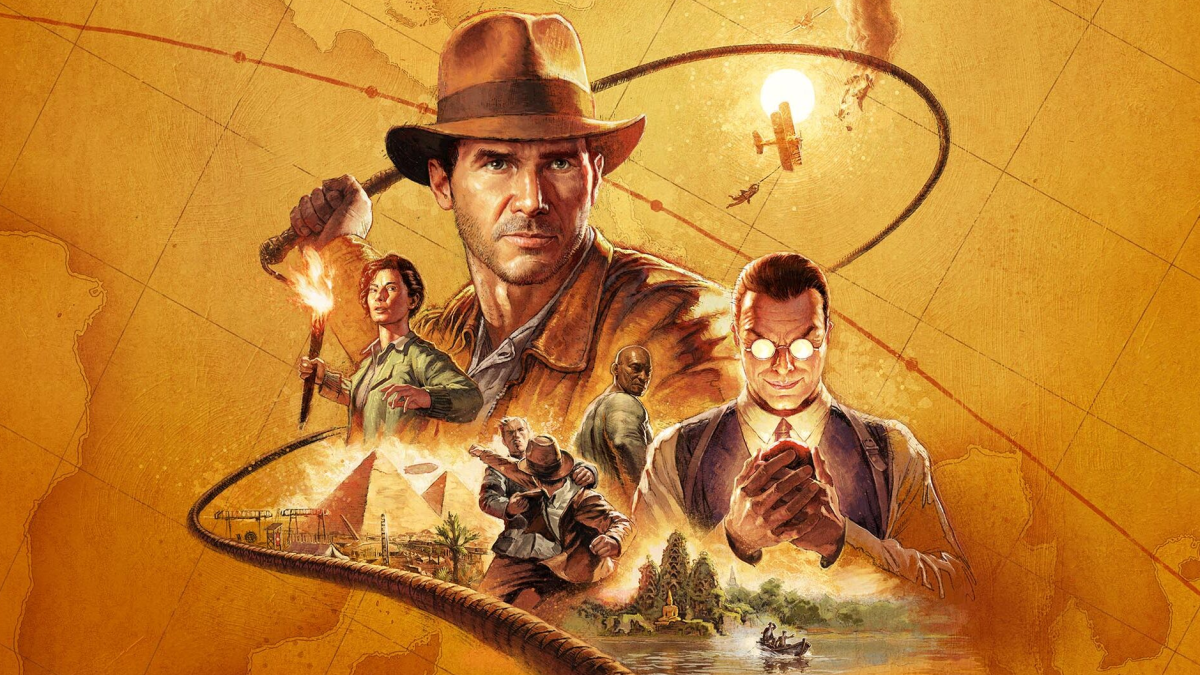
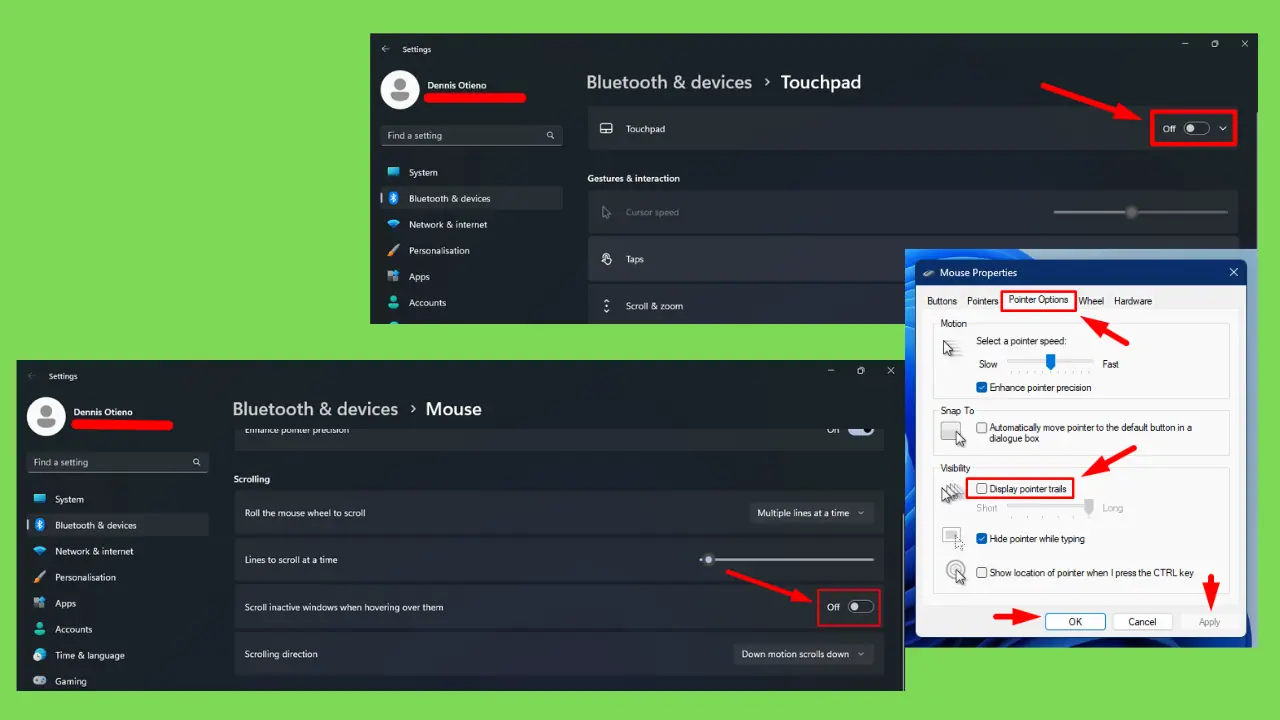
User forum
0 messages