Microsoft has updated the Edge Apps page with "refreshed experience"
1 min. read
Updated on
Read our disclosure page to find out how can you help MSPoweruser sustain the editorial team Read more
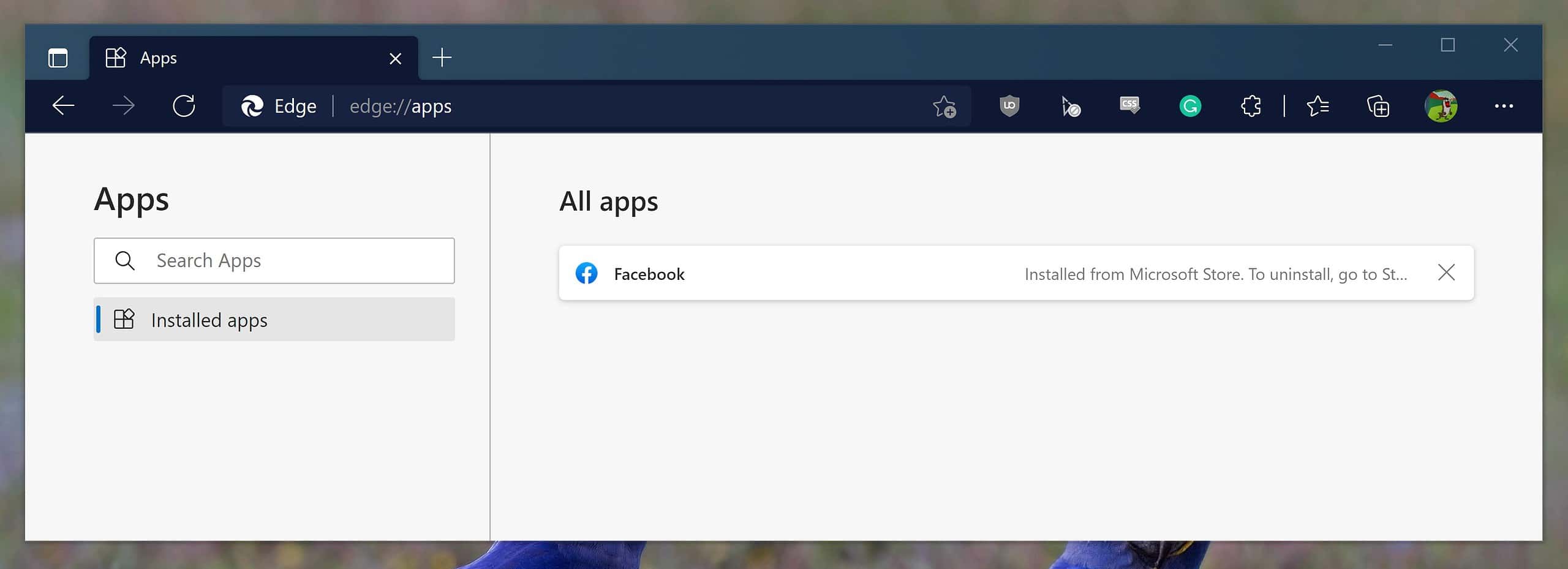
Microsoft has updated the PWA Apps page in Edge Canary in what Microsoft calls an “improved and refreshed experience.”
The old page looked like this:
The new page has many more options and filters.
It includes both a list view (above) and grid view.
The details page (absent from the current version) offers information such as Permissions, and offers a number of options, including Pinning to Start, Auto-Start on Login, clearing cookies and more.
To Try out the new Apps page enable the Refreshed Edge://apps user experience flag in Edge Canary.
Source: Leo Varela
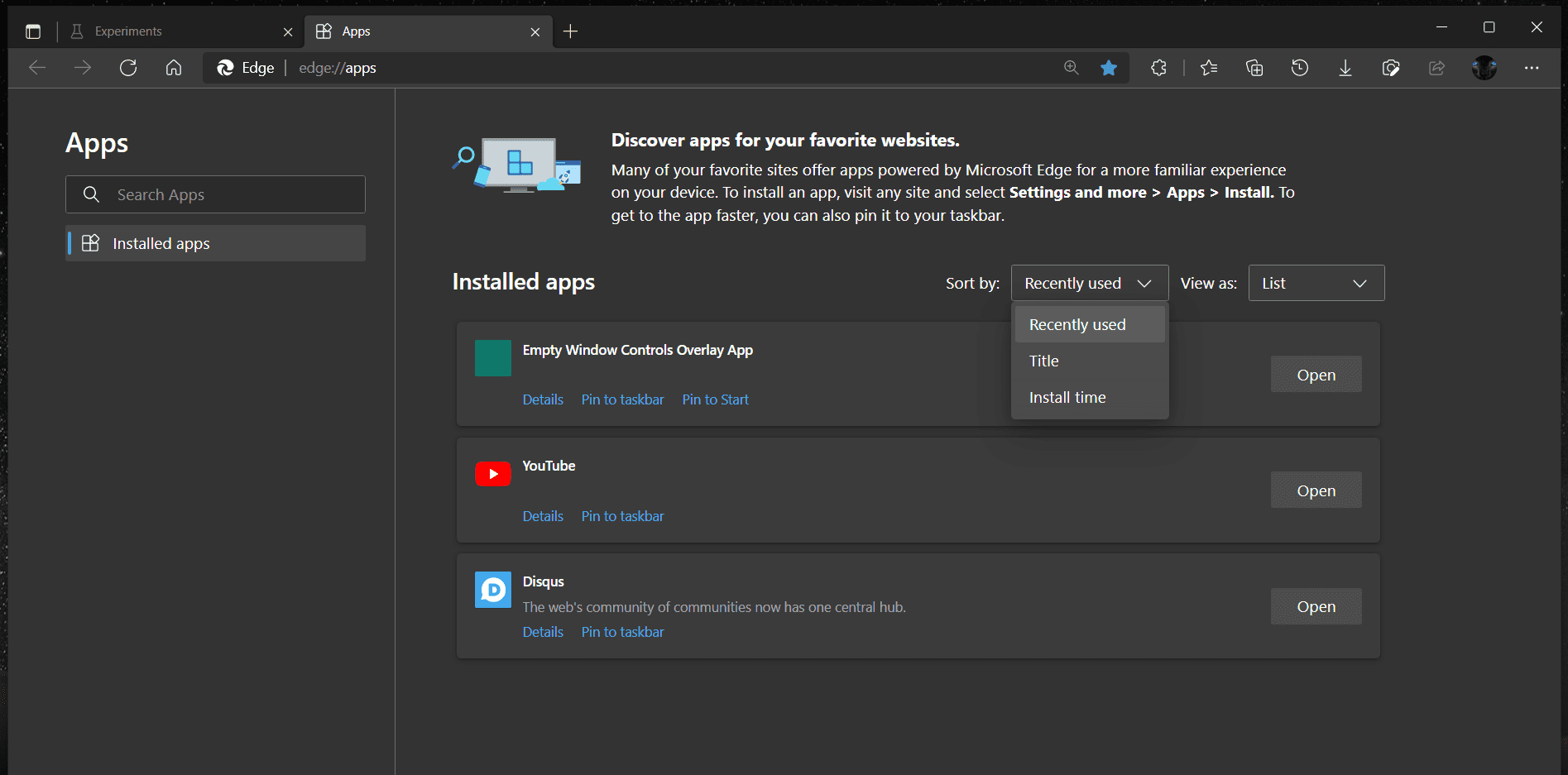
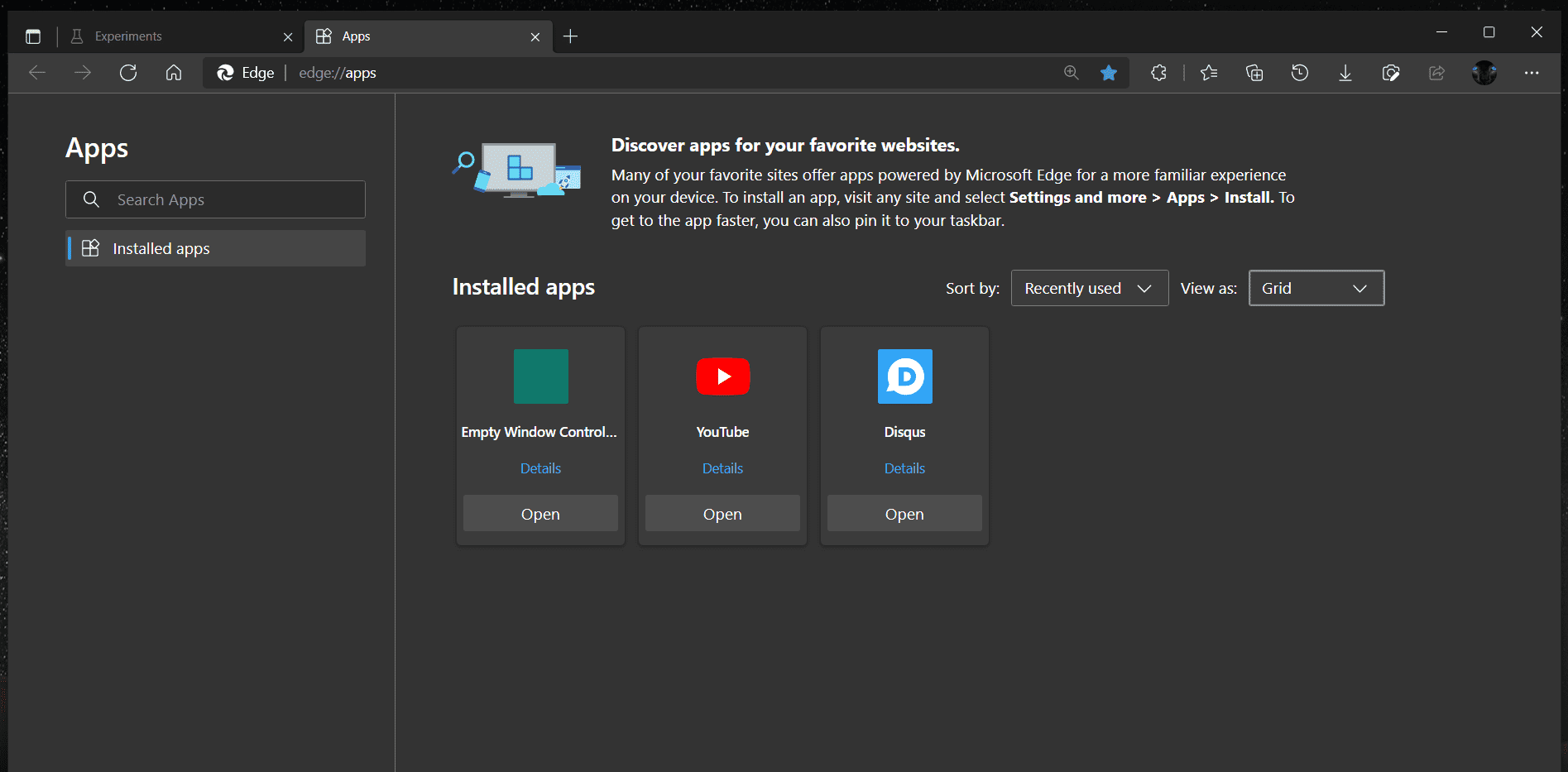
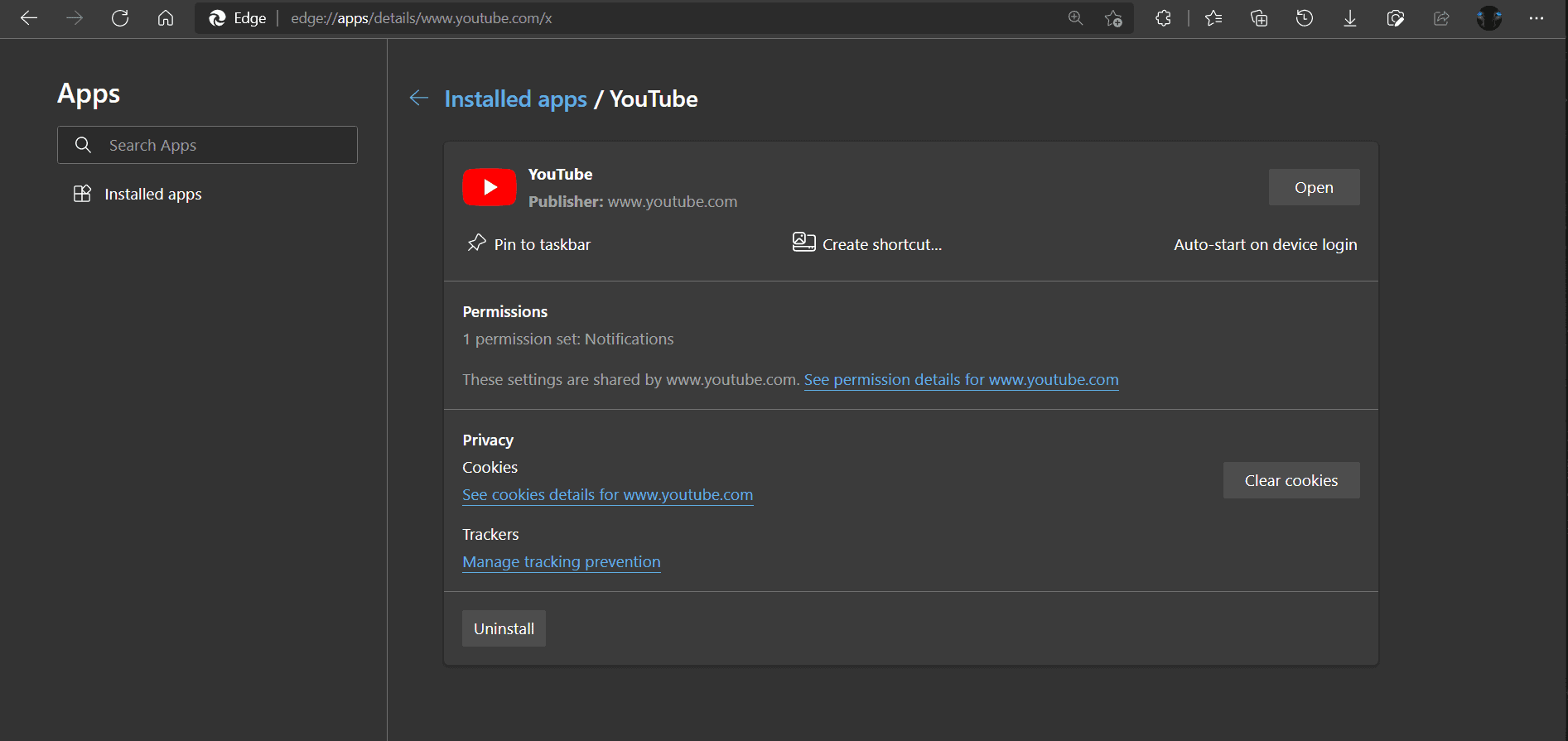
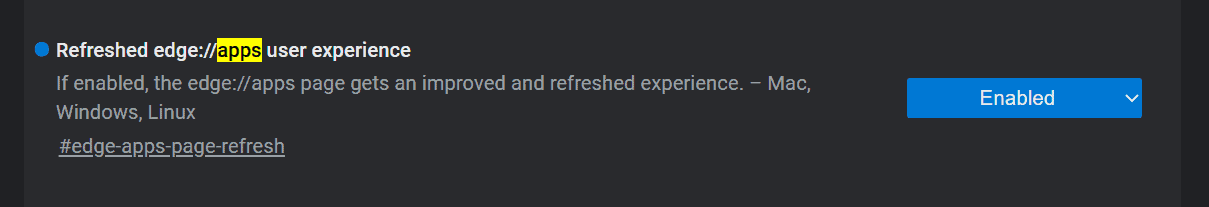








User forum
0 messages