Microsoft has a new Edge extension menu, here's how you can enable it
1 min. read
Updated on
Read our disclosure page to find out how can you help MSPoweruser sustain the editorial team Read more
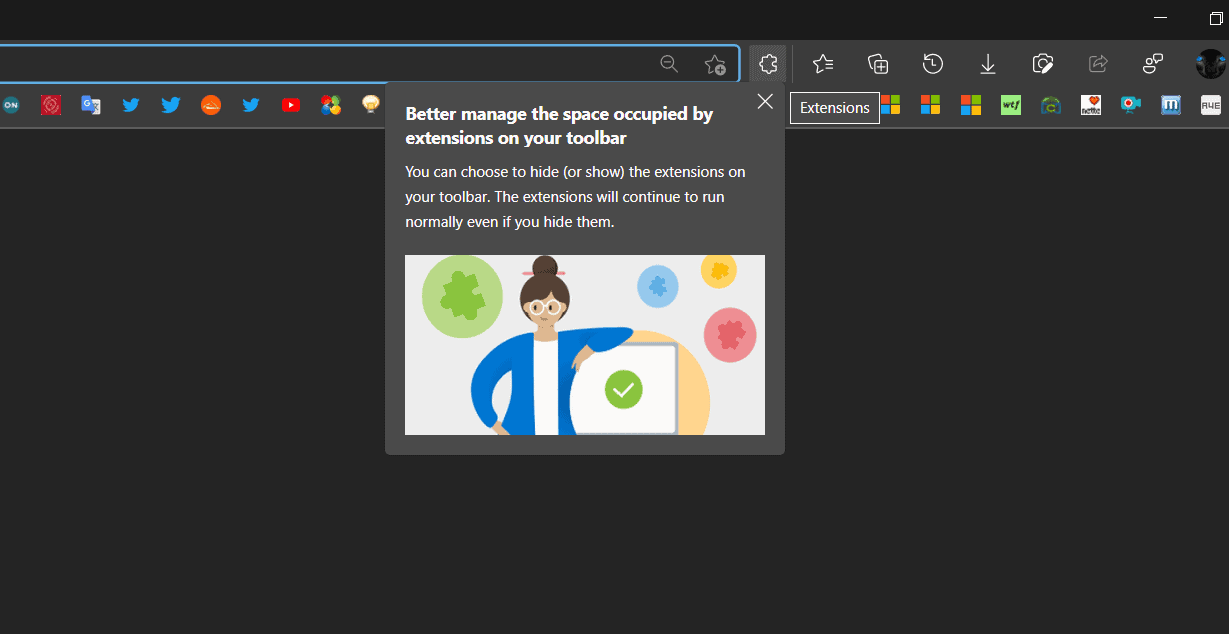
Microsoft is working on a new Extensions menu for their Edge browser.
Old vs New
The new menu is slightly different from the Chromium version, featuring a new “Find new extensions” option, the “Show or hide from toolbar” icons are different, and the toolbar section is separate from the other buttons.
You can now even hide the Extensions menu completely, and then re-enable it in Edge Settings (above.)
To enable the new Edge Extensions menu in Canary or Dev builds, you need a command-line switch, specifically:
Full path in Dev:
"C:\Program Files\Microsoft\Edge Dev\Application\msedge.exe" --enable-features=msExtensionsHub
Full path in Canary:
"C:\Users\username\AppData\Local\Microsoft\Edge SxS\Application\msedge.exe" --enable-features=msExtensionsHub
If you rather wait the feature should be rolling out to the Stable build in a few weeks.
Thanks, Leo for the tip.



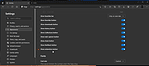








User forum
0 messages