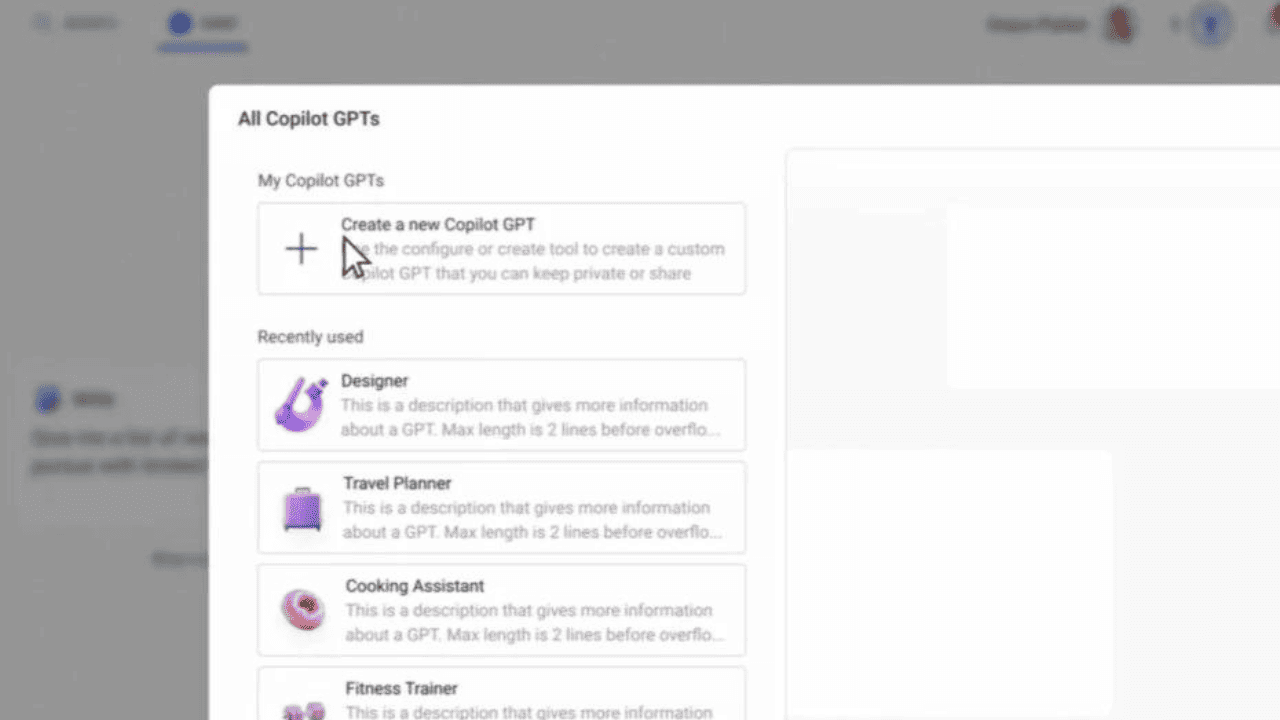Microsoft Flow adds search by service, switch case and other new features
2 min. read
Published on
Read our disclosure page to find out how can you help MSPoweruser sustain the editorial team Read more
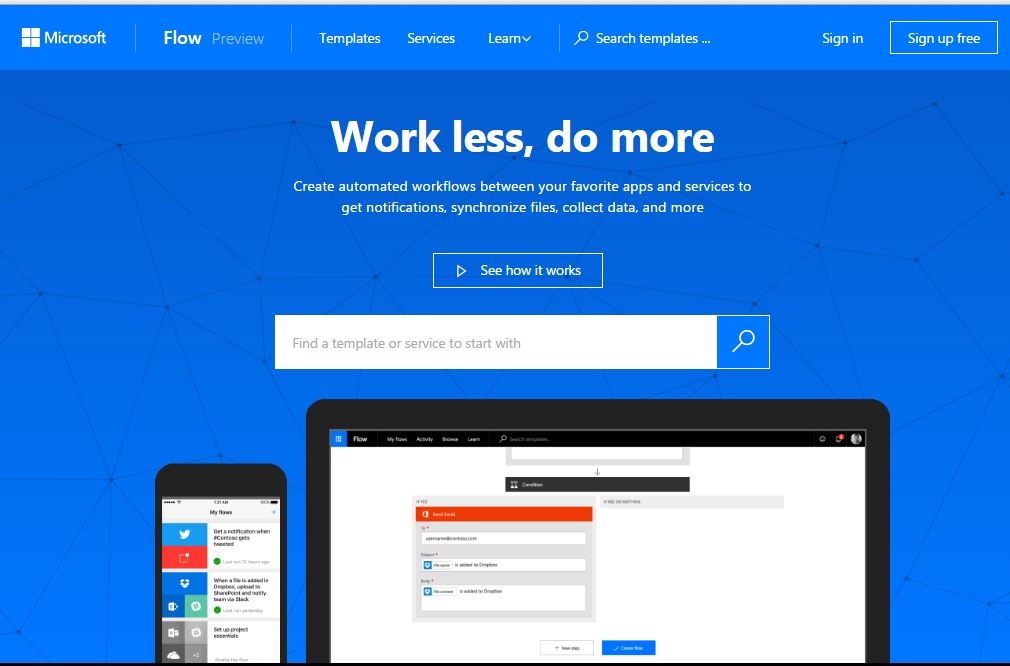
Microsoft Flow is a service for automating workflow across the growing number of apps and SaaS services that business users rely on. Microsoft today announced several new features for its Flow service. Read about them below.
Search by service: You can now also browse triggers by the service they use. Simply select a service and you can see all of the triggers.
Switch Case: Microsoft is making it very easy to have parallel branches of conditional logic based on a single value: known as a Switch case. You can find switch by selecting the More … option after selecting New Step and then choosing Add a Switch Case. Inside a Switch Case you will select a value from the trigger or a previous step to switch on.
Microsoft Flow has following new features in both the Office 365 and Outlook.com services:
- Trigger when an email is flagged – for example, you can now automatically create a task in Todoist (or Wunderlist) whenever you flag an email in Outlook
- Flag an email as an action – create filters to flag emails – for example, automatically flag emails that come from your manager
- Move an email to another folder – you can also automatically move emails between folders
Connect to Local or Network File Systems and Stripe: Flow can now connect to your Local File System or a Network File System. You can log or copy files from your own local Windows desktop PC to the cloud. Likewise, if you have a team Network Share, you can connect to that from Microsoft Flow.
Microsoft Flow now also supports Stripe, a payment service that allows private individuals and businesses to accept payments over the internet. You can track customers, orders, invoices and more. Flow also integrates with Informix and DB2 so you can connect to resources stored in IBM Informix or IBM DB2 databases.