Microsoft announces several new features for Excel for the web
2 min. read
Published on
Read our disclosure page to find out how can you help MSPoweruser sustain the editorial team Read more
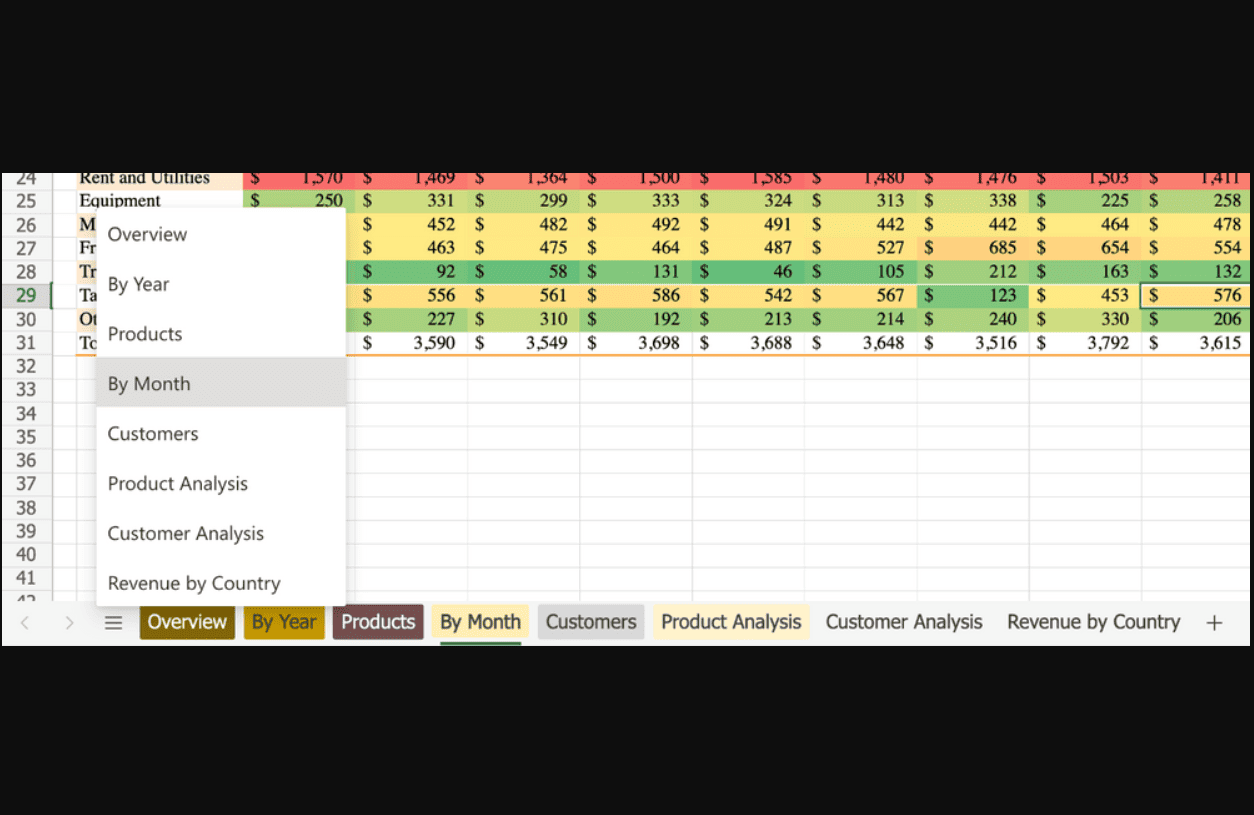
Microsoft yesterday announced several new features for Excel for the web. Some of the new features include easier worksheet navigation, support for multiple range selection, version history support, and more. Read about the new features in detail below.
- Easier worksheet navigation: When opening an Excel workbook with multiple worksheets, you can now jump directly to the worksheet you want. Simply click on the new All Sheets button in the lower left corner and then select your worksheet.
- Multiple range selection: You can now select multiple ranges that are not adjacent to each other – and fill color or copy-and paste. Hold the Ctrl key while selecting as many ranges as you want. The example below shows how you can select two non-adjacent columns and apply conditional formatting.
- Zoom in/out: Excel for the web now supports many ways to zoom in/out. Zoom in to get a close-up view of your data or zoom out for an overview look of your worksheet:
- Pinch/stretch to zoom on touch screen or trackpad
- Ctrl + mouse wheel
- Ctrl Alt +/- key
- Click the +/- button
- Select a predefined zoom level from 25% to 200% in the bottom right corner
- Excel keyboard shortcuts by default: Excel for the web now supports your keyboard shortcuts by default. Keyboard shortcuts like Alt, Ctrl-1, Ctrl-Shift-A, etc., go to Excel and not your browser. To see the list of Excel keyboard shortcuts, click on the Help tab and select Keyboard Shortcuts – Override browser shortcuts is checked by default.
- Version history: You can now view and restore previous versions of your Excel file using version history. Track activities in the workbook by others collaborating with you and revert to a previous version if needed. Select File > Info > Version History
- Regional settings: You can now change region settings in Excel for the web to set your date/time, number, and currency formats in a couple ways:
- Select File > Options > Regional Format Settings, or
- Select the Number Format drop down list > More Number Formats…
Microsoft also mentioned that many more features are coming soon to Excel for the web.
Source: Microsoft








User forum
0 messages