Microsoft Expands Availability Of Xbox One Digital TV Tuner To 11 More European Countries
2 min. read
Published on
Read our disclosure page to find out how can you help MSPoweruser sustain the editorial team Read more
Microsoft today announced that they are expanding support for the Xbox One Digital TV Tuner to preview members in 11 more European countries starting today, adding Austria, Belgium, Denmark, Finland, Ireland, Netherlands, Norway, Poland, Portugal, Sweden, and Switzerland. The Xbox One Digital TV Tuner is already available today for those in Australia, France, Germany, Italy, Spain, and the United Kingdom, and will be available at retail in these 11 new countries later this year.
Following are the list of capabilities enabled by the Xbox One Digital TV Tuner:
•Watch HD TV on Xbox One: With the Xbox One Digital TV Tuner, you can watch free-to-air DVB-T, DVB-T2 and DVB-C television channels without changing TV inputs. You can receive game invitations and notifications while watching TV and even watch TV while you wait for a multiplayer match to start.
•TV Viewing in Snap Mode: You can watch TV using the Snap mode, watching TV on the side and leaving the main screen for games, Skype, or other applications.
•Pause Live TV: Pause your favorite show when you get up to take a break.
•TV Listings in the OneGuide: TV listings will be available in the OneGuide. From anywhere, say “Xbox show guide, what’s on BBC One?” to quickly navigate directly to that channel’s listings*.
•Favorite Channels in the OneGuide: Create your own personal Favorites in the OneGuide so you can easily choose what you want to watch.
•Channel Tuning by Voice: The OneGuide allows you to call out your favorite TV channel by name and start watching it instantly*.
•The OneGuide on Xbox SmartGlass: Now you have access to the full OneGuide on the new Xbox SmartGlass app with the ability to tune channels on your TV.
•TV On Demand: TV listings in the OneGuide will indicate which shows are available on demand from video apps.
Read more about it here.


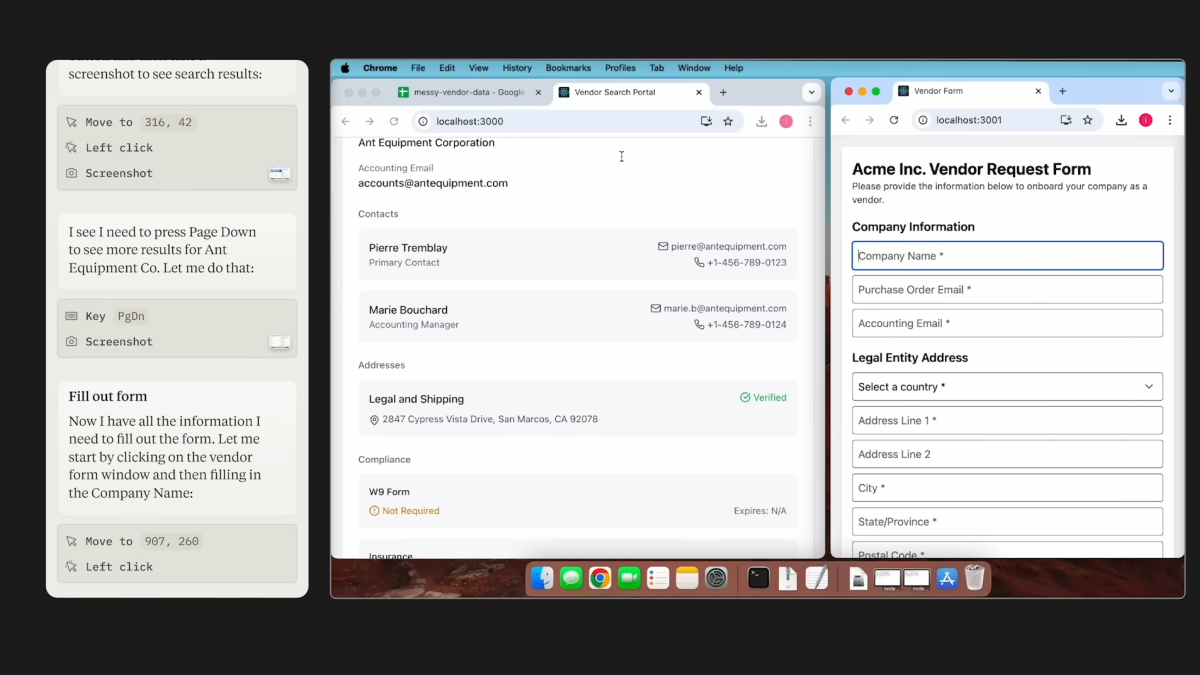
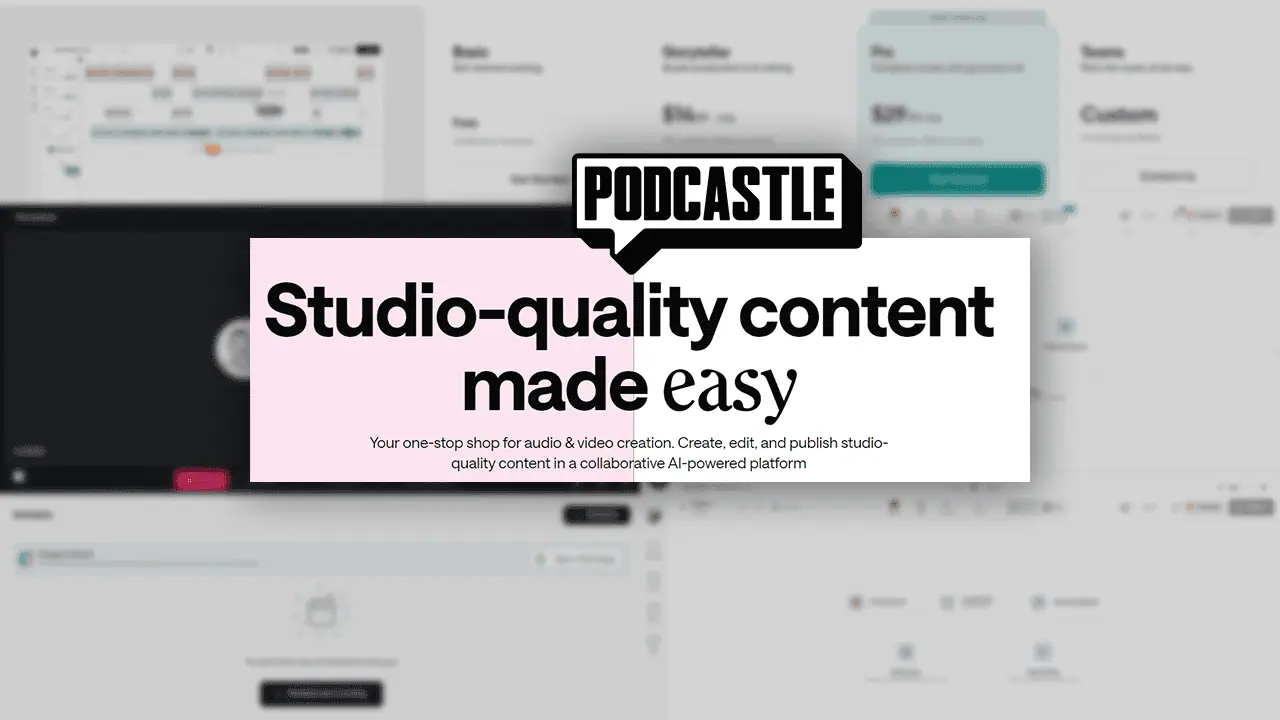
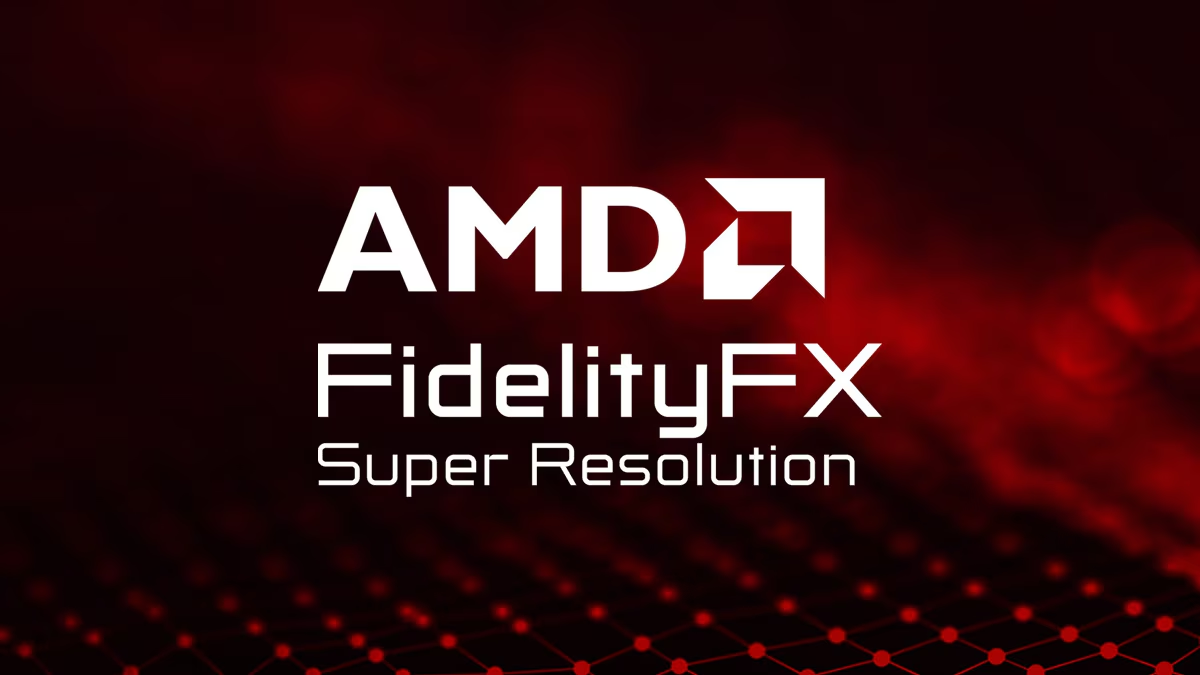
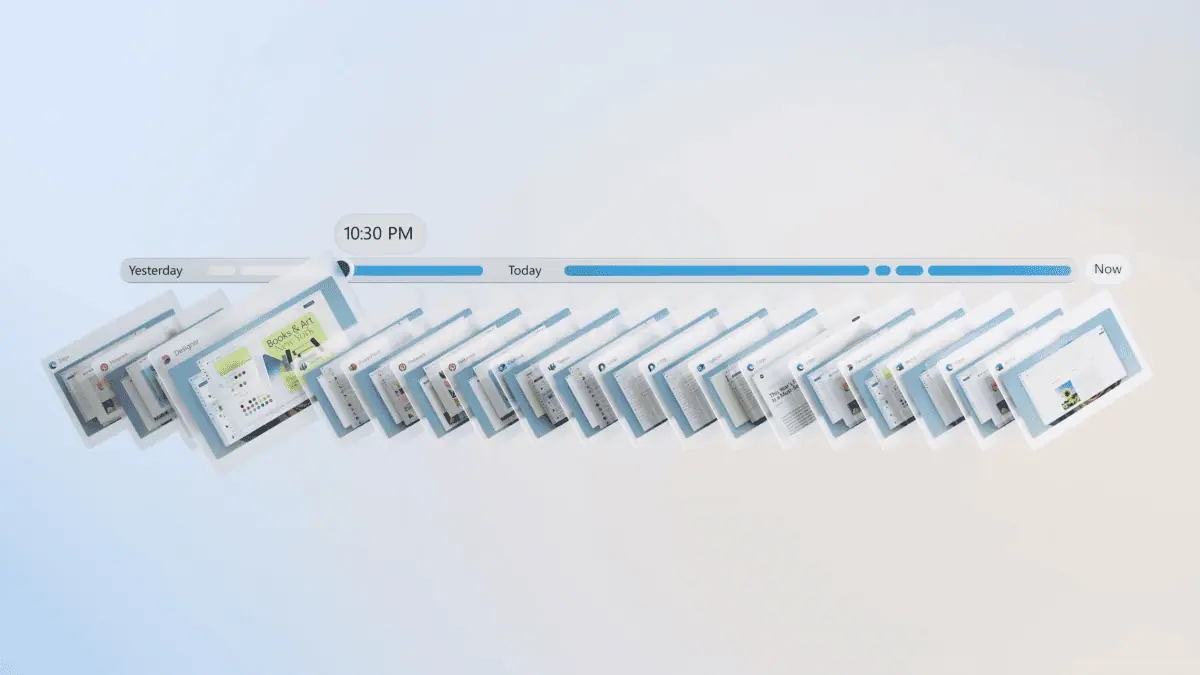
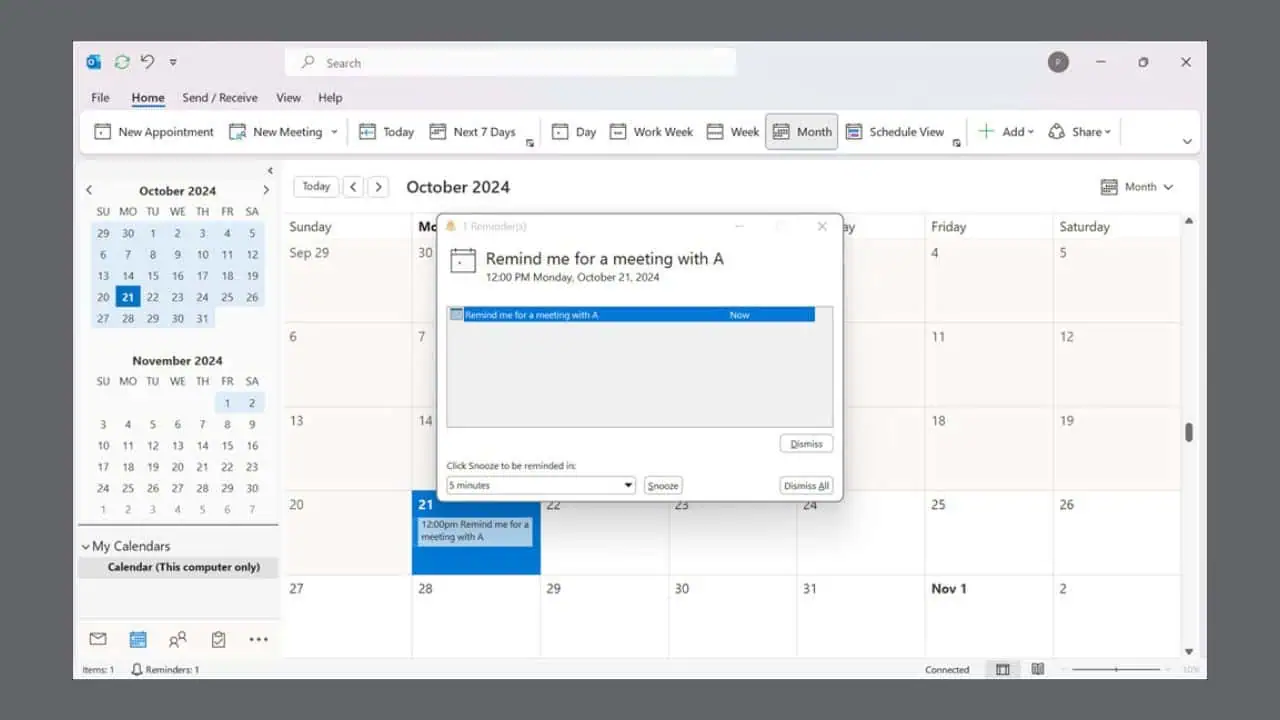
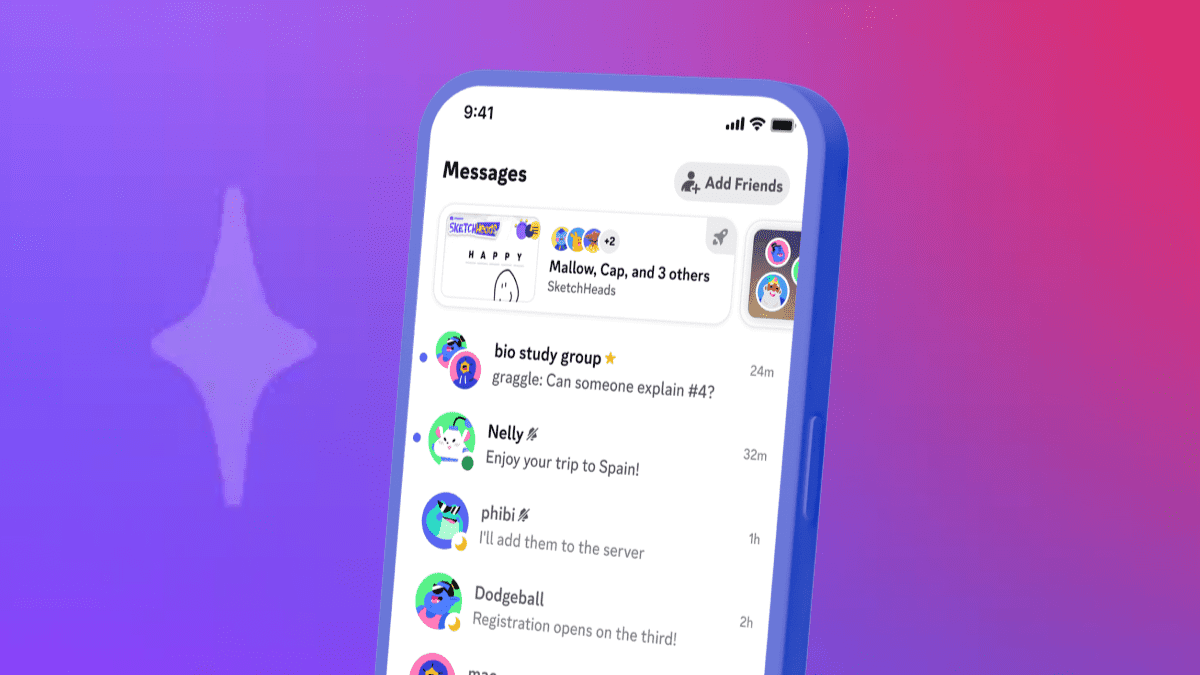


User forum
0 messages