Microsoft encouraging developers to use Adaptive Live Tiles and Interactive Toast Notifications
2 min. read
Updated on
Read our disclosure page to find out how can you help MSPoweruser sustain the editorial team Read more
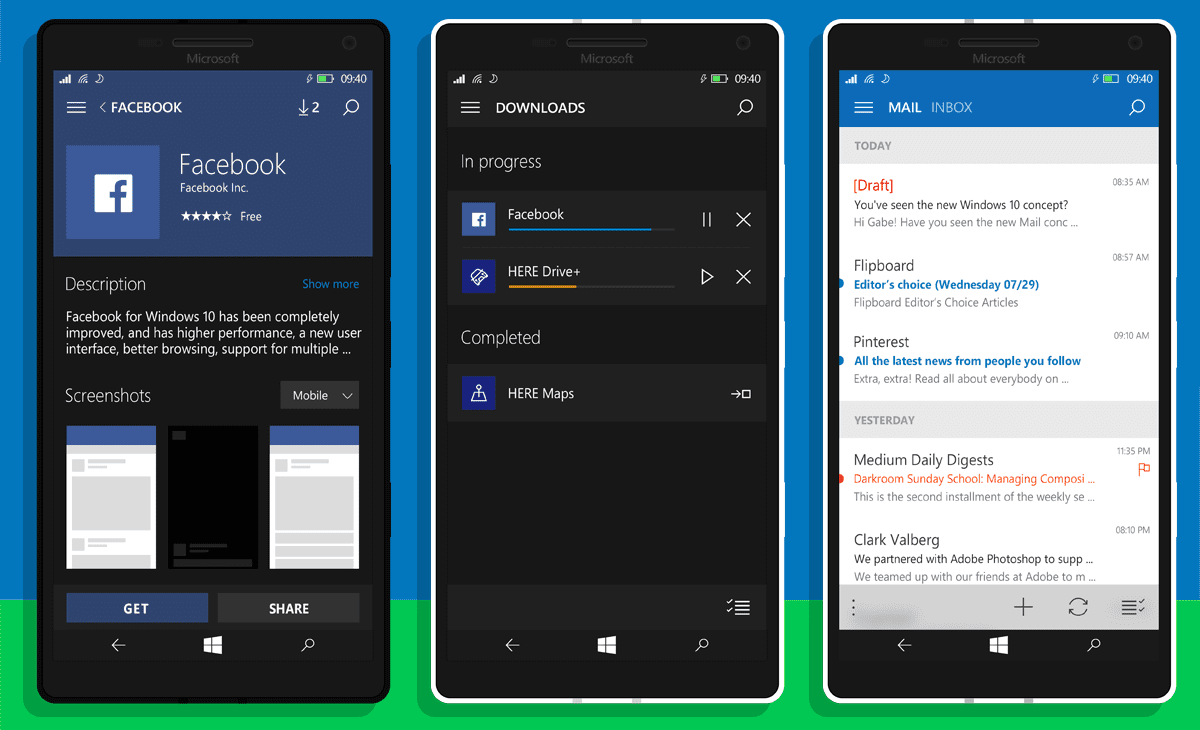
On the Windows Blog today Microsoft has posted an article encouraging developers to do more to engage their users by using new Windows 10 and Windows 10 Mobile features such as Interactive Toast notifications and Adaptive Live Tiles.
These features, which are new to Windows 10 and which did not exist in Windows 8.1 or Windows Phone 8.1 allow users to engage more directly with information without having to open apps.
Adaptive and interactive toast notifications lets Windows 10 devices display interactive UI for notifications, so customers can immediately provide input and take action. This means you can capture input, and even run app code, without pulling the customer from their current context. Toast notifications can also be enriched with images in addition to text.
Adaptive Live Tile templates means content on Live Tiles can now be described using simple markup language, giving developers full flexibility on how content is displayed on the Live Tile. Adaptive Live Tiles also adapt to different screen density devices, so you can ensure the Live Tile looks great on any device.
Windows 10 now also features Improved secondary tile pinning behavior . Requesting to pin a secondary tile is now done without any customer or system interaction, so your app can immediately execute additional code after the tile is pinned. This also allows developers to pin multiple tiles at once and send tile notifications to them immediately after pinning.
Synchronizing Live Tiles and toast notifications is a new type of background task trigger, called ToastNotificationHistoryChangedTrigger that allows background tasks to be triggered when the app’s notification collection is changed by anything other than the app itself. This means you can execute code when a customer dismisses notifications in Action Center, when notifications expire, or when new notifications are pushed through Windows Push Notification Services (WNS), making it easy to keep your Live Tile up –to date.
Also with Badge unification Live Tile badges are now unified across devices, so the glyphs that were previously only available on Windows are now also available on devices running Windows 10 Mobile. This also ensures Live Tile displays consistently across devices.
Developers can read more about implementing these new technologies on the Windows Blog here.
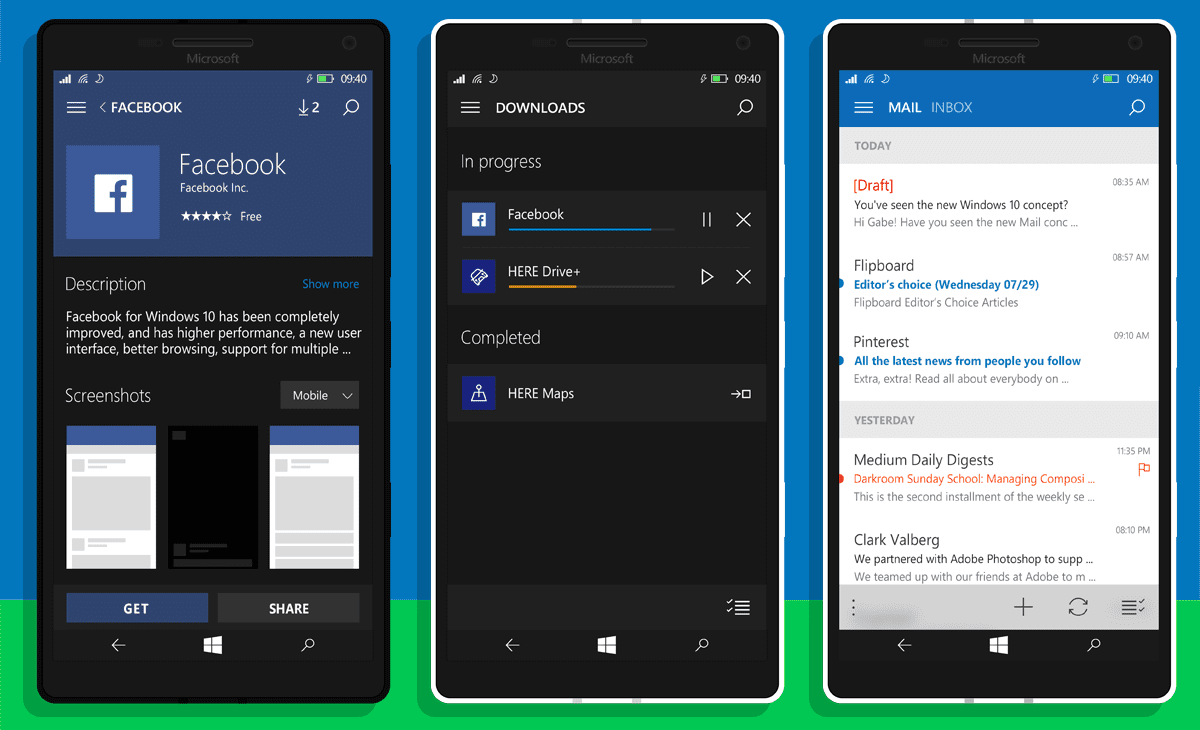
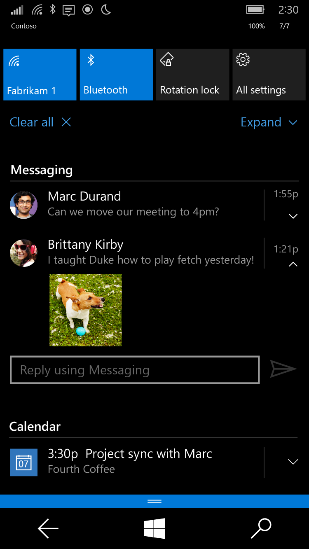








User forum
0 messages