Microsoft Edge might soon get an "AI enhancer" to zoom in on the pixelated images
2 min. read
Published on
Read our disclosure page to find out how can you help MSPoweruser sustain the editorial team Read more
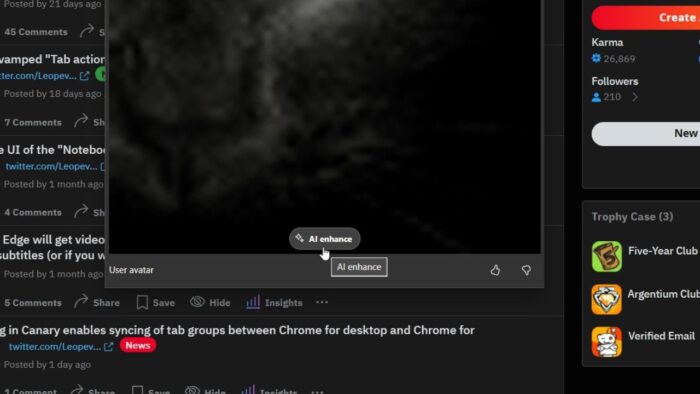
Microsoft Edge’s is apparantly working on “Magnify image” feature, which has been a welcome addition for users who want to zoom in on web images without the hassle of opening them in separate tabs. An X user has seen “AI enhance” option in it.
I mean, the “Magnify image” option already magnifies the image, but from what can be assumed, the “AI enhance” will enhance the pixelated image, which you’d open via the magnify image option. Why else would you open a picture in higher resolution via this new option?
I, personally, haven’t got this button yet, but as seen on X, Leopeva64 has; the only issue is that the button isn’t doing anything as of now when clicked on. I am not fully aware if he is using it in the stable version or the other beta, canary etc channels.
There’s no official confirmation of an AI-powered enhancement feature integrated with Magnify. The current functionality allows for basic zooming within a sub-window. While Microsoft is constantly innovating, it seems the AI enhancement for magnified images is still on the drawing board.
So, the next time you come across an “AI enhance” button while magnifying an image, keep in mind it might be an option in a pre-release version of Edge or an extension causing the confusion.
But either way, I would really like to have this functionality in the future. Edge really turns out to be the AI browser it claims to be.








User forum
0 messages