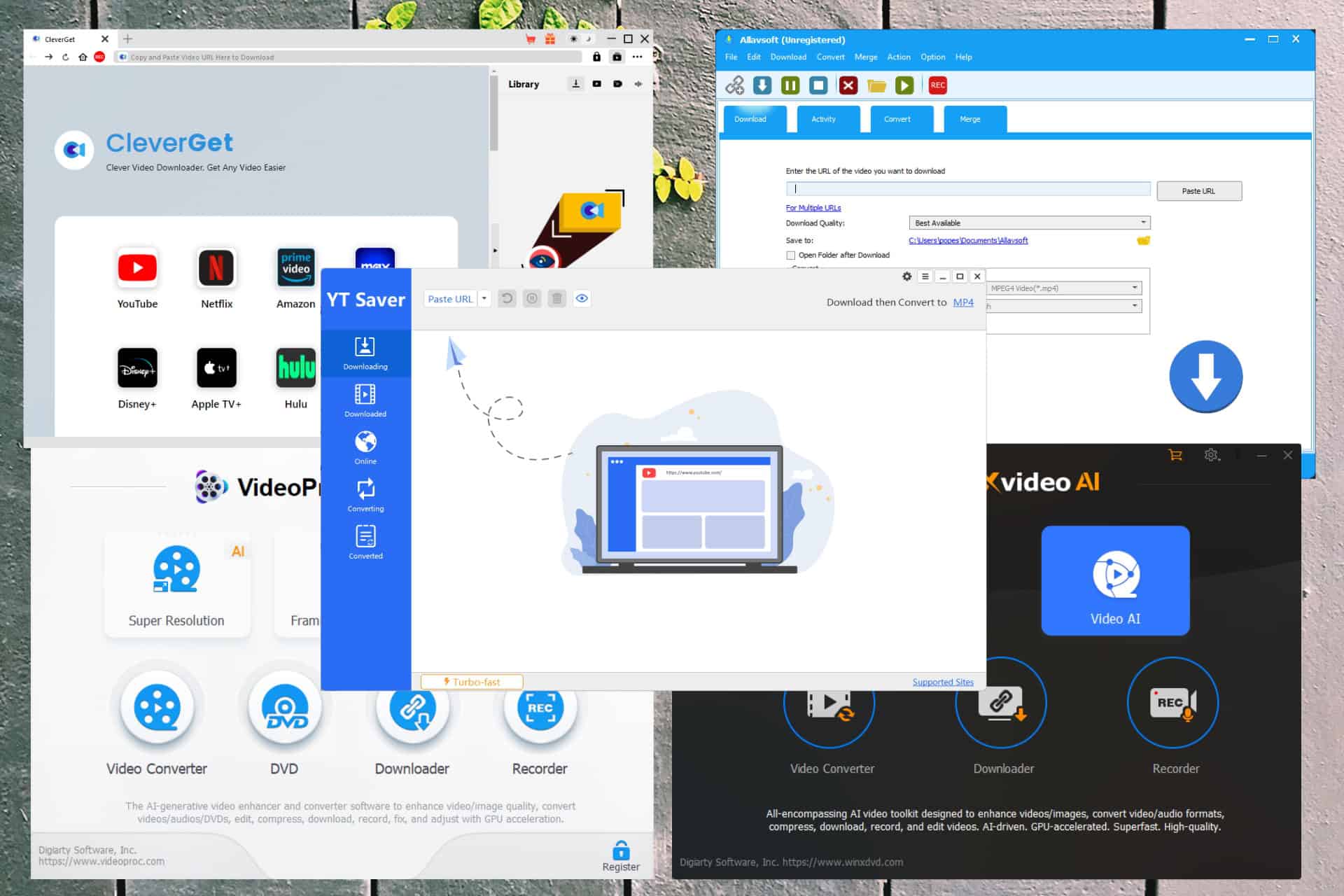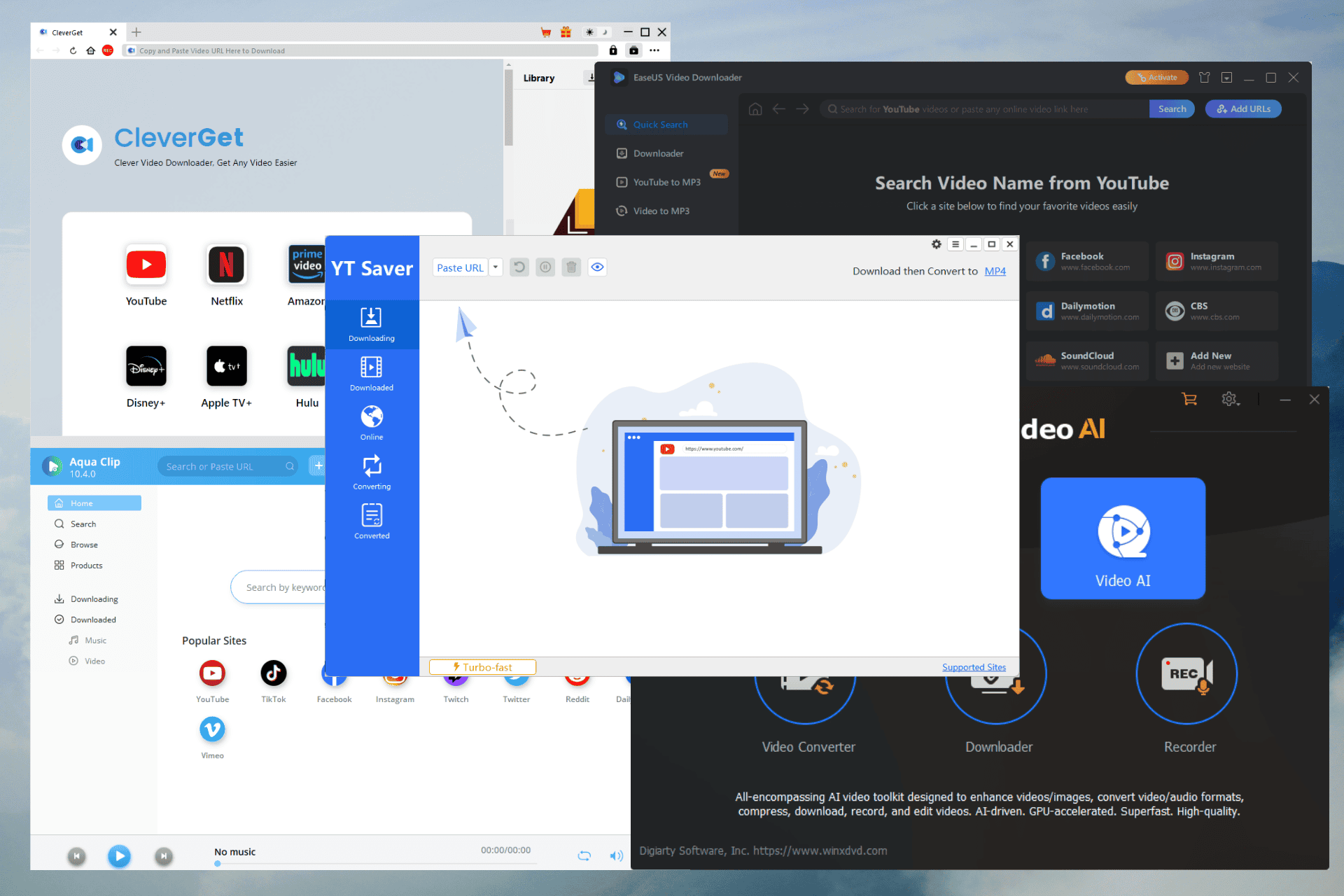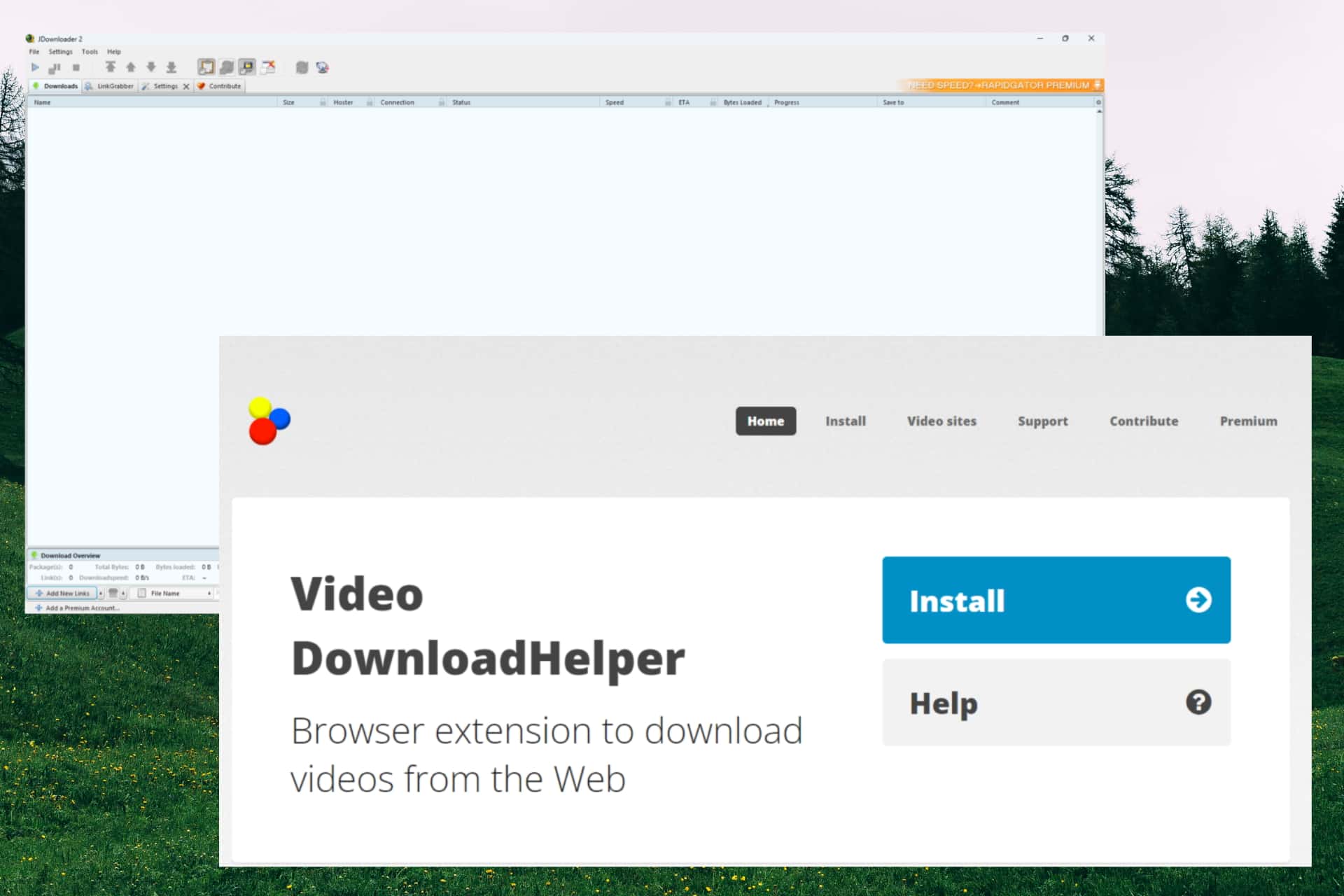Microsoft Edge users on iOS are now getting the redesigned navigation menu and the new Edge logo
2 min. read
Published on
Read our disclosure page to find out how can you help MSPoweruser sustain the editorial team Read more
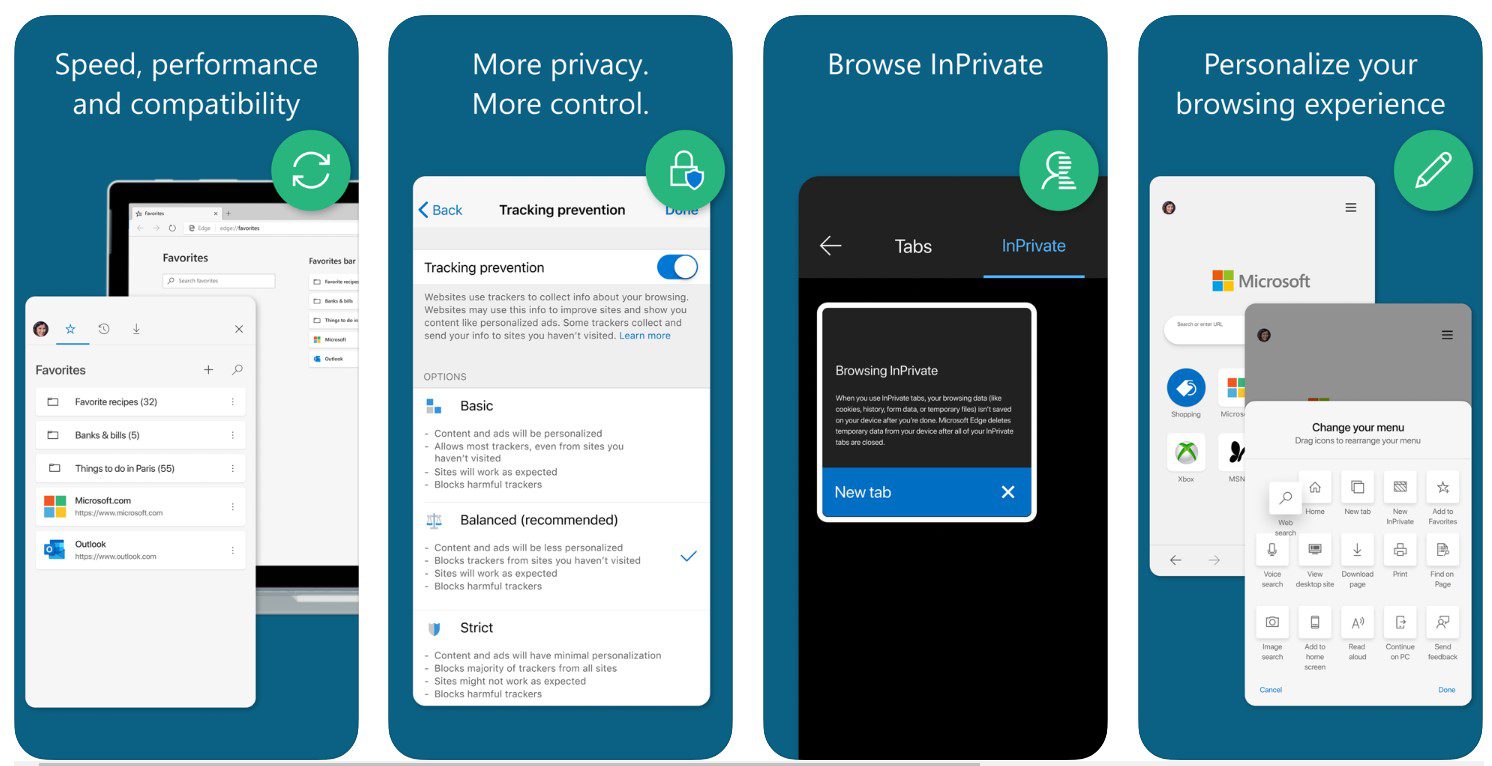
Microsoft first introduced the updated navigation menu to the beta testers of the Edge iOS app last week. And that was a solid hint that the company will make the updated navigation menu available to all the Edge. True to its words, Microsoft is now rolling out the redesigned navigation menu and the new logo to every Edge user on iOS.
Aside from the new logo and updated navigation menu, the latest update introduces general bug fixes and performance improvements and takes the Edge app to Version 44.11.9. You can see the official changelog below.
Changelog
- A new look and feel, plus an updated navigation for easier access to features like search, favorites, and more
- We’ve also made some general bug fixes and performance improvements.
The updated navigation menu makes it easier for you to quickly access history, favorites, settings and other important things such as incognito mode, voice search, etc.
The updated logo and navigation menu are already available on Edge for Android. Aside from these two, Microsoft also added a new hamburger menu to the new tab page of the Edge browser on Android. However, the new menu appears to be rolling out in phased manner, which means not everyone got the update on the first day.
You can download and install the Microsoft Edge browser on your iOS device from this link, or you can visit the App Store and search for the app.
What do our readers think about the new Edge logo and the updated navigation menu? Let us know your valuable opinion in the comments below.