Microsoft Edge now allows you to enable PiP mode from Global Media Controls
1 min. read
Published on
Read our disclosure page to find out how can you help MSPoweruser sustain the editorial team Read more

Last month we reported that Google is now allowing Chrome Canary users to enable Picture-in-Picture mode directly from Global Media Controls. The feature was first announced last year but back then you needed to go to the video and right-click twice to the PiP option.
Now, Microsoft has enabled the feature in Microsoft Edge Canary. To get the option, you will need to update your Edge browser to 82.0.442.0 or later. Once done, head to Edge://flags and enabled Global Media Controls and Global Media Controls Picture in Picture. After enabling those, relaunch the browser and you will see a new Global Media Controls icon on the top right. Now, head to YouTube and play any video. This should enable the feature and you can just click on Global Media Controls to open a PiP window without going back to the video.
The feature is currently available just in Microsoft Edge Canary. We expect the company to roll it out to other channels soon. For now, you will need the Canary build to try out the feature.
Via Techdows







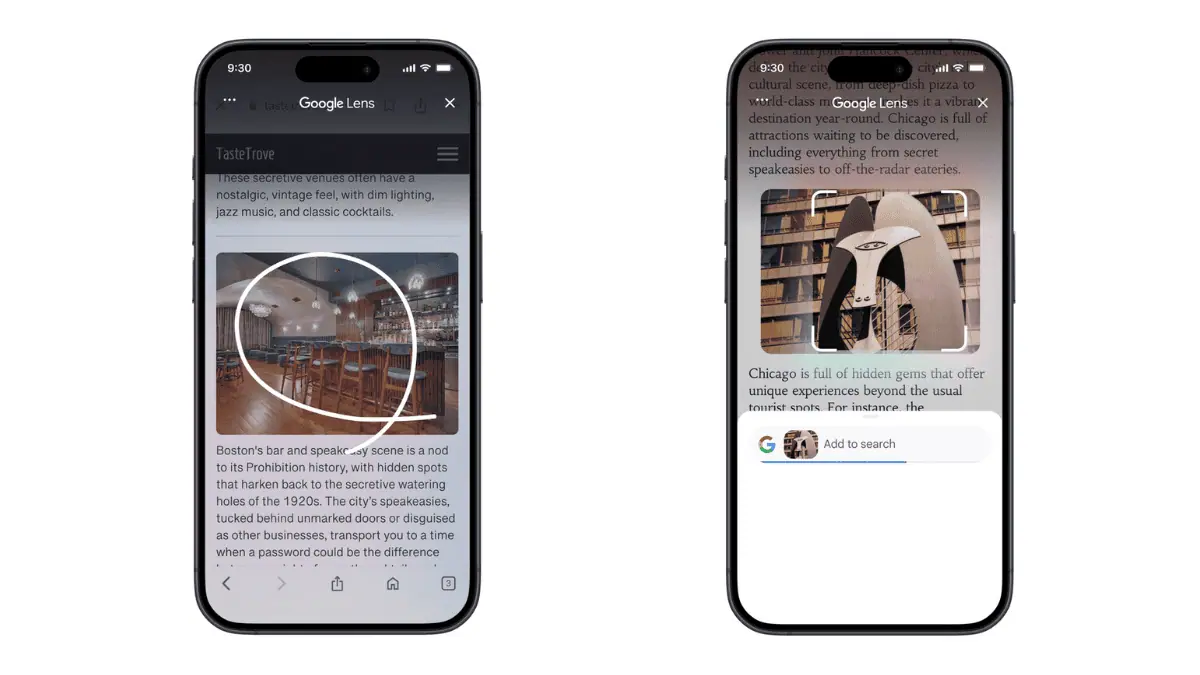

User forum
0 messages