Microsoft Edge on Windows 10 can play floating YouTube videos
2 min. read
Published on
Read our disclosure page to find out how can you help MSPoweruser sustain the editorial team Read more
Microsoft has released Windows 10 today, and the Windows 10 hype is real. Windows 10 includes a lot of new features, and one of the major new features of the OS is Microsoft Edge – the new default browser for Windows which replaces Internet Explorer.
Microsoft Edge includes a handful of new features, including Cortana integration, a Reading Mode and much more. We’ve spotted almost all of the new features and improvements and Microsoft even provides a changelog for Edge with every new Windows 10 build release. However, a nifty feature that Edge includes wasn’t revealed by the company and we’ve not seen anyone notice it either.
Now, one of our regular readers have spotted a new feature of Edge — and it’s pretty useful – the ability to play floating YouTube videos. The feature basically allows you to resize the full-screen video – to try it yourself, just open up a YouTube video in full-screen, take the cursor to the top right corner and you will see three buttons show up – click on the middle one and then you will be able to resize the full-screen video. Pretty useful, right?
If you’ve noticed any other features of Edge, make sure to let us know in the comment section below. Until then, tell us what you think of this feature in the comment section below.
Thanks for the tip, Faisal!


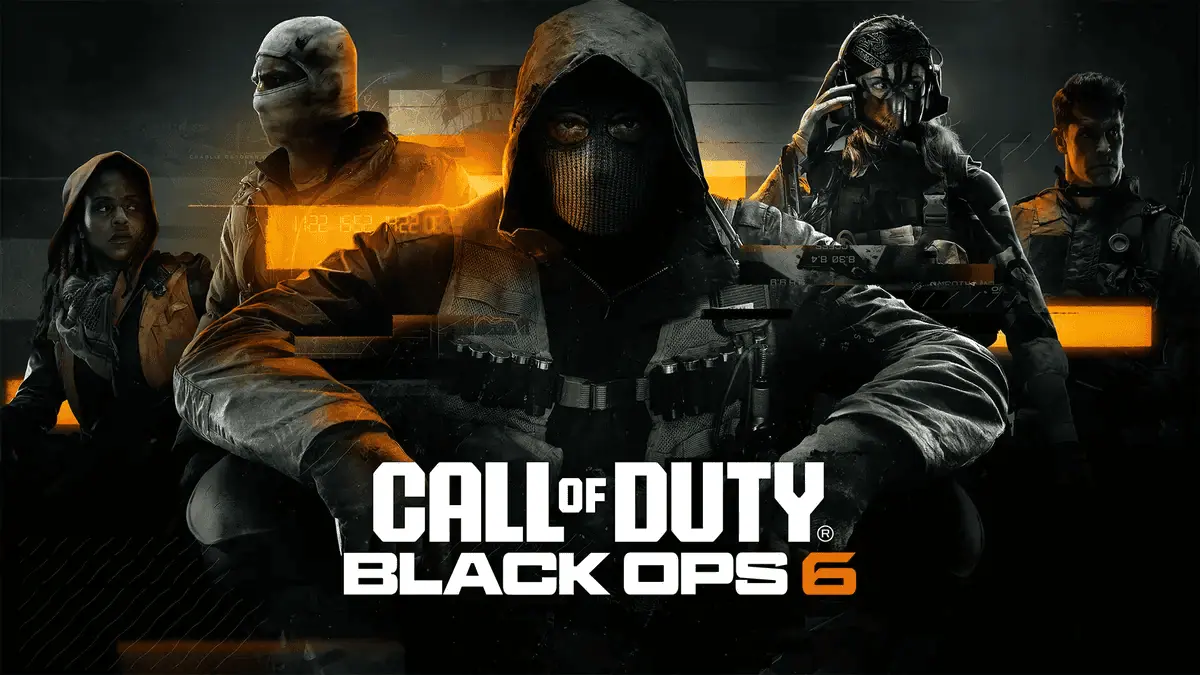

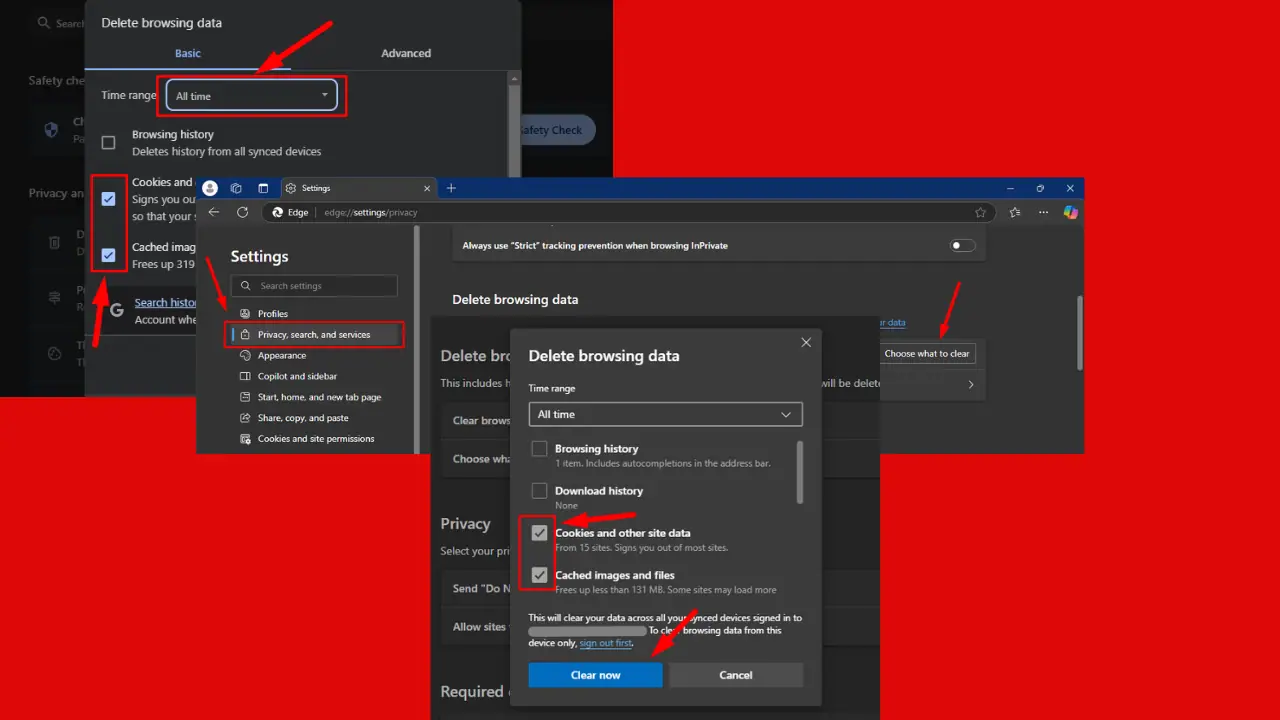

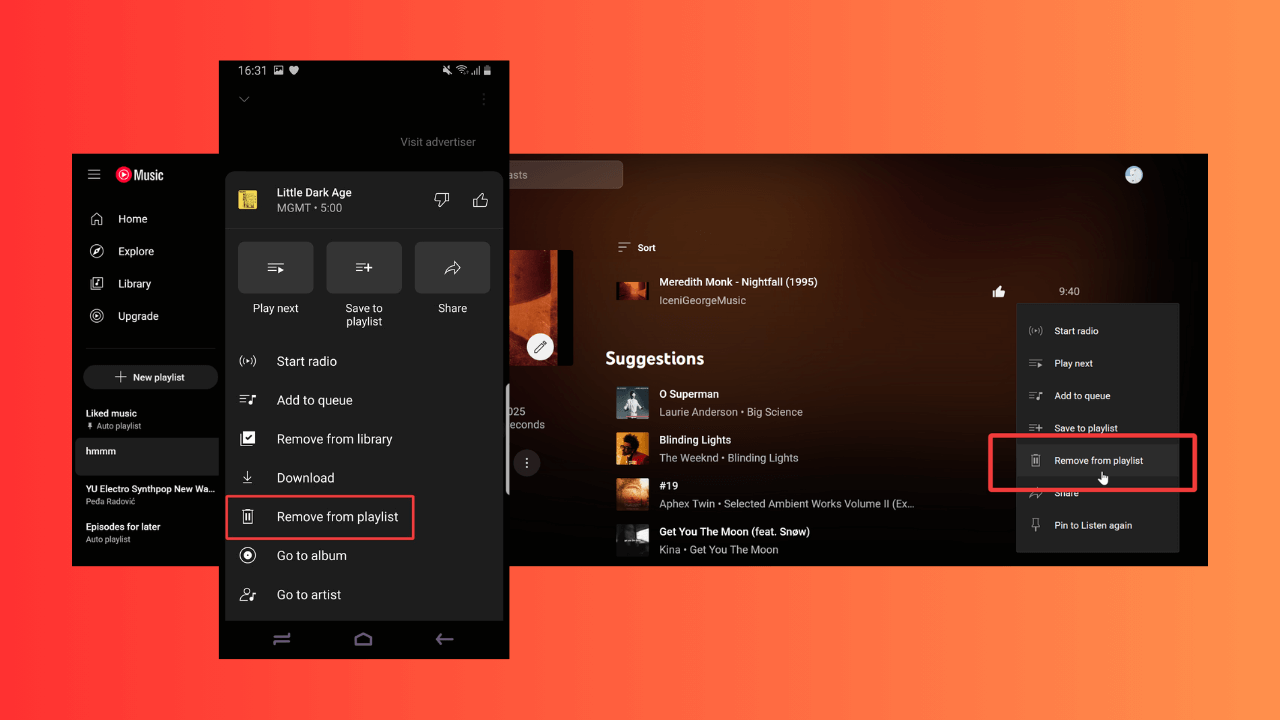



User forum
0 messages