Microsoft Edge on Linux gets Microsoft Sign-in and favorites sync support
1 min. read
Published on
Read our disclosure page to find out how can you help MSPoweruser sustain the editorial team Read more
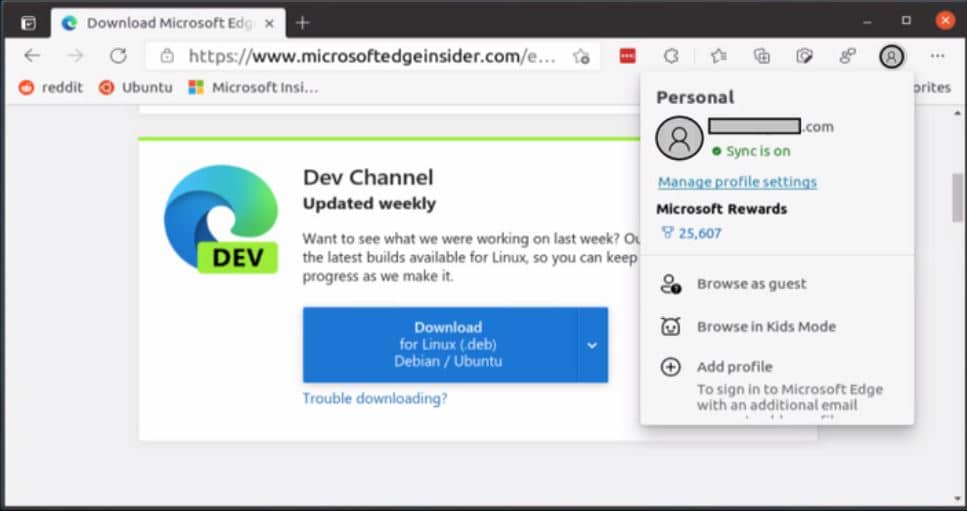
Microsoft Edge on Linux now supports sign-in with Microsoft account and the ability to sync your favorites, passwords, extensions, and more. You can go to edge://flags and enable the ‘MSA sign in’ experiment to enable this feature. Once you have enabled this flag, you can start using this feature by following the below steps:
- Select the profile image in the browser taskbar.
- Select Sign in on the profile dialog.
- Sign-in by entering your Microsoft account details.
- Note: AAD accounts are not supported yet.
- Select Sync when you are asked if you want to sync your account. This syncs your favorites, passwords, and other browsing data across the devices you use with this account.
Source: Microsoft








User forum
0 messages