Microsoft Edge on Android testing extensions functionality in incognito mode
2 min. read
Updated on
Read our disclosure page to find out how can you help MSPoweruser sustain the editorial team Read more
Key notes
- Microsoft Edge Canary for Android now lets you enable extensions in InPrivate mode.
- This allows you to choose which extensions run when browsing privately.
- Potential benefits include increased privacy, improved security, and enhanced functionality.
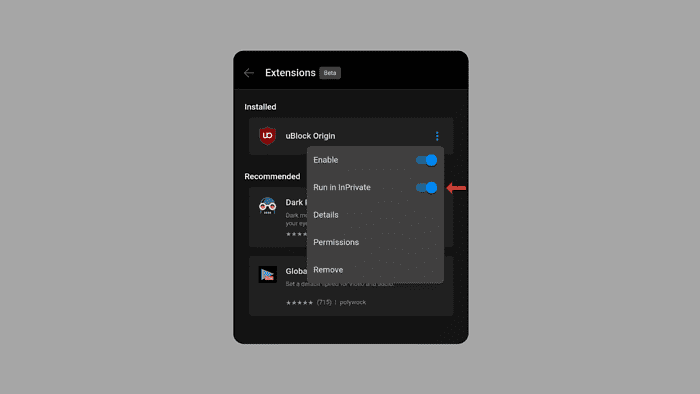
Microsoft Edge Canary for Android has received an update that allows users to enable extensions in InPrivate mode. This means that users can now choose which extensions they want to run when they are browsing in private windows. It was seen by Leopeva64 on X.
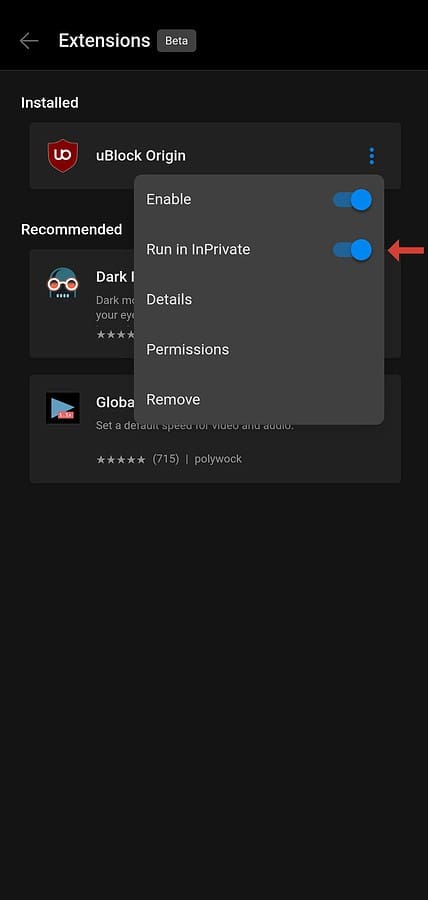
InPrivate mode, also known as private browsing or Incognito mode, is a feature available in most web browsers that allows you to browse the internet without leaving any traces of your online activity on your device.
Previously, extensions were disabled in InPrivate mode. This update gives users more control over their browsing experience and allows them to use extensions that they find helpful even when browsing privately.
There are several potential benefits of using extensions in Microsoft Edge. They can help to increase your privacy by blocking tracking cookies and scripts. Secondly, they can improve your security by protecting you from malware and phishing attacks. Moreover, extensions can enhance the functionality of Microsoft Edge by adding new features and tools, such as ad-blocking or password management.
Potential drawbacks could be reduced performance due to extensions that can slow down browsing and security risks from malicious or risky extensions.
This update is currently available in Microsoft Edge Canary for Android. It is important to note that Canary is a testing version of the Edge browser, and this feature may not be available in the stable version of the browser for some time.








User forum
0 messages