Microsoft Edge on Android in Canary gets Video Copilot feature
After desktop, Edge Copilot on Android can now generate video summaries
2 min. read
Updated on
Read our disclosure page to find out how can you help MSPoweruser sustain the editorial team Read more

Copilot, is one of new features of Microsoft Edge. Its an AI- powered assistant that helps you browse smarter. It can provide contextual search results, summaries of web pages, and even video summaries based on captions. Copilot was initially available only for Windows 11 and Edge on PC, but it has since been extended to Edge on iOS and Android.
Microsoft Edge’s Video Copilot on Android
The latest update for the Canary version of Edge on Android has added a new functionality to Copilot: it can now generate video summaries for videos with captions (via reddit). This feature was previously available to the desktop version of Edge (Canary).
How to generate Video summaries with copilot in Edge Canary on Android
Micrsoft Edge Canary on Android has got video copilot. To use this feature,
- Ensure you’re using latest Edge Canary verison 121.0.2271.0
- Visit edge://flags. find and enable, “Video copilot”
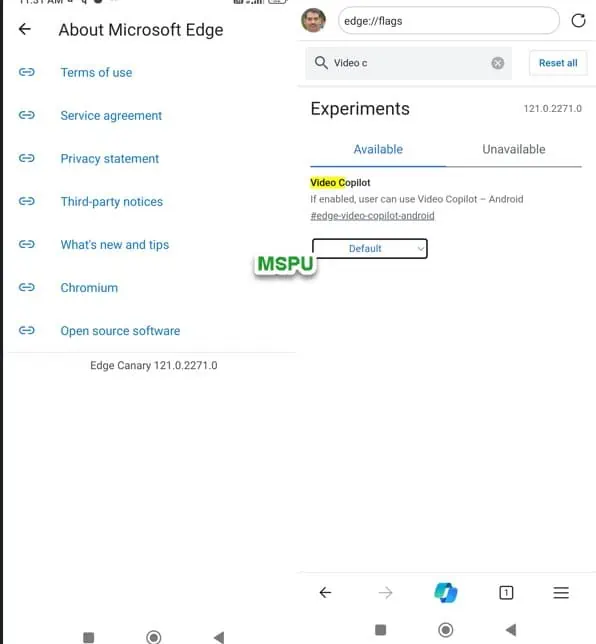
- Restart Edge
- open a YouTube video with captions
- Tap on the Copilot icon at the bottom, and select the prompt to summarize the video.
- Copilot will then create a brief summary followed by timestamps with important moments from the video that you can jump to.
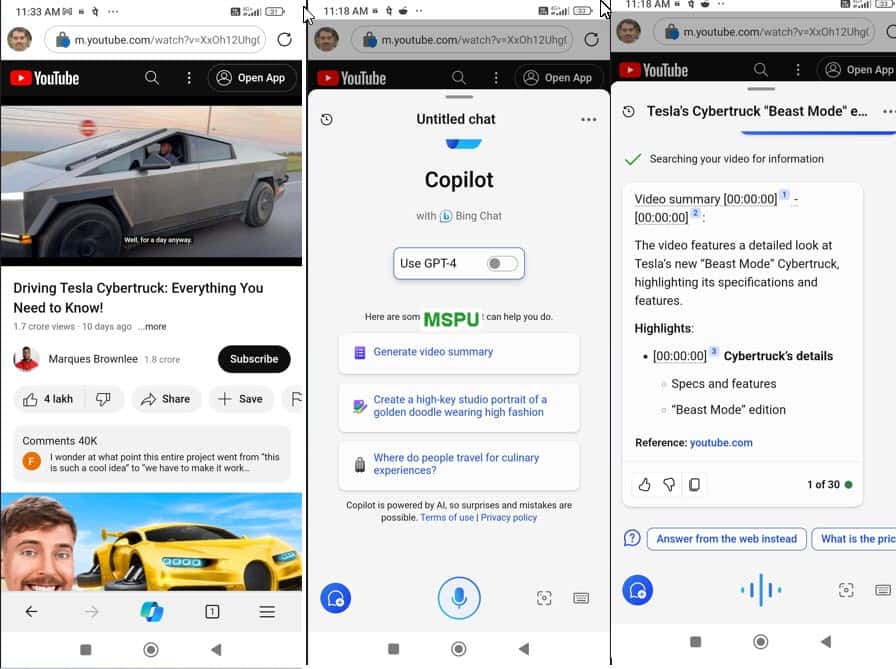
This feature is very useful if you want to get a quick overview of a long or complicated video, or if you want to find specific information without watching the whole video. It can also help you save time and data by avoiding unnecessary video playback.
The video copilot feature is currently only available in the Canary version of Edge on Android behind a flag, which is a testing version that may have bugs or problems. If you want to try it out, you can download it from the Google Play Store.
Microsoft has not announced when this feature will be available in the stable version of Edge on Android, or if it will work for other video platforms besides YouTube.
Note: Google Bard AI can understand YouTube video content already. Now, Microsoft is improving its Copilot AI with video summary feature on desktop and Android.
What’s your take on Copilot’s video summary feature on Android? Let us know your thoughts in the comments below.









User forum
0 messages