Microsoft Edge gets a new flyout menu for managing downloads
2 min. read
Published on
Read our disclosure page to find out how can you help MSPoweruser sustain the editorial team Read more

Microsoft’s new strategy to re-build Edge using Chromium seems to be working as the company is now capable of adding useful new features to the browser as fast as rival companies do. The latest feature that Microsoft just added to Edge is a new flyout menu for managing downloads. The feature, however, seems to be rolling out to users in the Canary Channel.
If you’re using Edge Canary, you’ll now see Downloads from the flyout menu. What this means is that you can now access all the files that you just downloaded just by clicking on the three-dot view located at the top right corner of the browser. Right-clicking on the Downloads option will give you an option to pin the downloads button to the toolbar, making it easier for you to manage downloads just by one click. You can see the images of what the UI looks like.
As you can see in the above images, managing downloads is now a lot easier. You’ll be able to pause, resume a download from the menu with just one click. Also, you can remove any items from the list of downloaded files more easily. Unfortunately, the new flyout menu is not available for the public, but we can expect it to become available for everyone sooner rather than later.
Nevertheless, those who cannot wait for the new menu to come to Edge stable can download the Edge Canary browser. You can download Edge Canary from here.
via Leopeva64-2
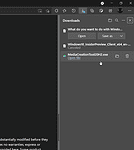
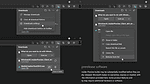










User forum
0 messages