Microsoft Edge gets 'Open suggestion in sidebar', ability to automatically turn on Picture in Picture
2 min. read
Published on
Read our disclosure page to find out how can you help MSPoweruser sustain the editorial team Read more
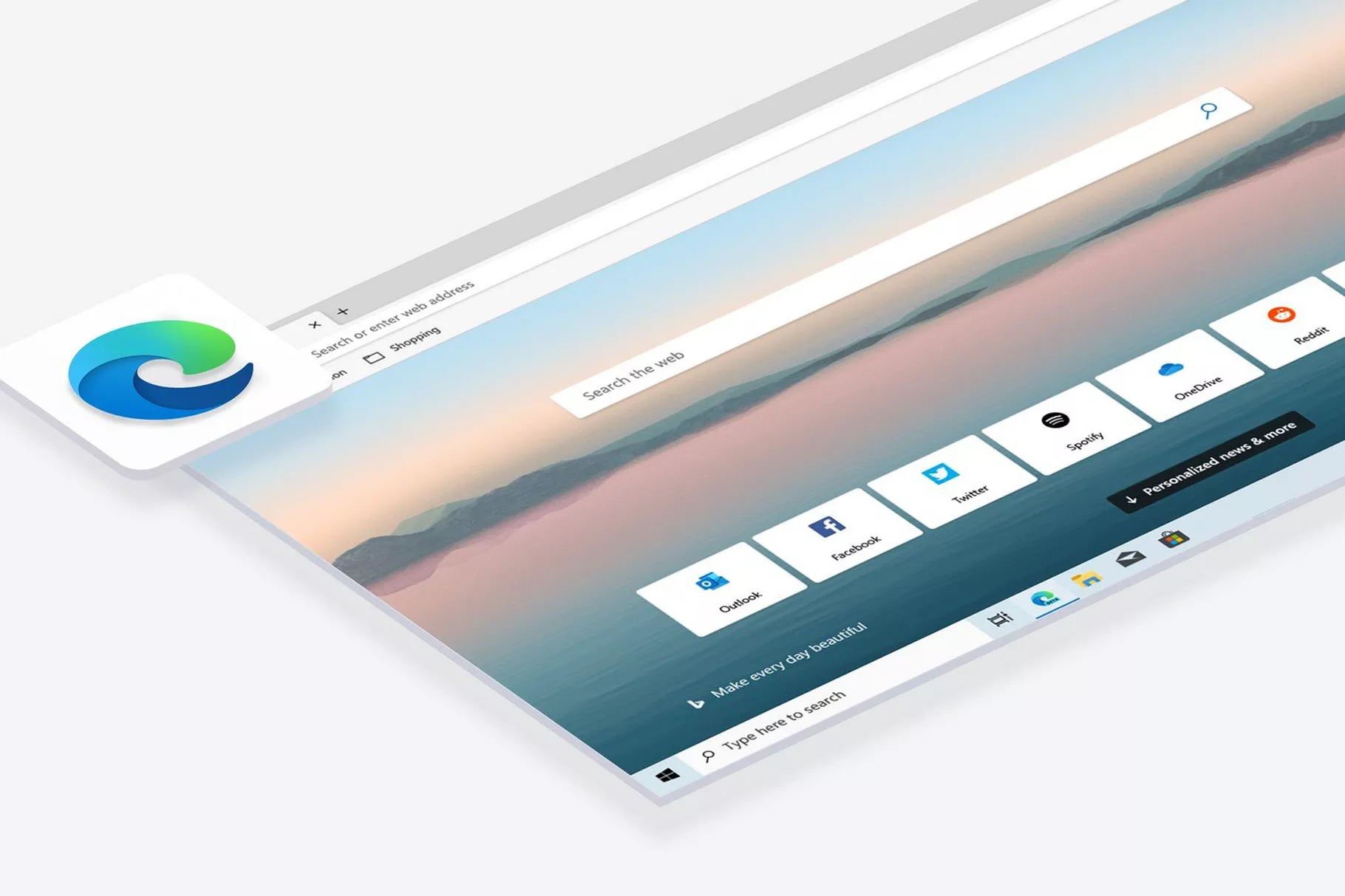
Microsoft is working on many new features for Edge users to improve the overall experience of the browser. Recently, we have learned about two new capabilities the software giant is testing in Edge Canary: “Open suggestion in sidebar” in the address bar and the ability to automatically turn on Picture in Picture (PiP) on video sites.
When you are viewing a web page and also want to glance at one of the websites you visited recently, you can open that website in the browser Sidebar. “Open suggestion in sidebar” in the address bar does just that. It allows you open websites you visited recently from the address bar in the Edge Sidebar. Websites that you open in Sidebar can help you get information quickly without letting you loosing focus on the current web page you are viewing.
Another useful feature that may come soon to Edge users is the ability for Edge to automatically enable Picture in Picture (PiP) mode on video sites. When you switch from a video site to a different site, the video window will automatically get minimized to Picture in Picture mode so that you do not miss what is happening in the video even when you switch.
For Edge to automatically enable PiP mode when you switch from a video site to a different one, you need to make a small change in the Edge Settings page. You need to open the Edge Settings page and navigate to Cookies and site permissions > Picture in picture control. Now, enable the Automatically turn on picture in picture mode for video sites toggle. However, the feature currently works on selected domains.
“Open suggestion in sidebar” and the ability for Edge to automatically enable Picture in Picture (PiP) mode on video sites are currently in the testing phase. They are available for select users running Edge Canary. We are expecting a broader rollout in the coming days. Meanwhile, you can download Edge Canary from the official Microsoft Edge Insider website.
Via Leopeva64-2
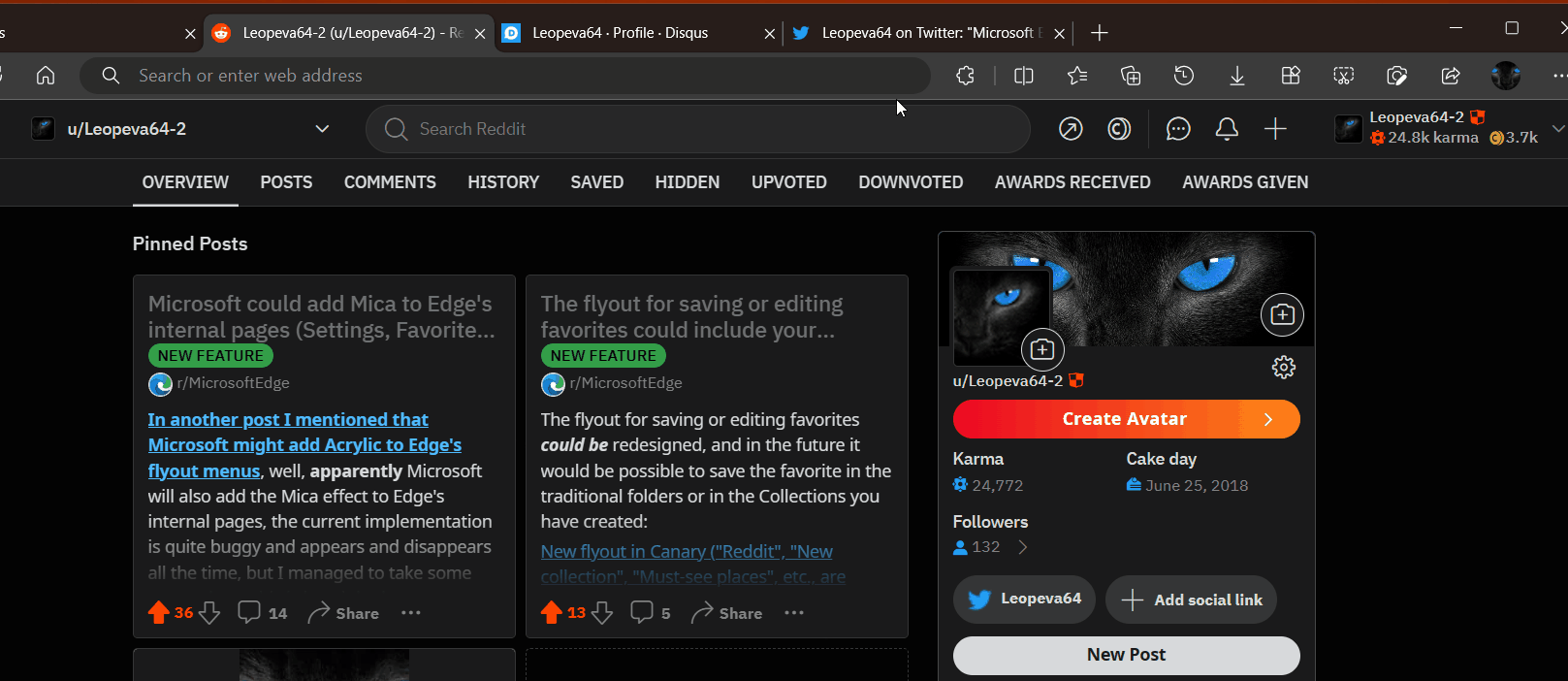









User forum
0 messages