Microsoft Edge for Business gets a new Shared Links feature
2 min. read
Published on
Read our disclosure page to find out how can you help MSPoweruser sustain the editorial team Read more
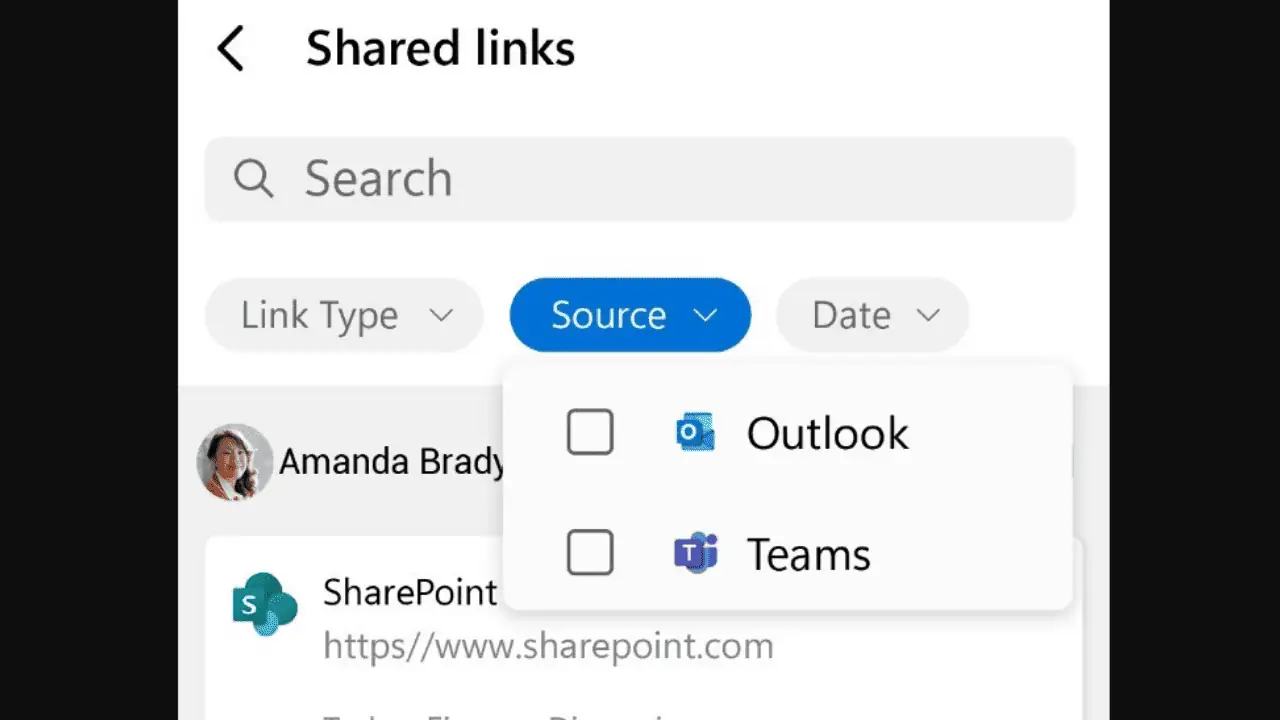
A new feature, Shared Links for Edge for Business browser, will enable users to access links shared in Microsoft Outlook and Teams from useful locations.
Sharing links can be a hassle when they get lost in emails and chats. To make things easier, users can access shared links from various locations, such as the address bar, new tab page, and the Edge sidebar, without having to search for them. This will save time and effort and make collaboration more efficient.
- Address bar: When a user types in the address bar, Edge will suggest shared links that match the search terms.
- New tab page: The new tab page will show a section for shared links and a list of recent links.
- Edge sidebar: Users can open a new Shared links pane in the Edge sidebar to see even more links. From there, they can filter by person, date, link type, or the app it came from.
- Edge mobile app: The Edge mobile app will also have a Shared links pane, where users can see all of the links shared with them from Outlook and Teams.
In short, Edge serves as an inbox to quickly find and open shared links that colleagues have posted.
I personally believe that keeping track of shared links is a great way to stay organized and save time. It is a convenient tool that can help you manage all the links shared with you.
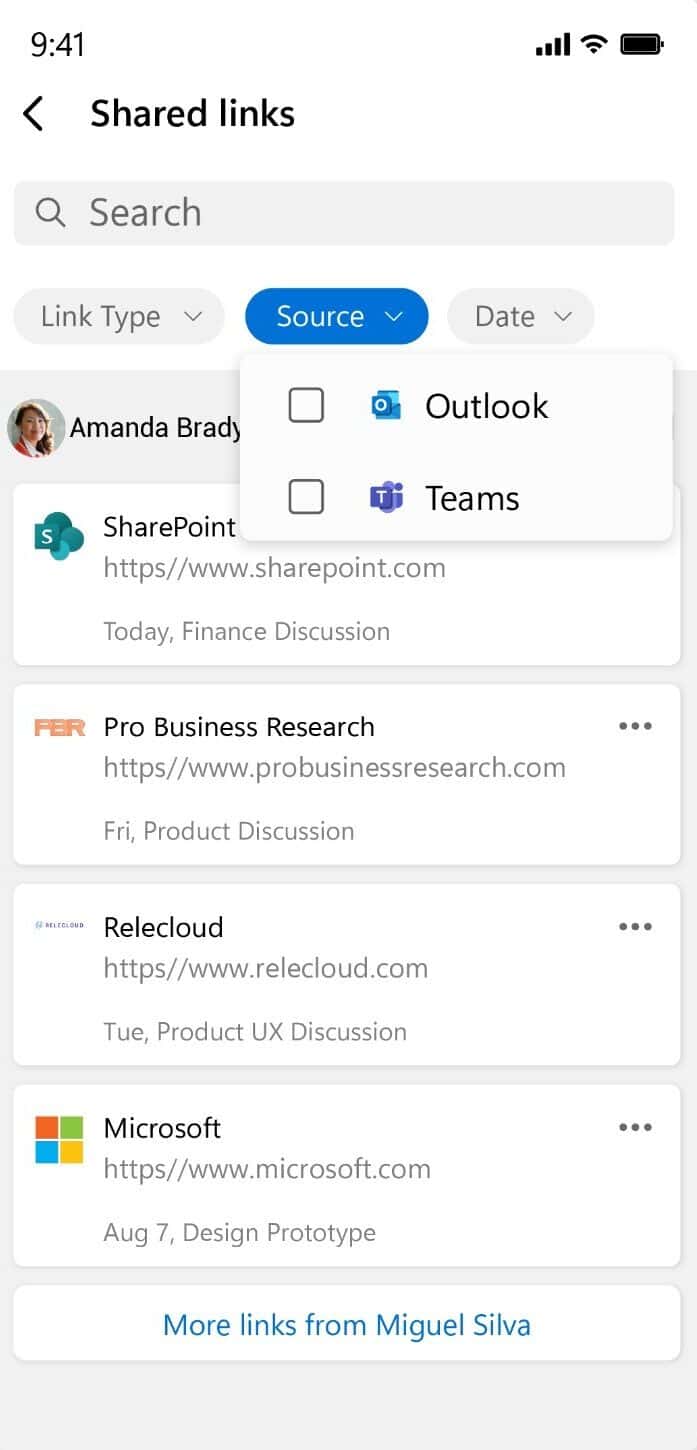








User forum
0 messages