Microsoft Edge Dev build adds support for text translation in Immersive Reader
1 min. read
Published on
Read our disclosure page to find out how can you help MSPoweruser sustain the editorial team Read more

The latest Edge Dev and Canary Builds will now let you translate text in Immersive reader.
To access the feature enter Immersive reader using the address bar icon, click on reading preferences and select Translate Entire Page.
Besides removing distractions such as graphics and ads from pages, one of the best features of Immersive Reader is the ability to read text aloud.
Readers can try the new feature in the Edge Canary and Dev channel now.
via Techdows
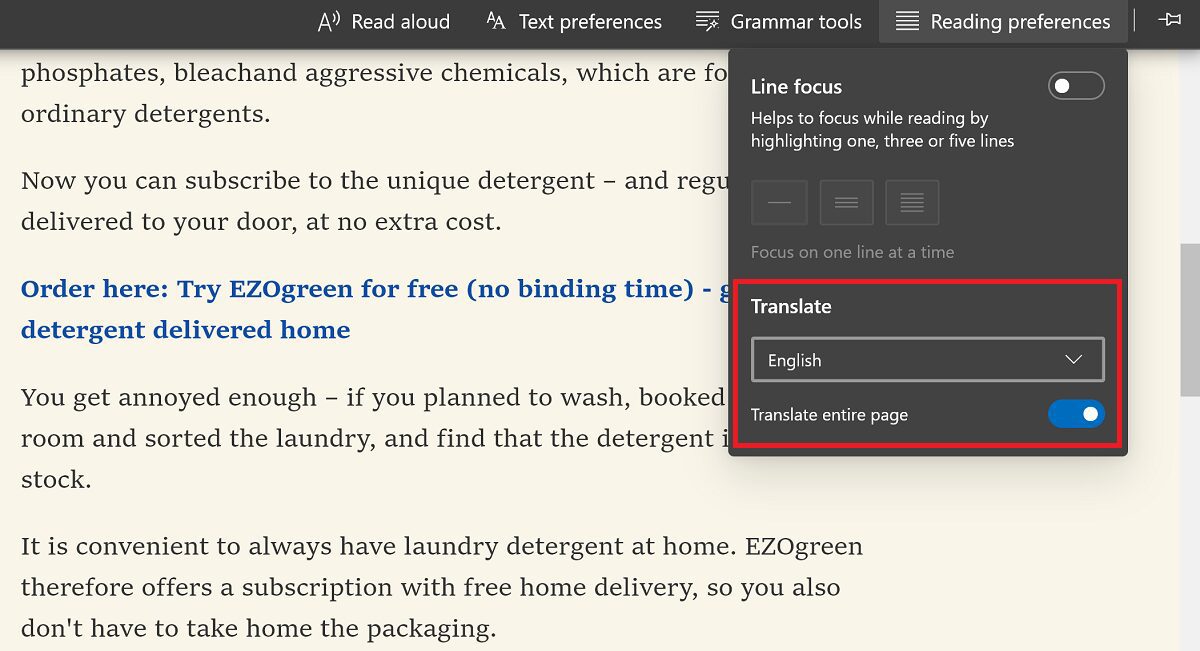








User forum
0 messages