Microsoft announce improvements to Edge's Collections feature
2 min. read
Published on
Read our disclosure page to find out how can you help MSPoweruser sustain the editorial team Read more
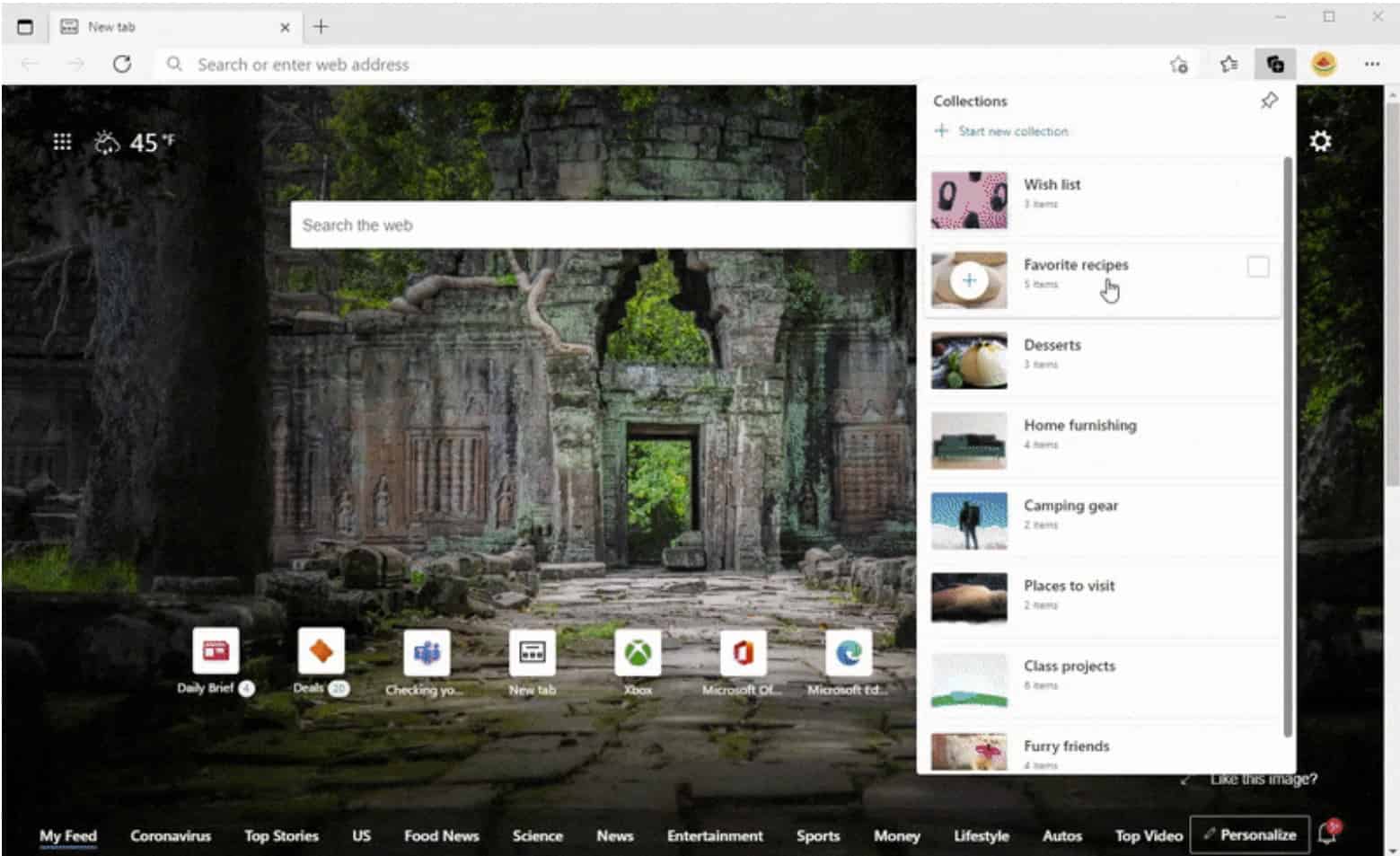
The Collections feature in Microsoft Edge helps you organize and save groups of content such as links, images, text, and notes across multiple sites, pages, and browser sessions, which in turn, help you stay organized. People use Collections to capture their favourite design ideas, recipes, home improvement links, and even to research their next big purchase across multiple sites.
Today in a blog post, Microsoft announced improvements to the Collections experience designed to let you use it without disrupting what you are doing already and stay in the flow.
The updated Collections menu now opens on top of the web page, allowing you to view, edit, or add to a collection without the webpage shifting and resizing. It’s also easier to dismiss, saving you clicks and helping you get back to what you were doing faster.
Want to keep Collections open so you can continue working in it? Simply click the pin button () to open Collections in the classic sidebar experience. Once Collections is pinned, it’ll stay that way until you close it. From here, you can even drag-and-drop content from the web into your collection, including links, images, text, and more.
In the spirit of getting things done faster, Microsoft also introducing a way to add an item to a collection in just two clicks. Hovering over any collection now shows an add button () on top of the preview image. Simply click it to instantly add the current page to the collection and close the Collections menu.
Collections still support all of the features you know and love, including integration with Microsoft Office and Pinterest, as well as the recently announced price comparison feature to help you save money.
The new experience is now available in the Edge Canary browser, which can be found here.


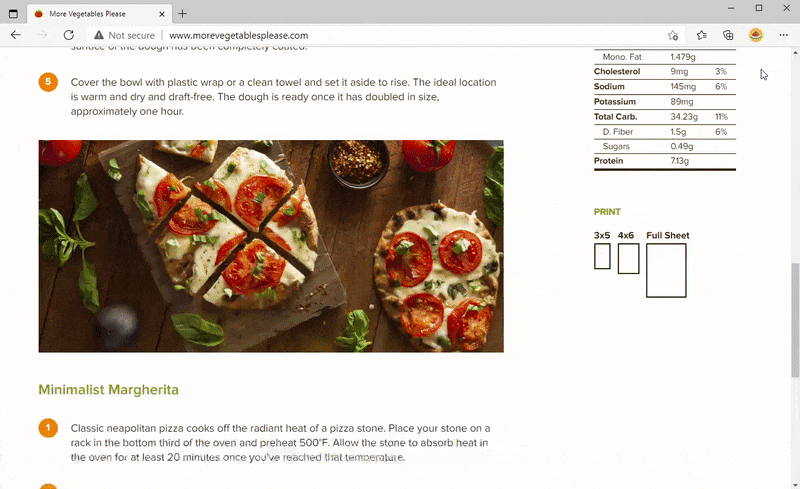

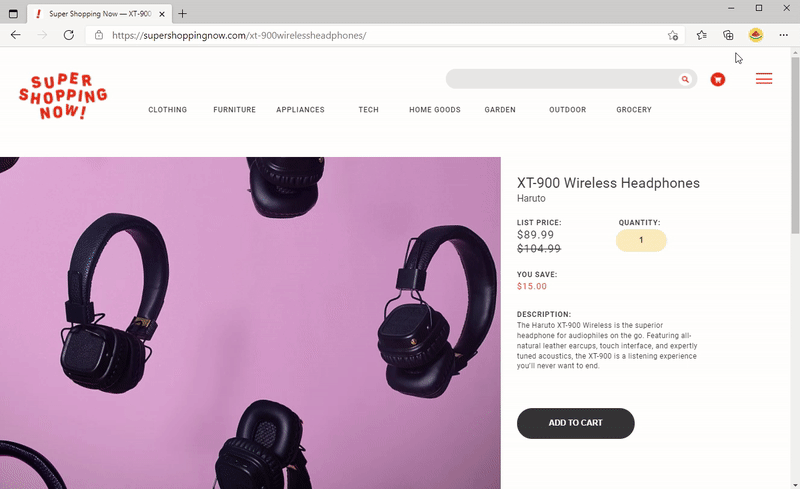








User forum
0 messages