Microsoft Edge for Android gets a useful new screenshot feature
2 min. read
Published on
Read our disclosure page to find out how can you help MSPoweruser sustain the editorial team Read more

Microsoft Edge on Android is getting a new feature that will allow users to take long screenshots, similar to how Chrome browser does it on Android. The ability to take long screenshots is available on the Edge Canary channel as of now, but the company will make it available for those using Beta and Stable versions of Edge in the coming days.
As the name suggests, the long screenshots feature will allow Edge users to take the screenshot of the entire webpage and not just the portion of the webpage that is visible on the screen. While the ability to take long screenshots is something that many Android OSes offer, Edge users will welcome it as they will be able to use the feature on every Android smartphone which can run the browser.
The option to take a long screenshot can be found in the Sharing hub, as can be seen in the below screenshot. Clicking on the option will allow users to capture the entire(or however small portion they want) webpage. Once captured, users will also be able to save share the screenshot with people.
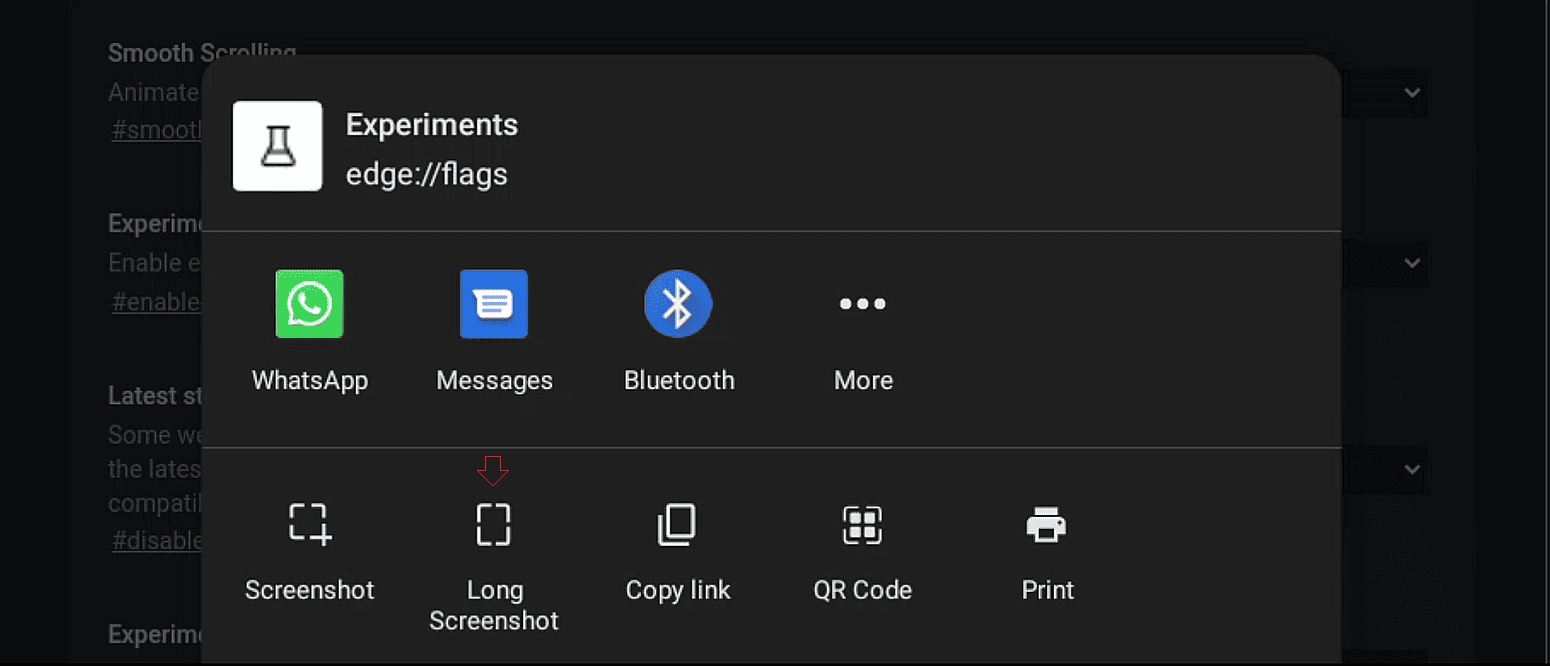
Microsoft Edge browser on PC has had this long screenshots feature since last year, and now, the feature is also available for those using Edge on Android. We’re expecting the feature to arrive on the Edge iOS client in the near future, though we can’t guess a timeline right now.
The ability to take long screenshots is available in Microsoft Edge Canary 96.0.1050.0. However, since the feature is rolling out in a phased manner, not everyone will get it on the same day. If you want to find out whether you’re the lucky one to get the feature, you can download the Microsoft Edge Canary app from the below link.
[appbox googleplay com.microsoft.emmx.canary&hl=en_IN&gl=US]
via Leopeva64-2








User forum
0 messages