The Microsoft Edge browser is getting a free built-in VPN
2 min. read
Published on
Read our disclosure page to find out how can you help MSPoweruser sustain the editorial team Read more

Microsoft has announced its latest initiative to tempt people away from the clutches of Google Chrome, a free built-in VPN coming to Microsoft Edge.
Known as the “Microsoft Edge Secure Network” this new VPN (virtual private network) allows users of the Edge browser to encrypt their connection, prevent online tracking, and hide their location all for the low low cost of nothing at all, so long as you don’t mind using the Edge browser that is.
Unfortunately for potential users who quite like the sound of a free VPN to use at their leisure, Microsoft is only giving out one gigabyte of free data every month. You’ll also need to be signed into Microsoft Edge with your Microsoft Account, which means you’ll not totally be free from companies tracking you while you use the web.
With the functionality of hiding and changing your device’s location, a key selling point for many VPNs is the ability to access content that may be blocked in your region on streaming services such as Netflix. However, with Microsoft Edge Secure Network only offering one free gigabyte of data each month, actually watching much region-locked content may still be a struggle.
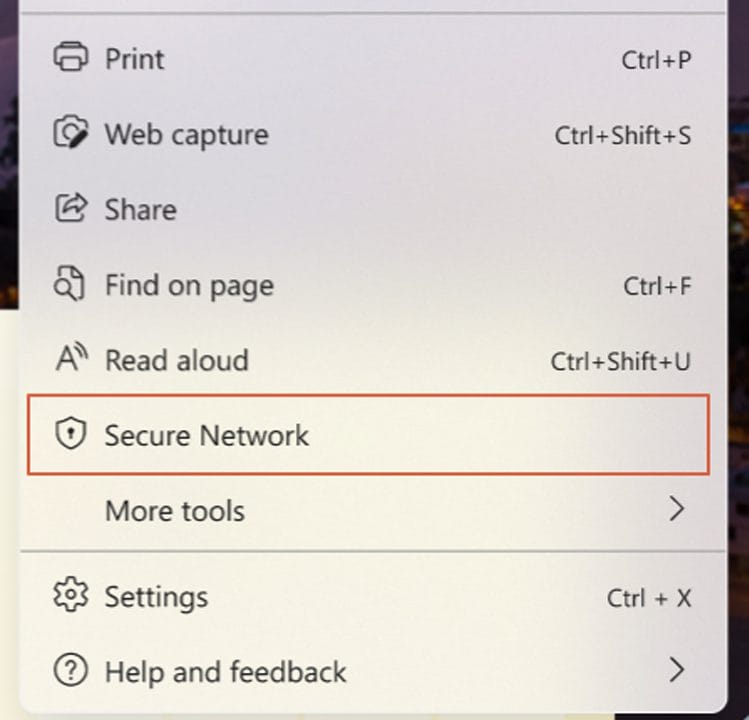
Currently, this new feature is still in development so it is only available to those in the Edge browser’s preview channels. Users in the preview channels will have the opinion to easily enable the Microsoft Edge Secure Network by going into the “Settings and more” menu and clicking on “Secure Network”, as seen above.









User forum
0 messages