Microsoft Edge 92 released with several new features including improved password manager
2 min. read
Published on
Read our disclosure page to find out how can you help MSPoweruser sustain the editorial team Read more
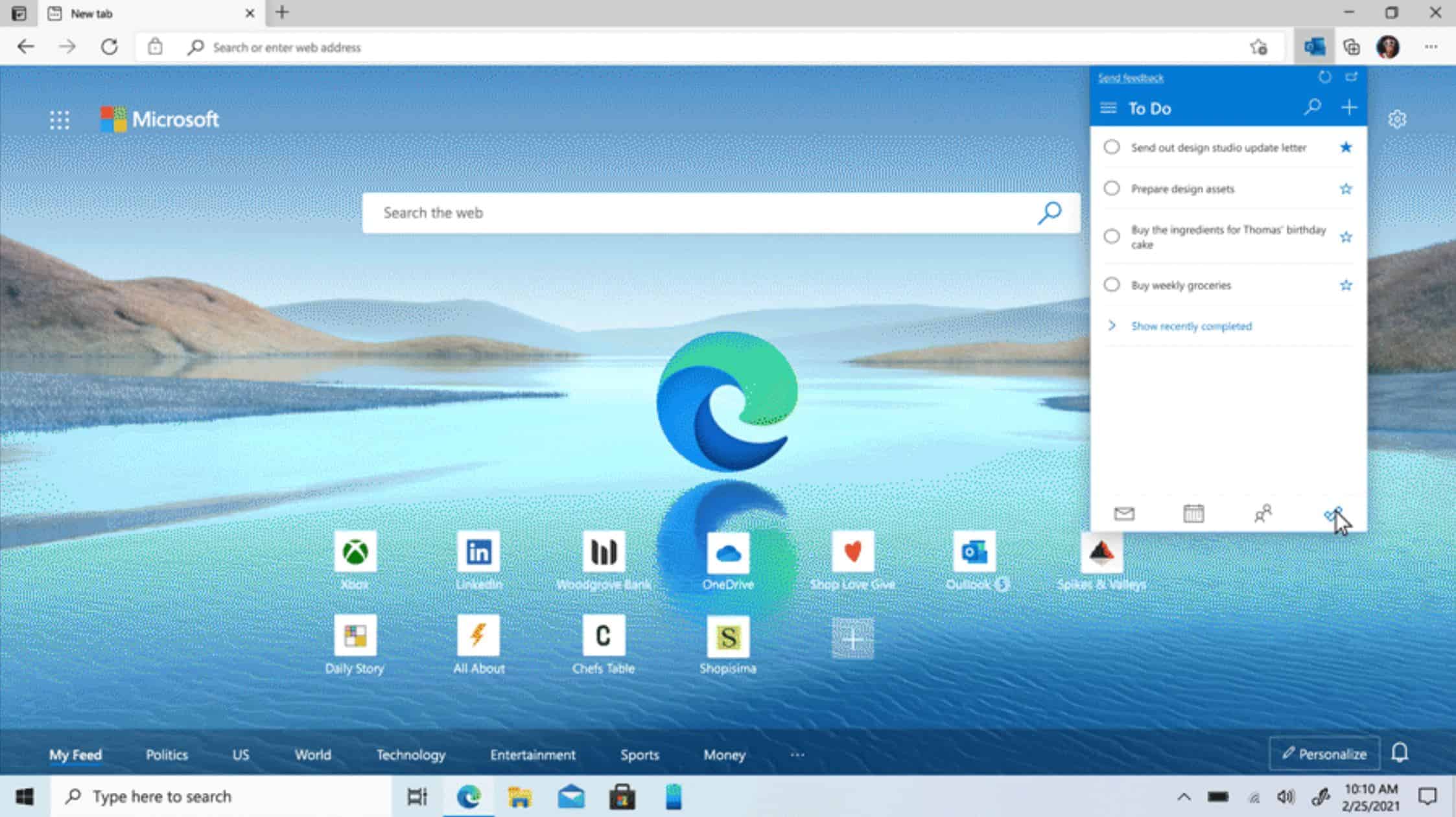
Microsoft today announced the availability of Microsoft Edge 92 for all users worldwide. This Edge 92 release includes several new features including the improved password manager. Microsoft today highlighted the new web experiences available for Edge users, you can read about the new features below.
Microsoft Edge 92 comes with password health dashboard which will tell whether the password you have saved is strong enough, and it will also indicate whether you have used that password across other sites. And Microsoft Edge on mobile makes it easy to take my saved login information from my browser and use it to log into the apps I use on my phone. Finally, Password Monitor in Microsoft Edge will notify you when your saved credentials have been found in a known data breach.
The new Microsoft Outlook browser extension allows you to easily access mail, calendar, contacts and tasks while letting you stay focused on the web page you’re visiting. You can download the extension from the Edge Add-Ons store.
In the latest version Microsoft Edge, you now have an option to save a web captures to a new or existing collection in Microsoft Edge. To save web captures to Collections, select Add to Collections.
In the New Tab Page in Microsoft Edge, you can use emojis to like, love, or share other thoughts about the news and content feeds you are interested in, and you can also see an aggregate count of how others have responded, too. This feature is currently available in a limited number of countries, but Microsoft will be expanding within the coming months.
Finally, the new Back to School hub on Microsoft Bing aggregates relevant products and shows me deals, helping me save time and money. The Back-to-School hub also layers in additional information where available to help you find what you need quickly, such as price drop notifications, similar products, item details and more.
Source: Microsoft









User forum
0 messages