Microsoft Edge does Google a favour by nixing AdBlock on YouTube
2 min. read
Updated on
Read our disclosure page to find out how can you help MSPoweruser sustain the editorial team Read more
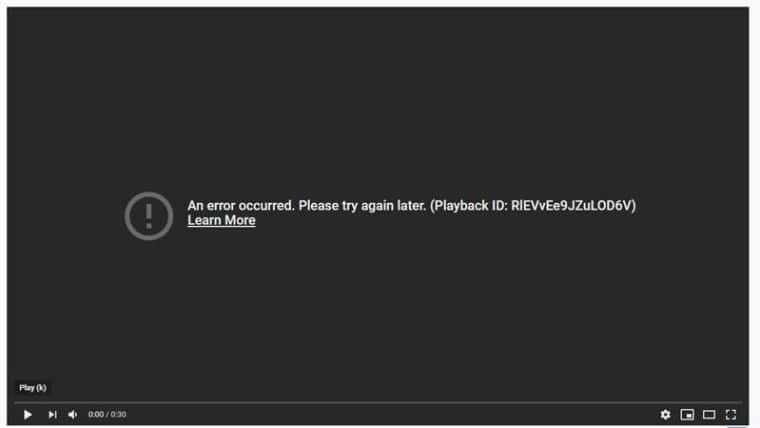
Edge users have been running into problems on YouTube when they try and use the service with AdBlock and AdBlock Plus installed.
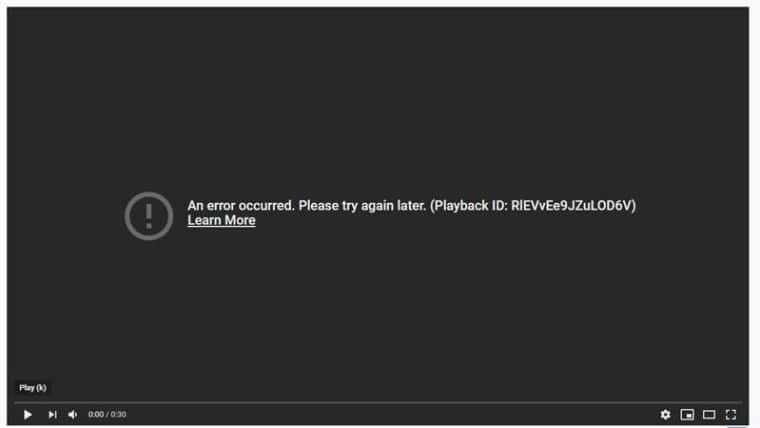
An error occurred. Please try again later.”
Microsoft has acknowledged the issue in a post on TechCommunity, saying:
Our Media team has received a number of reports regarding a potential bug, so we wanted to loop you in on our findings. We’ve heard that a number of users who have the AdBlock (Plus) or Adblock for Youtube extensions installed are running into errors on YouTube videos. If you’re experiencing this bug, you will likely encounter a black screen on the video player when attempting to load a video on YouTube. (See the screenshot below.) We’ve found that this behavior is happening on all operating systems and all Microsoft Edge channels.
The issue oddly affects all versions of Edge, from Canary to Stable, but Microsoft has a handy workaround:
Thankfully, the team has also identified an easy workaround while they investigate this further. If you’re experiencing issues with YouTube and have either Adblock extension enabled, they recommend disabling the it then reloading the web page.
Who knew the Microsoft Edge team were comedians?
While Microsoft tries and fix the issue (and before most of their small user base switch to Chrome) they request people affected send them feedback via the Help and Feedback menu entry.
via Neowin








User forum
0 messages