Microsoft develops new system that lets you switch from emails to chat seamlessly
Microsoft filed a patent of a chat-enabled messaging system
2 min. read
Published on
Read our disclosure page to find out how can you help MSPoweruser sustain the editorial team Read more
Key notes
- Microsoft’s new system allows seamless switching between email and chat.
- Described in a recent patent, we’re expecting it to integrate with Outlook soon.
- It extracts email context to launch chat sessions, simplifying communication and saving time.
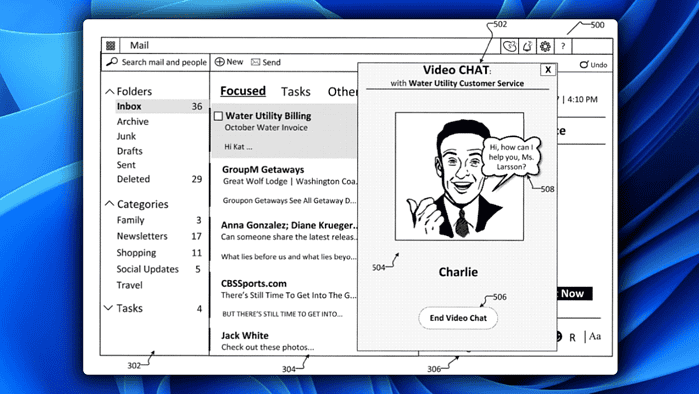
Sending emails is a common thing in a professional space. But, sometimes, a real-time conversation is better, that’s why platforms like Slack or Microsoft Teams are so popular. But now, it seems like Microsoft is working on a new system that lets you switch from emails to chat without re-entering the information.
A recently published patent document from Microsoft describes this technology, and we’re expecting this capability to arrive on Outlook, Microsoft’s popular email service. It was filed a while ago in 2020 but was just been published in May 2024.
Basically, it’s an easy transition between email and chat services. When you open an email, be it an invoice email or something work-related, this system extracts context data from an email to launch a chat session for uninterrupted communication. You will then see a “Chat Now” button at the end of the email.
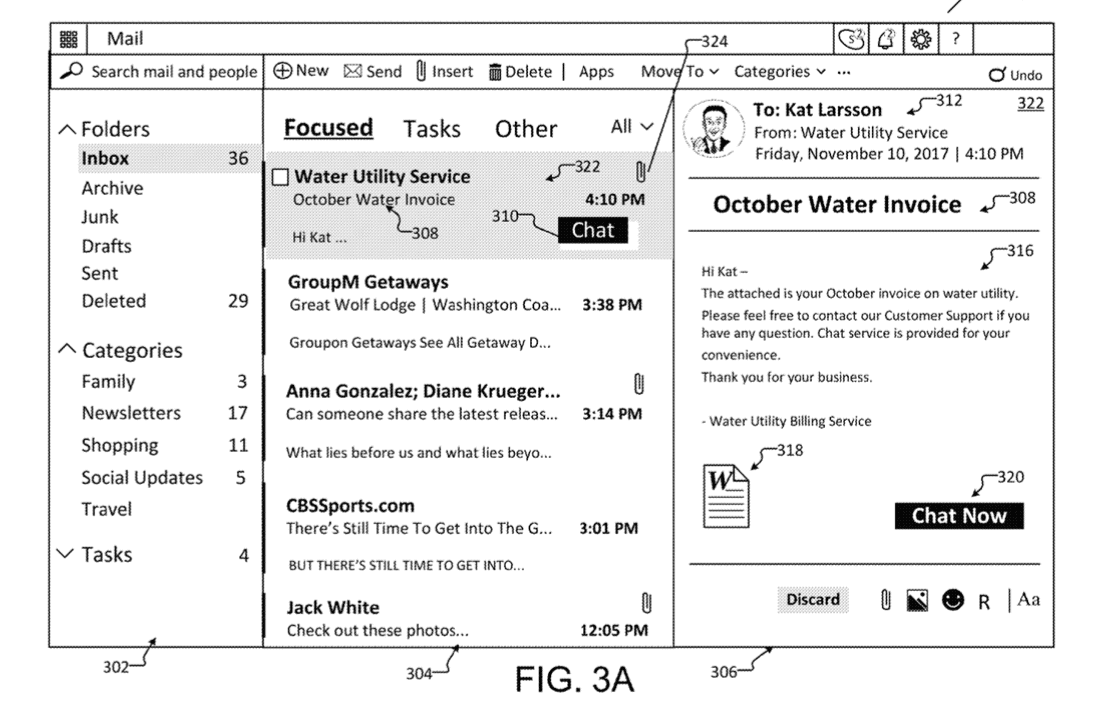
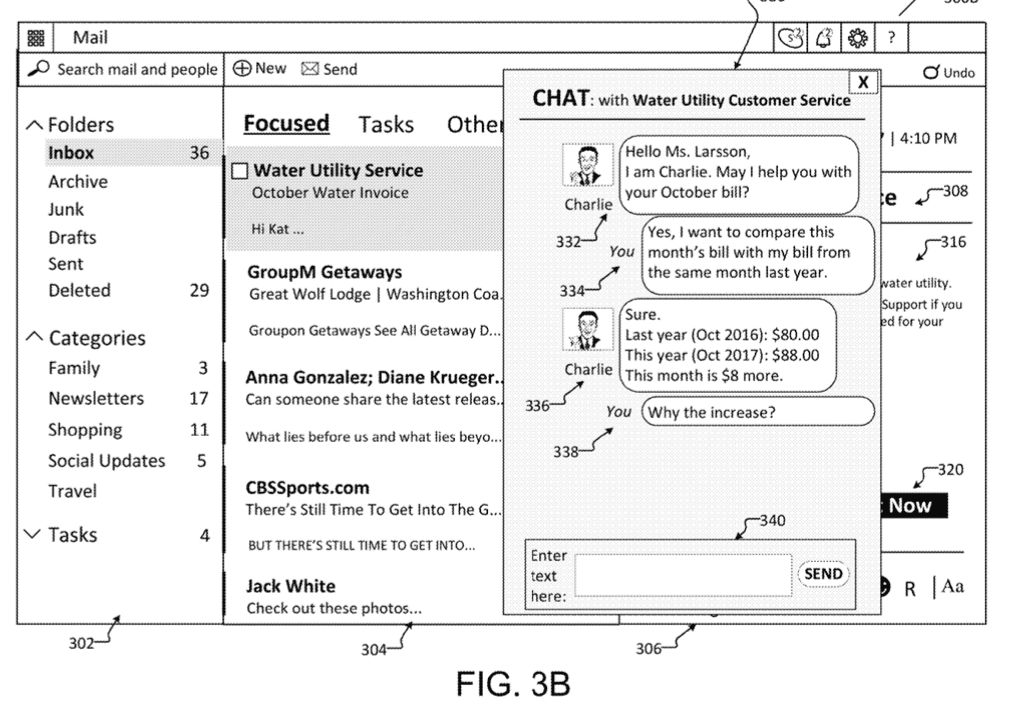
Or, you can also click on the “Chat” button from the list of emails in the selected folder. When you select it, the chat window appears and it contains all the information, without you having to manually input all of them because it’s extracted from the email.
For example, a chat message may confirm the context, like discussing a phone bill, and the user can interact with a representative or chatbot directly within the overlay.
This feature is really useful, especially when dealing with customer service reps and you’re swamped with tickets and can’t keep track of them all. It’s incredibly helpful because it shows you everything clearly and the button can save a lot of time.
Microsoft has been betting big on AI, and Outlook is just a tiny bit of Windows 11 part that gets this AI feature. With Copilot Pro or Copilot for Microsoft 365 subscription plans, you can make the most out of the popular mailing service. It has features like “sound like me,” which lets AI compose emails that sound just like you.









User forum
0 messages