Microsoft details the upcoming changes coming to Windows 7 and Windows 8.1 servicing models
4 min. read
Published on
Read our disclosure page to find out how can you help MSPoweruser sustain the editorial team Read more
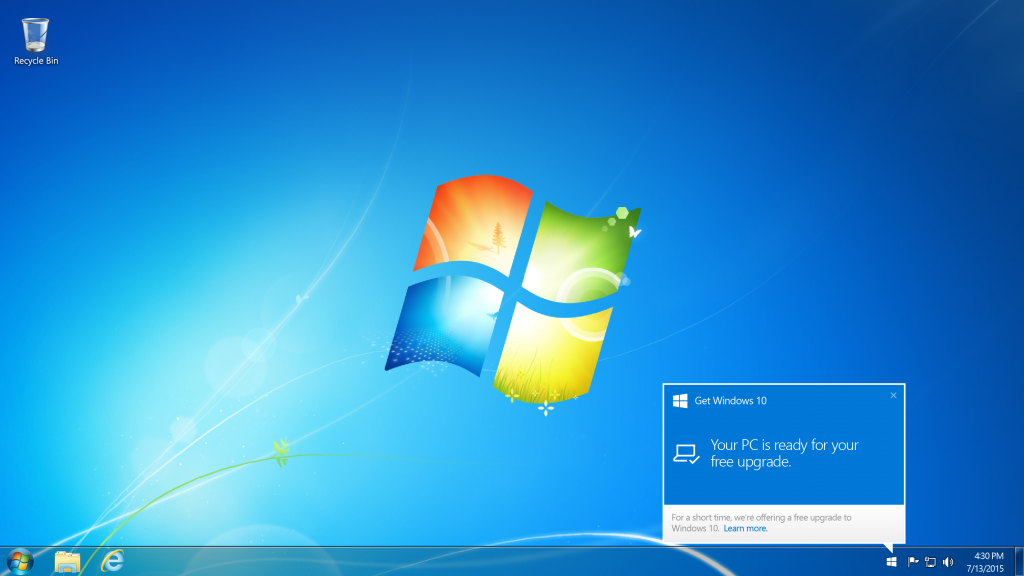
Back in August, Microsoft announced that the software giant will be introducing some changes to the servicing models for Windows 7 and Windows 8.1. Last week, the company detailed some of the changes in a blog post — revealing how exactly it’ll be releasing updates for Windows 7, Windows 8.1, Windows Server 2012, Server 2012 R2, and Server 2008 R2. Starting next week, Microsoft will start releasing the updates listed below each month — in a single update to offer a better experience, especially for IT Pros and enterprises. The company will release a single security update for every month containing all the security fixes — additionally, the company will also release a single security update every month containing all the security fixes for that specific month, but it’ll also include the fixes for the previous months. And lastly, Microsoft will also be rolling up a “preview rollup” which is basically a preview of non-security fixes which will be ocming with the next monthly rollup. Here are some more details from the blog post:
A security-only quality update
- A single update containing all new security fixes for that month
- This will be published only to Windows Server Update Services (WSUS), where it can be consumed by other tools like ConfigMgr, and the Windows Update Catalog, where it can be downloaded for use with other tools or processes. You won’t see this package offered to PCs that talk to Windows Update.
- This will be published to WSUS using the “Security Updates” classification, with the severity set to the highest level of any of the security fixes included in the update.
- This (like all updates) will have a unique KB number.
- This security-only update will be released on Update Tuesday (commonly referred to as “Patch Tuesday”), the second Tuesday of the month. (This is also referred to as a “B week” update.)
A security monthly quality rollup
- A single update containing all new security fixes for that month (the same ones included in the security-only update released at the same time), as well as fixes from all previous monthly rollups. This can also be called the “monthly rollup.”
- This will be published to Windows Update (where all consumer PCs will install it), WSUS, and the Windows Update Catalog. The initial monthly rollup released in October will only have new security updates from October, as well as the non-security updates from September.
- This will be published to WSUS using the “Security Updates” classification. Since this monthly rollup will contain the same new security fixes as the security-only update, it will have the same severity as the security-only update for that month.
- With WSUS, you can enable support for “express installation files” to ensure that client PCs only download the pieces of a particular monthly rollup that they haven’t already installed, to minimize the network impact.
- This (like all updates) will have a unique KB number.
- This monthly rollup will be released on Update Tuesday (also known as “Patch Tuesday), the second Tuesday of the month. (This is also referred to as a “B week” update.)
A preview of the monthly quality rollup
- An additional monthly rollup containing a preview of new non-security fixes that will be included in the next monthly rollup, as well as fixes from all previous monthly rollup. This can also be called the “preview rollup.”
- This preview rollup will be released on the third Tuesday of the month (also referred to as the “C week”).
- This will be published to WSUS using the “Updates” classification as an optional update. It will also be available via Windows Update (where all consumer PCs will install it) and on the Windows Update Catalog.
- With WSUS, you can enable support for “express installation files” to ensure that client PCs only download the pieces of a particular monthly rollup that they haven’t already installed, to minimize the network impact.
- Starting in early 2017 and continuing for several months, older fixes will also be added to the preview rollup, so it will eventually become fully cumulative; installing the latest monthly rollup will then get your PC completely up to date.
Microsoft will start these new rollups next week, and you can know more about them here.









User forum
0 messages