Microsoft Designer now available for anyone to try for free
2 min. read
Published on
Read our disclosure page to find out how can you help MSPoweruser sustain the editorial team Read more
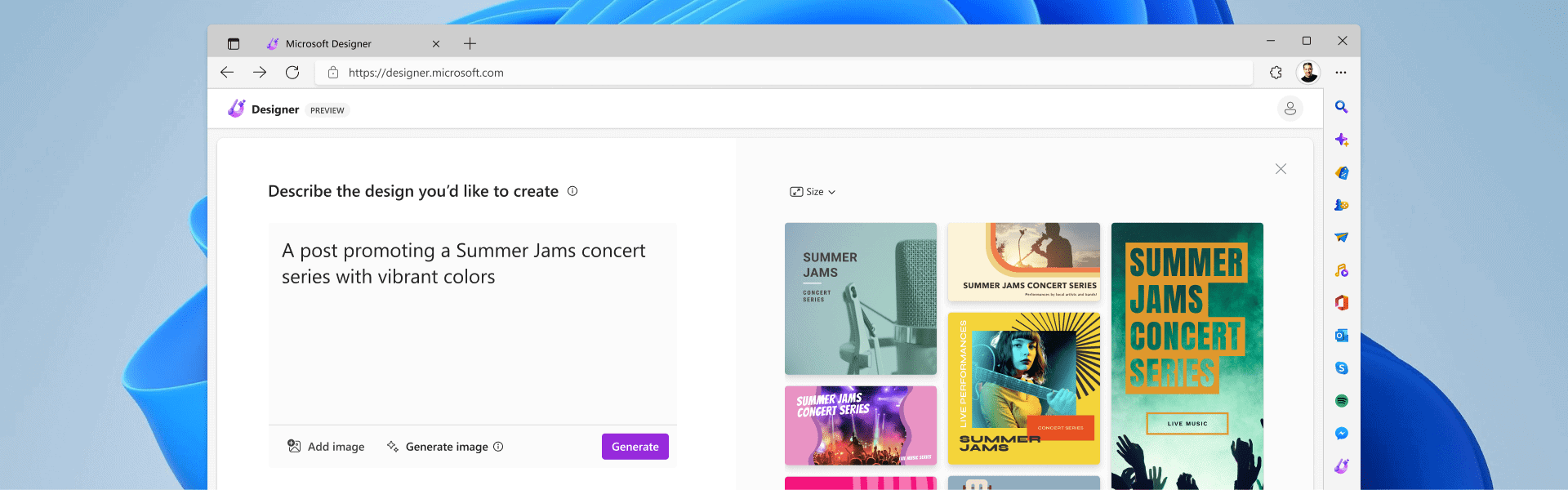
In October last year, Microsoft launched a new graphic design app, Microsoft Designer, to help users create appealing designs with minimal effort, thanks to the integration of DALL-E artificial intelligence software by OpenAI. And after months of testing, the software giant has finally made the Microsoft Designer app available for anyone to try for free.
If you have a Microsoft account, you can access Microsoft Designer to create professional-quality social media posts, invitations, digital postcards, graphics, and more. And all of this is possible in a short period.
Microsoft Designer uses generative AI technology to provide you with writing assistance, automatic layout suggestions, and captions and hashtags to make professional designs quickly and easily. When using Designer, you also get access to tools that can replace photo backgrounds, erase unwanted elements, and fill empty spaces. However, removing photo backgrounds is not currently available, but it is coming soon.
It is worth pointing out that the Microsoft Designer Preview is free for everyone, but it won’t be the case in the future. Users will need a Microsoft 365 subscription to access all the AI features, possibly at the time when the service comes out of the preview.
“With Designer, you can describe the design you want to create and get 1-click design suggestions, powered by the latest advances in machine learning and artificial intelligence. Try “A social media post about a summer concert series” and see the magic for yourself,” Microsoft wrote in its official blog post.
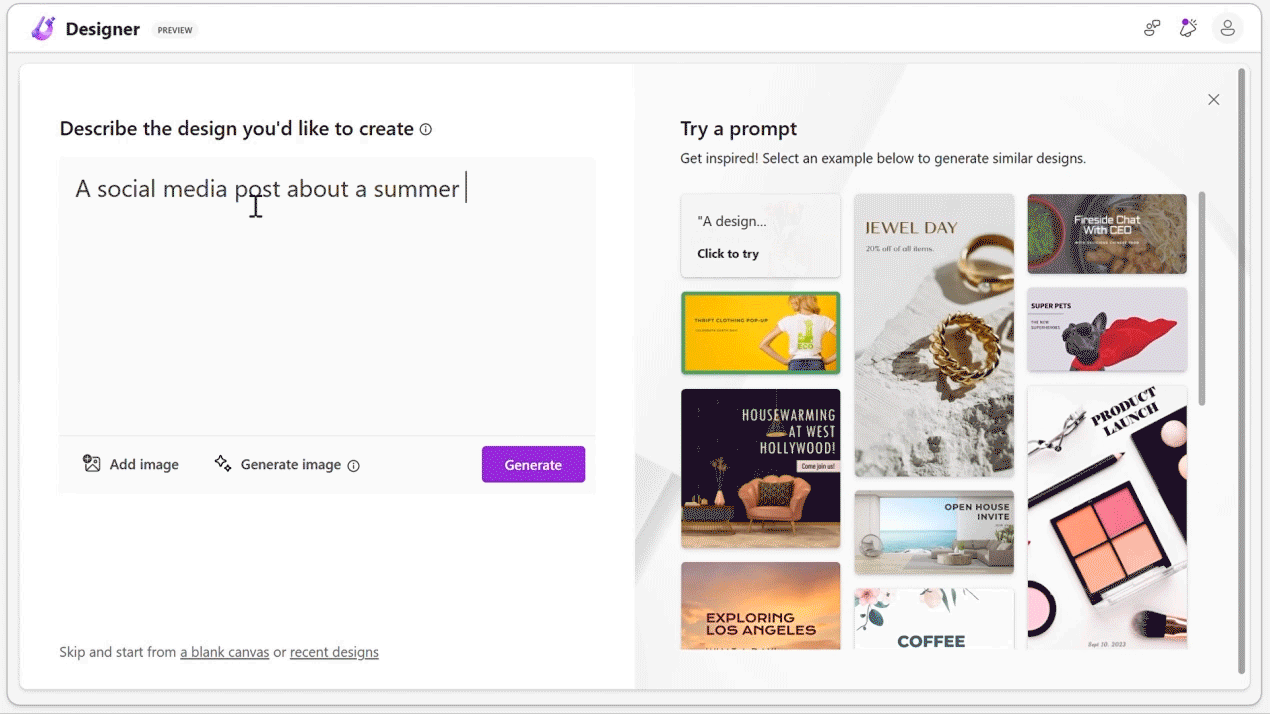
Microsoft has also announced that it will launch a Microsoft Designer app for Android and iOS in the future. But for now, the Designer is available only in preview for those with a Microsoft account. However, work accounts are currently not supported. You can access Microsoft Designer from any web browser on your desktop. The Experience is now available only in English.
Source: Microsoft








