Microsoft announces a new Datasets hub in the Power BI service
1 min. read
Published on
Read our disclosure page to find out how can you help MSPoweruser sustain the editorial team Read more
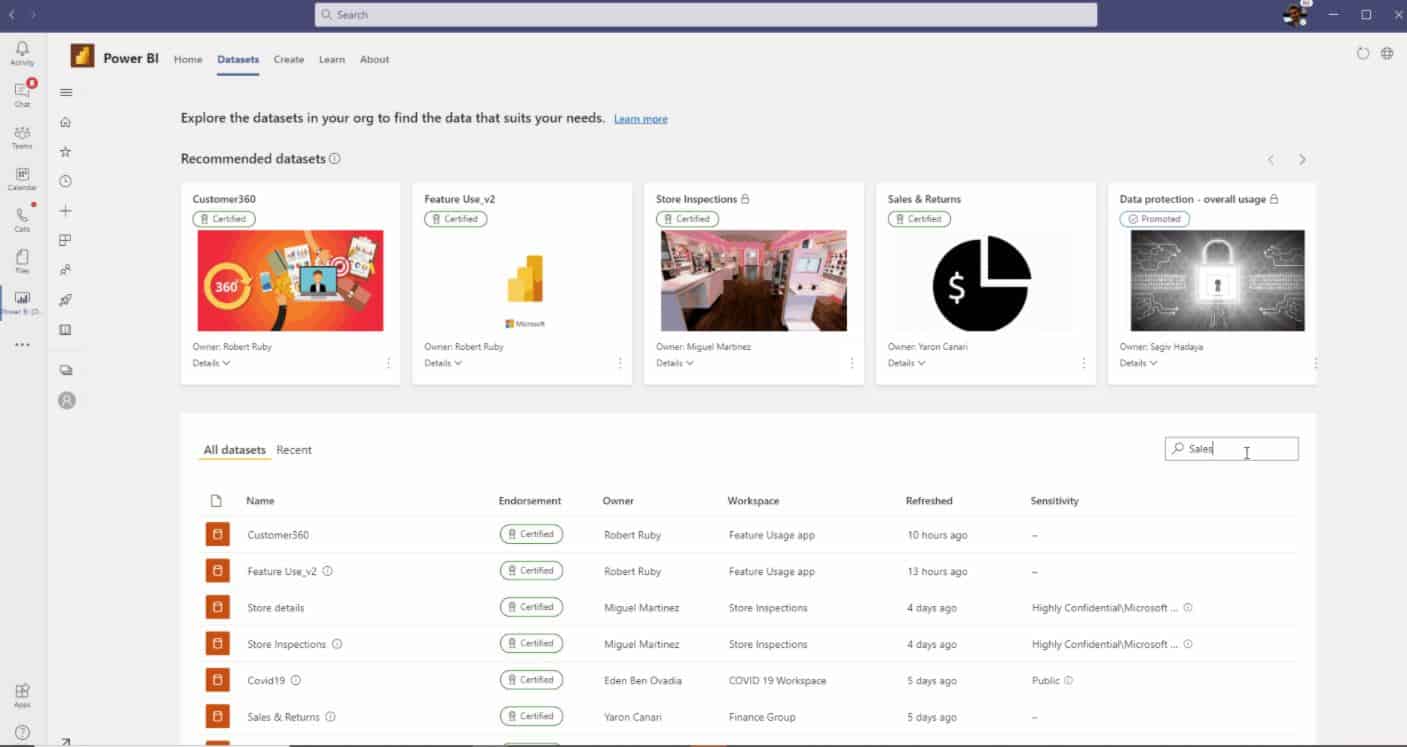
Microsoft today announced a new Datasets hub in the Power BI service and Power BI personal app in Teams. This new Datasets hub will allow you to easily find, explore, and use the datasets in your organization. The datasets hub can be used in the following scenarios.
- Dataset owners can see dataset usage metrics, refresh status, related reports, and lineage to help monitor and manage their datasets.
- Report creators can use the hub to find suitable datasets to build their reports on, either from scratch or from templates.
- Report consumers can use this page to find reports based on trustworthy datasets.
Here’s how you can access this new Datasets experience:
- In the Power BI service: Select Datasets in the navigation pane.
- In the Power BI app in Teams: Select either the Datasets tab or Datasets in the navigation pane.
Source: Microsoft









