Microsoft City Art Search app updated with support for 4K images and more
2 min. read
Published on
Read our disclosure page to find out how can you help MSPoweruser sustain the editorial team Read more
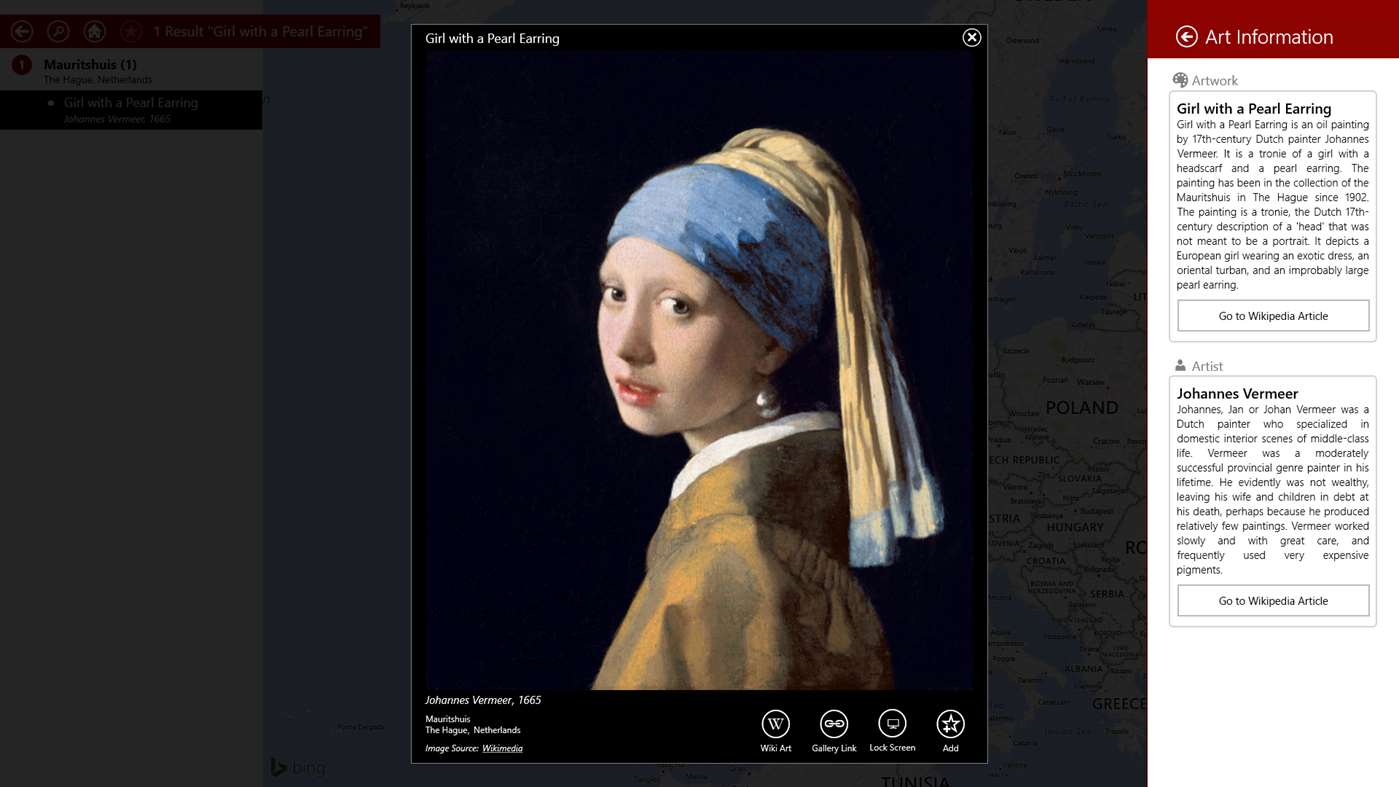
City Art Search app from Microsoft allows you to search over 7,300 famous works of art around the world, and see which galleries and museums they are located in. It allows you to find your favorite artists’ masterpieces, or if you’re planning to visit a city, discover the must-see works of art. You can also have your Lock Screen update with a beautiful new artwork every day. Today, Microsoft released an update for this app with support for 4K images and more. Find the change log below.
Windows Mobile, Version 2.9.9.7 (9/19/2016):
– Modified image sizes for phones with FHD screens or better. Standard Definition (SD) upper limit has been reduced from 2M to 1M. High Definition (HD) limit has been reduced from 5M to 2.25M. However, don’t panic! I’ve now added 4K Definition with a limit of 5M. On these phones tapping the HD button will show you the HD image, and (if available) the HD button will then change to 4K. Tapping this will pull up the 4K image. I made these changes because the SD limit of 2M meant that loading images was too slow, even on high-end devices. Images of 1M resolution still look great.
– Minor UX Polishing
– Code Optimization & Minor Bug Fixes
– Data Cleansing
– Addition of New Artwork (now at 7,304)
PC & Tablet, Version 3.9.9.7 (9/19/2016):
Minor UX Polishing
– Code Optimization & Minor Bug Fixes
– Data Cleansing
– Addition of New Artwork (now at 7,304)
Download it from Windows Store using the below link.
[appbox windowsstore 9wzdncrdtbtp]


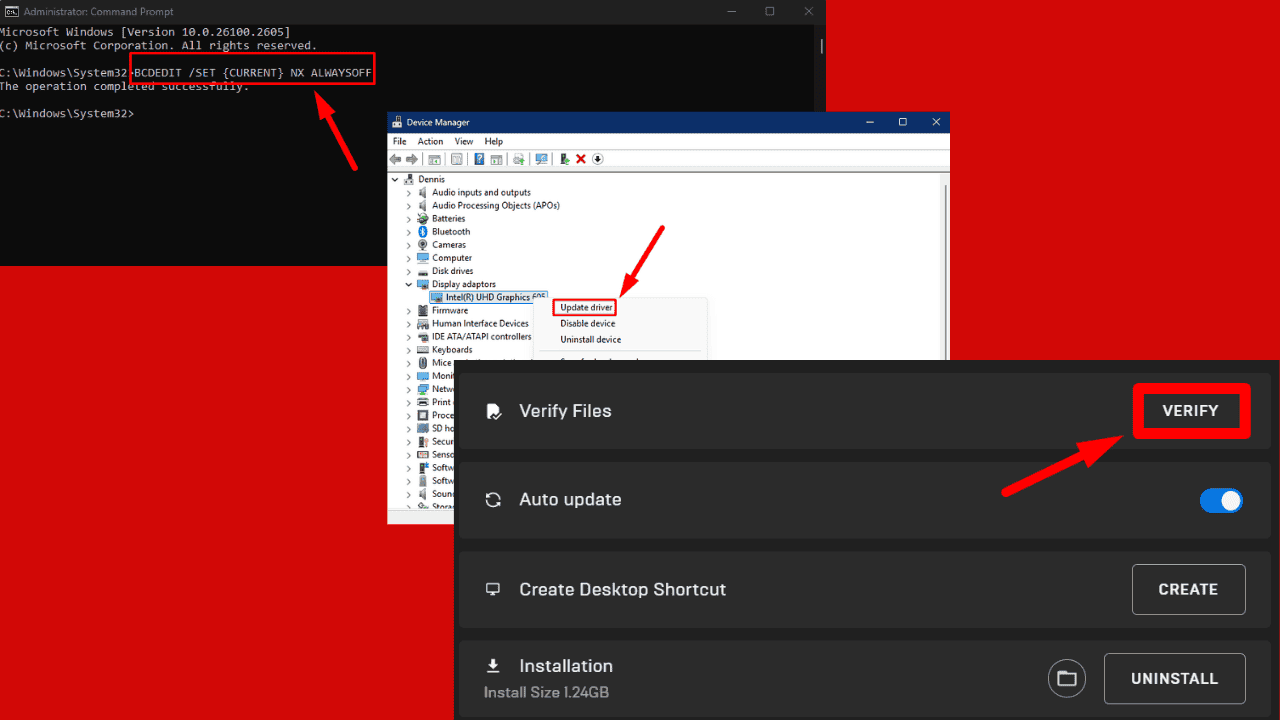
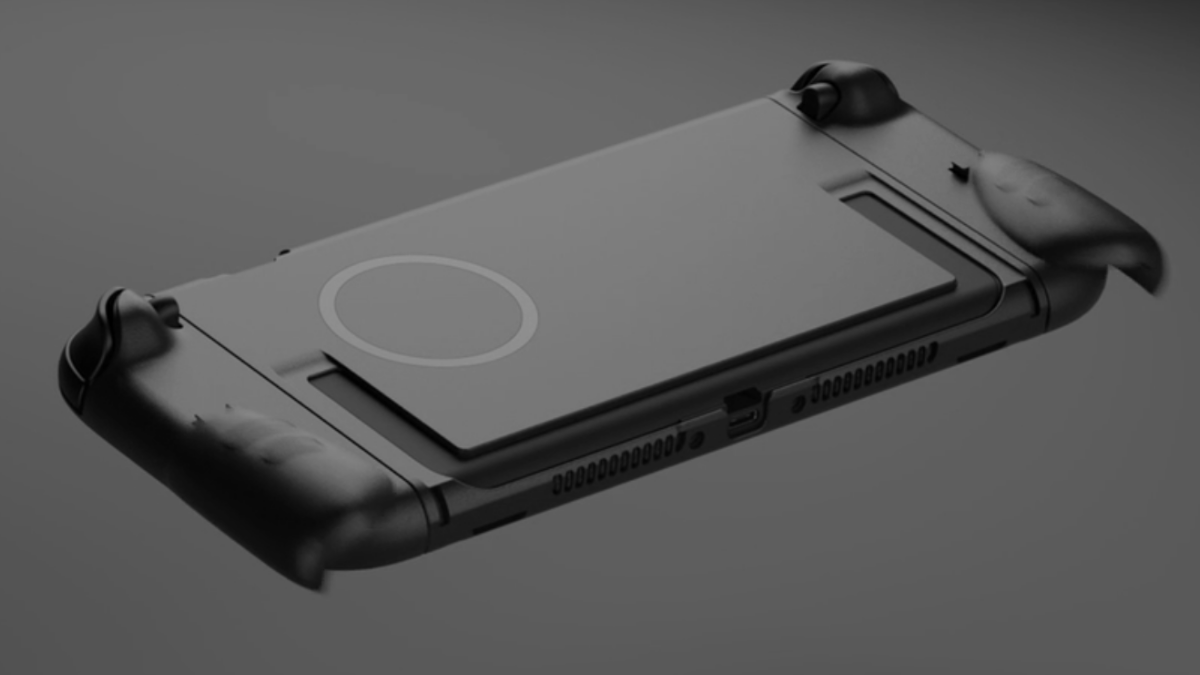
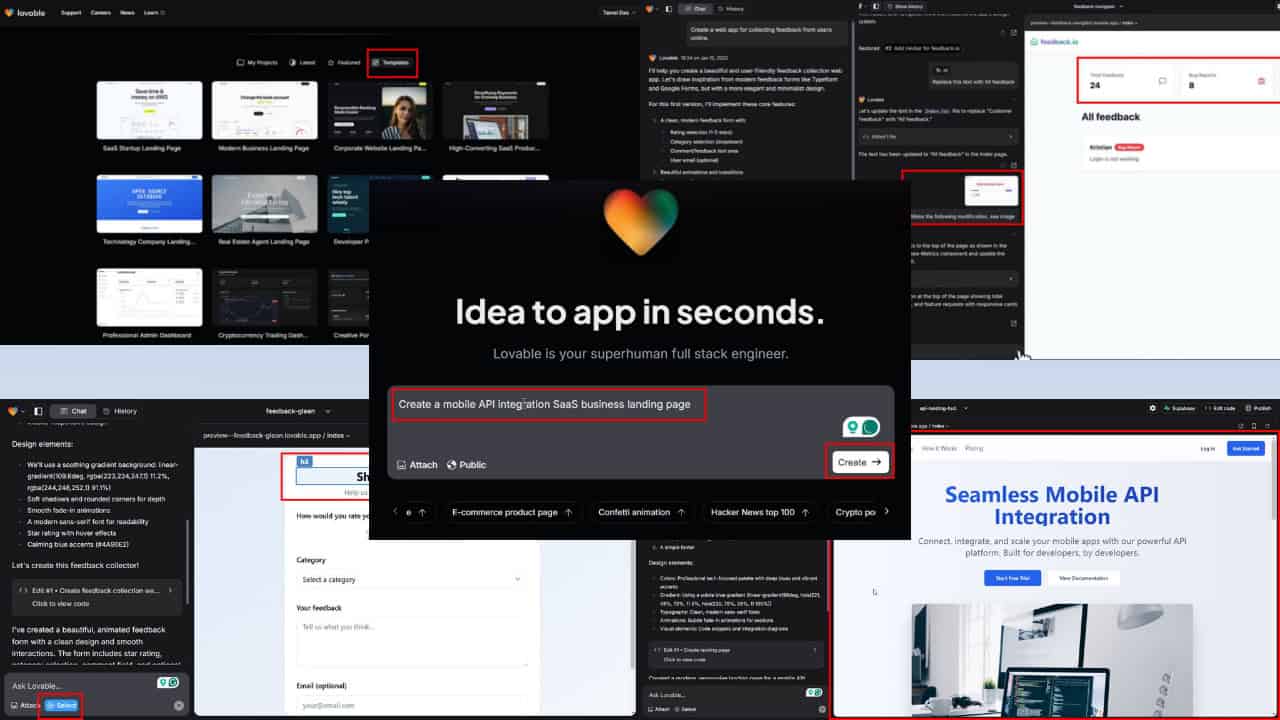

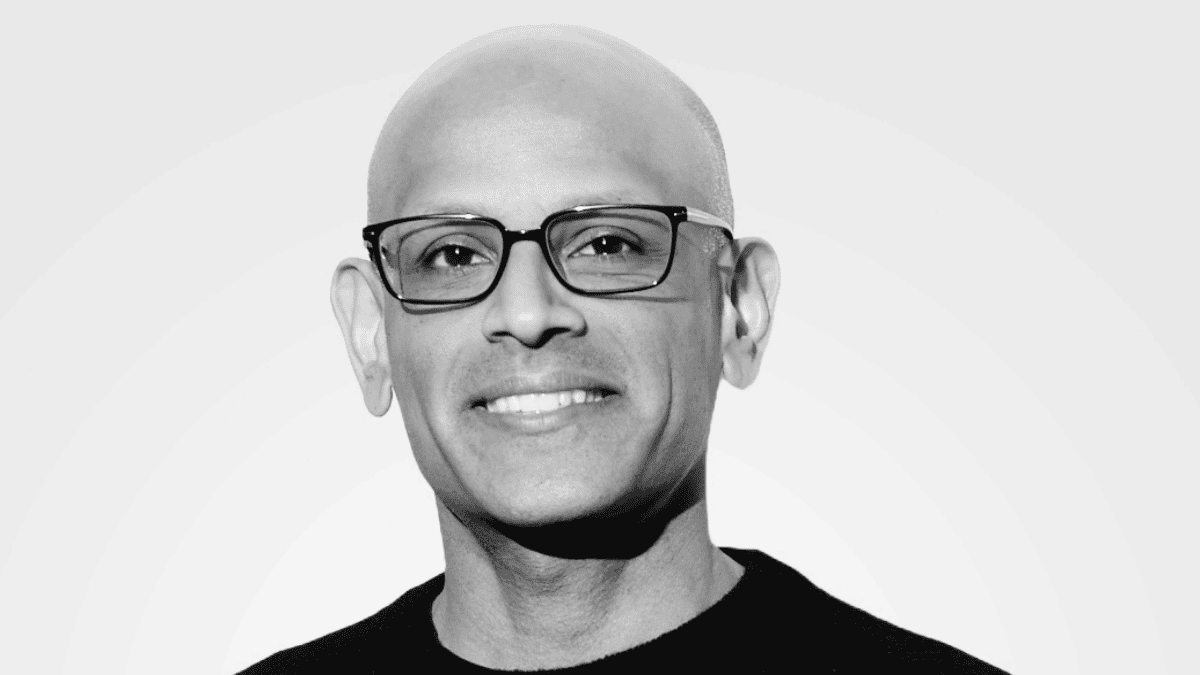

User forum
0 messages