Microsoft brings improved search previews with support for apps and documents
1 min. read
Published on
Read our disclosure page to find out how can you help MSPoweruser sustain the editorial team Read more
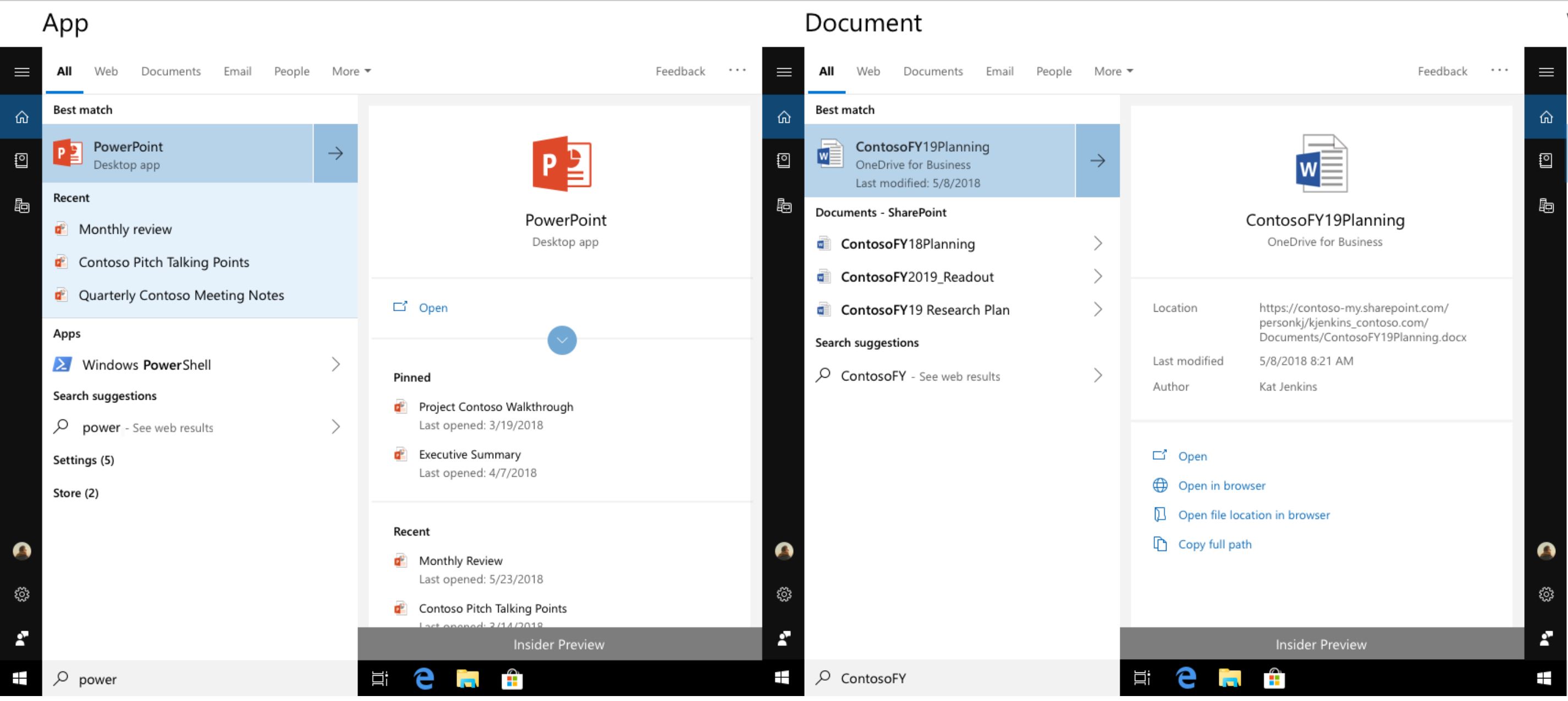
Microsoft today released Windows 10 Build 17666 (RS5) to Insiders in the Fast ring and Skip Ahead ring with several new features like Dark Theme for File Explorer, Cloud Clipboard and more. This build also comes with improved search preview feature.
Last year, Microsoft added the ability to get web search results in search bar on the taskbar without opening your browser. For some questions, the search pane will expand automatically, quickly showing you exactly what you need to know. Microsoft is now improving this search preview feature to support apps and documents and more. Check out the above image to know how this experience will look like.
This new search preview feature will enable following scenarios:
- Get back to what you were doing, such as a recent Word doc or Remote Desktop session
- Jump-start your task, be it a new Outlook meeting, a quick comment in OneNote, or changing a setting
- Disambiguate between files by seeing more info including file location, last modified, or author
- Access quick answers from the web like “are bananas good for you?” “height of mt everest”
Microsoft will be updating the previews over time to add more features.









User forum
0 messages