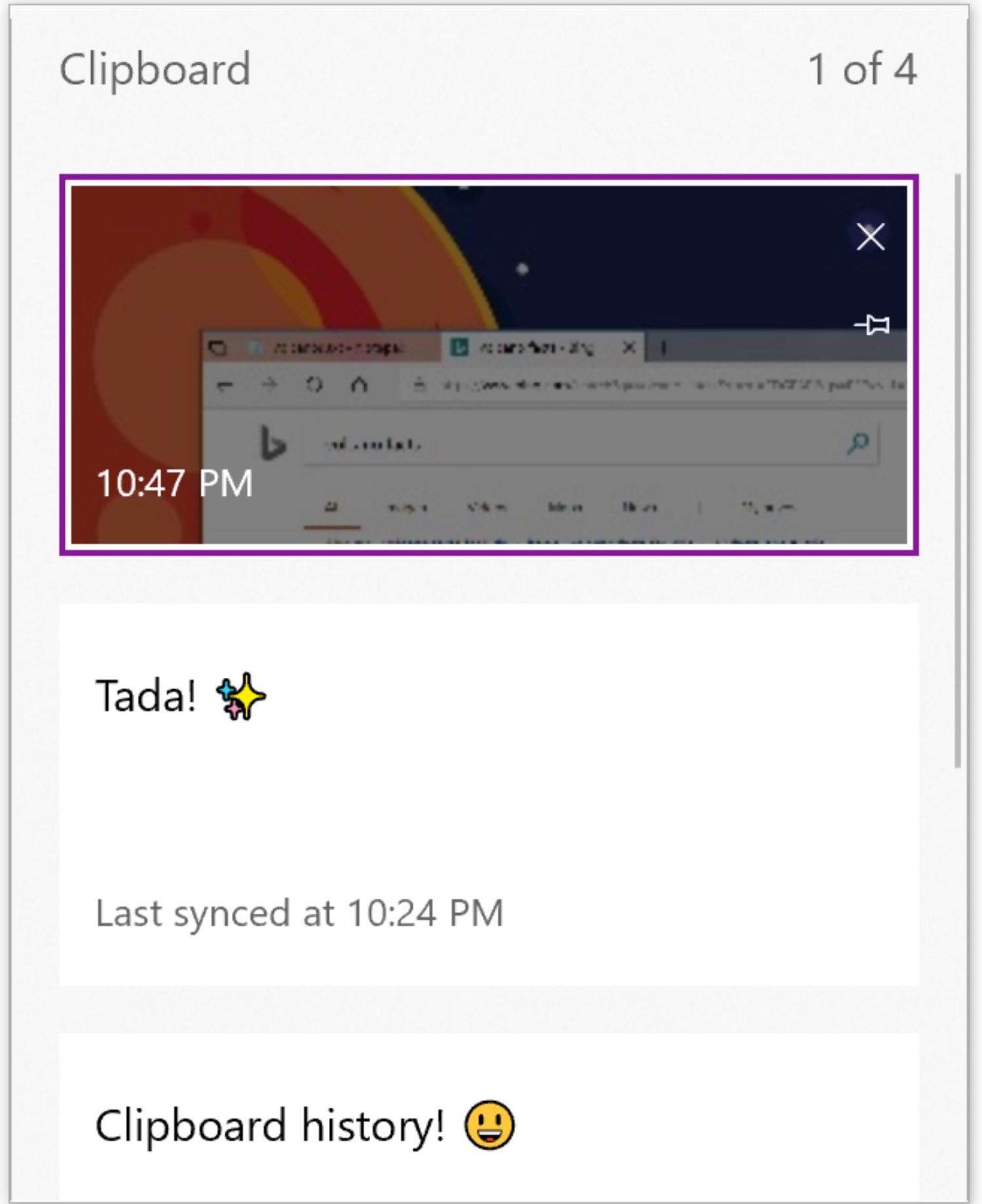Microsoft finally releases cloud clipboard feature for Insiders
1 min. read
Published on
Read our disclosure page to find out how can you help MSPoweruser sustain the editorial team Read more
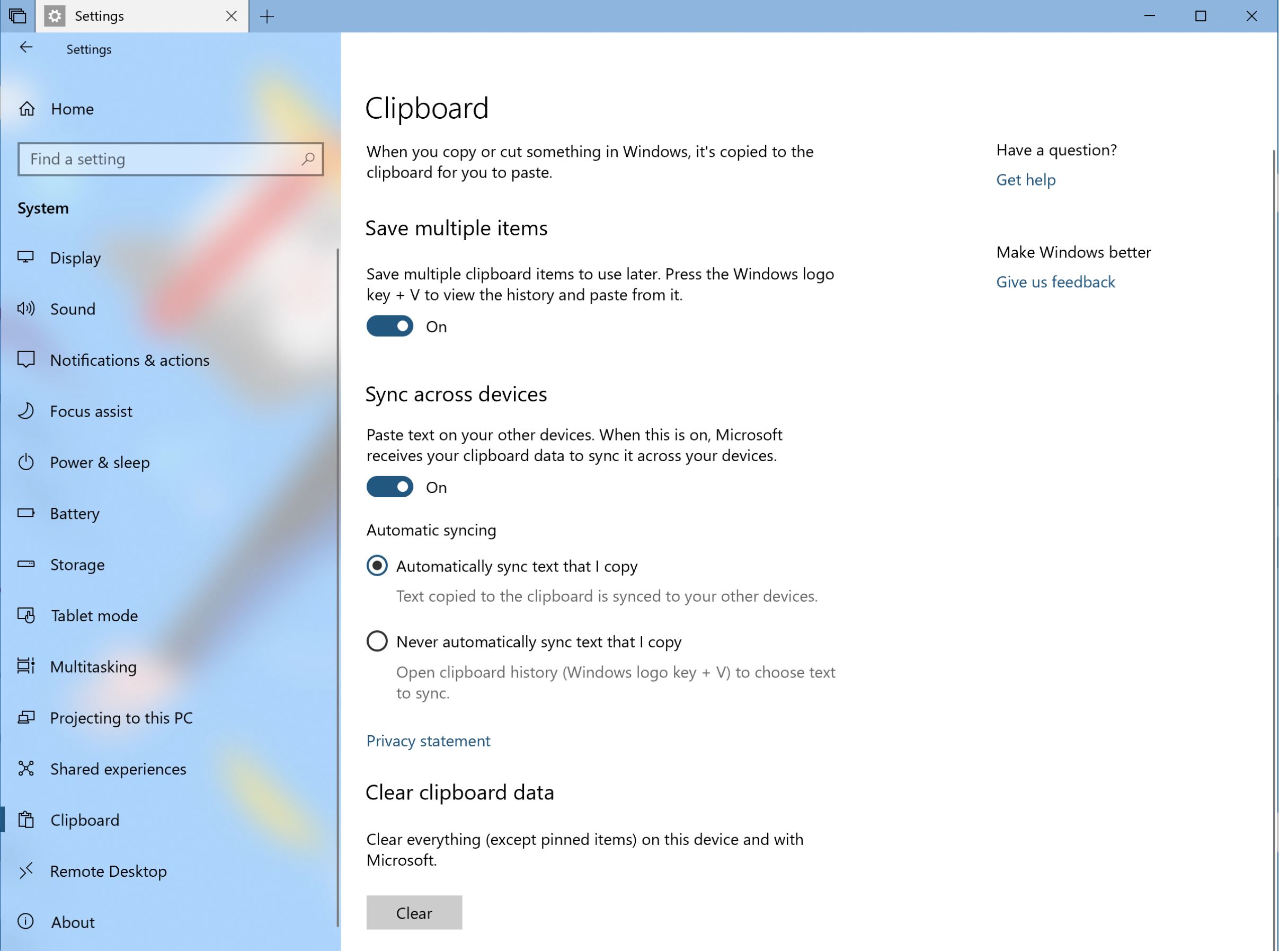
Microsoft today released a new Insider build, Windows 10 Build 17666 (RS5) to Windows Insiders in the Fast ring and Skip Ahead ring. This build comes with the much awaited cloud clipboard feature which was demoed during Build 2017 keynote.
This brand new clipboard experience will be really helpful when you often paste the same content multiple times a day, or want to paste across devices. To access this experience, you need to use WIN+V keyboard shortcut.
You can access the recent clipboard contents from the clipboard history. And you also have the option to pin the items which want to have access all the time. Like Timeline, you access your clipboard across any PC with this build of Windows or higher. Microsoft also mentioned that roamed text on the clipboard is only supported for clipboard content less than 100kb. And the clipboard history supports plain text, HTML and image less than 1MB.
Using the new settings page, you can enable or disable this feature.