Microsoft brings AI-assisted IntelliSense to Java in Visual Studio Code
2 min. read
Published on
Read our disclosure page to find out how can you help MSPoweruser sustain the editorial team Read more
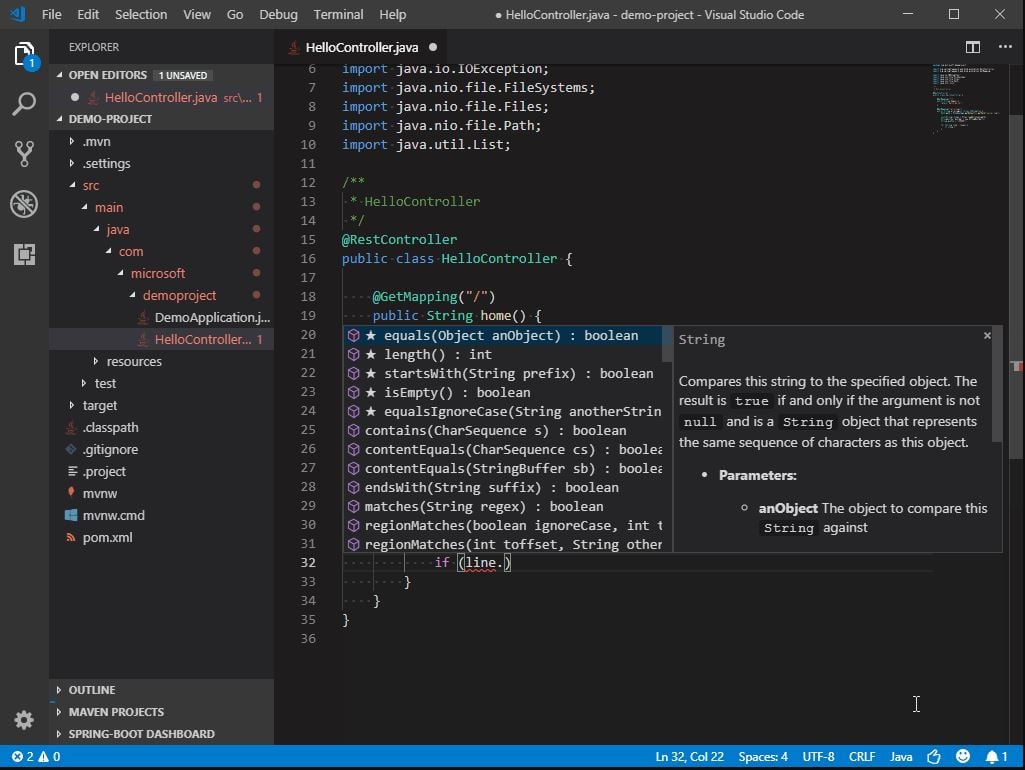
Visual Studio IntelliCode allows developers to save time by offering the most relevant suggestions at the top of their completion list. IntelliCode suggestions are based on thousands of open source projects on GitHub which follow popular usage patterns and practices. Microsoft yesterday announced that they are bringing AI-assisted IntelliSense to Java in the IntelliCode Extension for Visual Studio Code. In addition to IntelliCode support, Microsoft announced the addition of following new features to its Java on Visual Studio Code extension.
- Use code lens to run Java program in a much simpler way.
- Add support for Logpoints.
- Add a troubleshooting page for common errors.
- Support starting without debugging.
- Add new user settings java.debug.settings.enableRunDebugCodeLens to enable/disable Run|Debug Code Lenses on main methods #464
- Add Italian translation for extension configuration #463
- Support right click on exploded WAR folder to run it directory Tomcat Server
- Support right click on exploded WAR folder to debug it directory on Tomcat Server
- Add command “Generate WAR Package from Current Folder”
- Supported to fast re-run maven command from history. Added entry for historical commands in context menu.
- Supported to trigger maven command from command palette.
- Supported to hide Maven explorer view by default. #51
- Started to use a separate terminal for each root folder. #68
- Supported to update explorer automatically when workspace folders change.
Learn more about this announcement from the link below.
Source: Microsoft
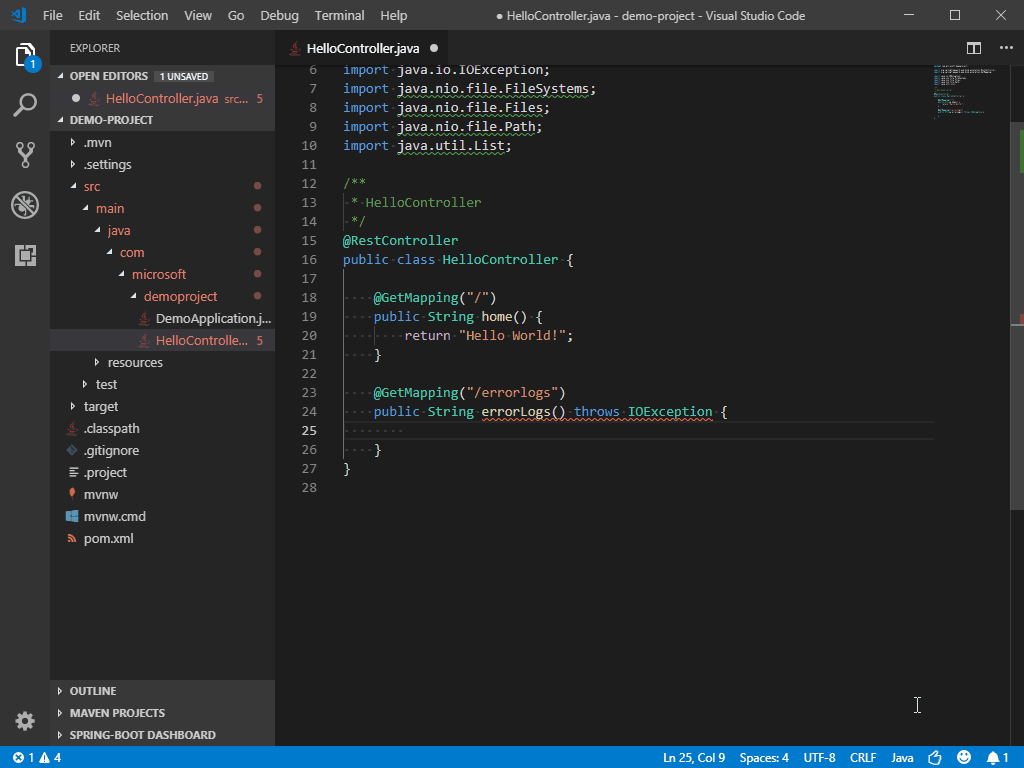








User forum
0 messages