Microsoft blocks Windows 10 October 2018 Update for some PCs due to Intel Display Driver-related audio issues
1 min. read
Published on
Read our disclosure page to find out how can you help MSPoweruser sustain the editorial team Read more
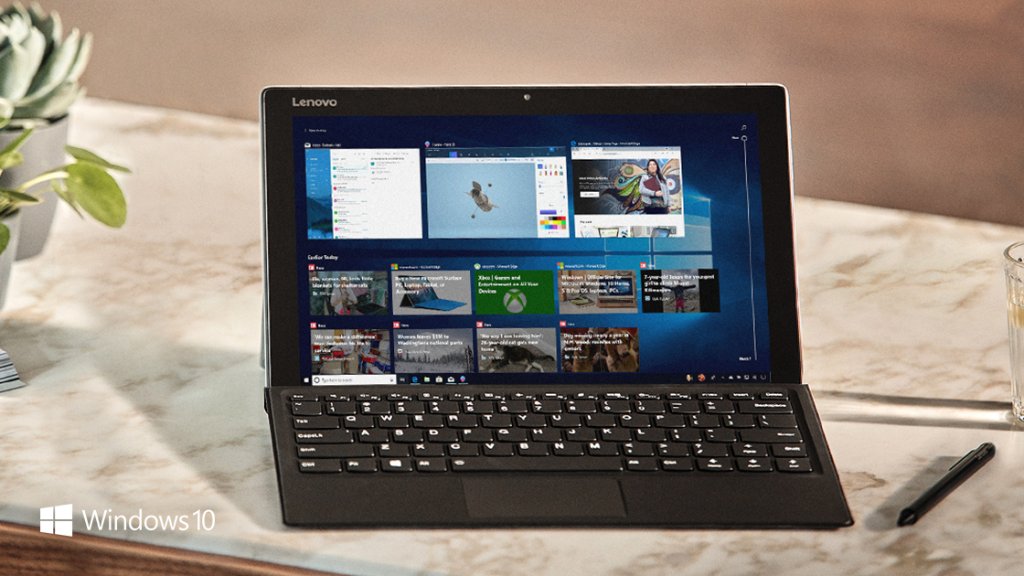
If the sound from your HDMI, USB-C or DisplayPort connected monitor stopped working, it may have been due to the Windows 10 October 2018 Update.
Microsoft reports that a new Intel Display Driver released in September has compatibility issues with the October 2018 update which may affect the audio, reportedly due to “OEMs that accidentally turned on unsupported features in Windows.”
Affected versions of the driver include versions 24.20.100.6344, 24.20.100.6345. Due to this issue Microsoft has blocked the installation of Windows 10 October 2018 Update on such PCs, and are recommending if you are already affected to contact Microsoft support at 1-800 or visit this page to find the phone number for your region where they’ll be able to run a file to turn off feature that is incompatible with Intel drivers.
To see if your PC has the problem drivers:
- Open Device Manager in Windows 10
- Select Display Adapters and expand it,
- Right click on Intel UHD graphics device and select Properties, click driver tab
- Check the driver version
Have any of our readers run into this issue? Let us know below.
Via TechDows.com








User forum
0 messages