Microsoft announces several new enterprise features for Outlook Mobile
2 min. read
Published on
Read our disclosure page to find out how can you help MSPoweruser sustain the editorial team Read more
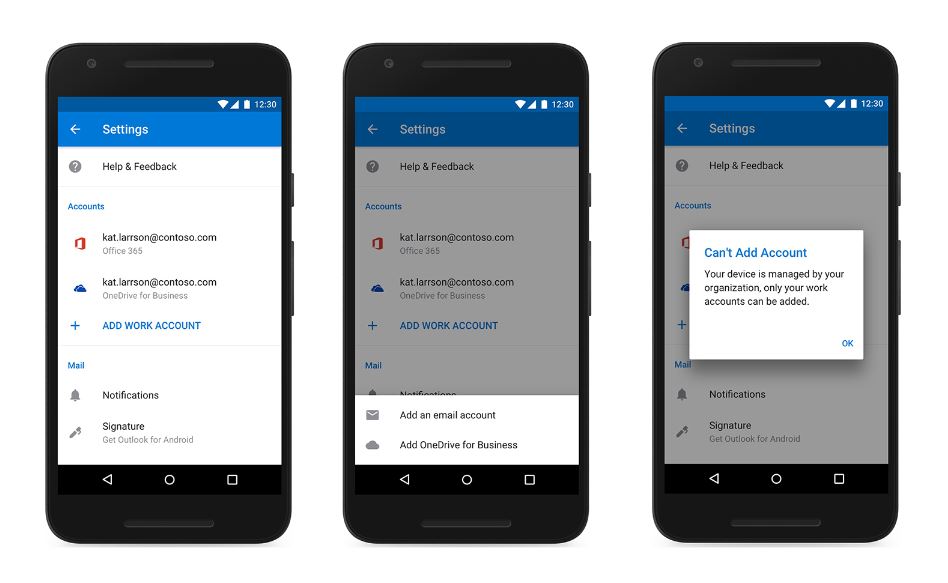
Microsoft today announced that it is adding several new enterprise capabilities for Outlook mobile with support for Microsoft Information Protection native labeling, improved mobile device management, Microsoft Teams integration and more. Learn more about these new features below.
Sensitivity labels for emails:
Customers will soon be able to classify and label Outlook mobile emails to help ensure that sensitive information is handled in compliance with your company policies. Microsoft is introducing Microsoft Information Protection native labeling in Outlook for iOS and Android to help enforce a common set of protection policies and actions across Microsoft 365 apps. Administrator can also set up a policy to allow you to change a sensitivity email label if necessary but require a justification to do so for tracking and compliance purposes. This feature will be available in preview to commercial Outlook mobile customers by the end of the year.
Simplified deployment options:
Admins can now ensure only corporate accounts are added to Outlook mobile. This will help mitigate the risk of employees using personal accounts on company devices. For example, administrators can specify the corporate email and OneDrive for Business accounts that are allowed in Outlook mobile.
Scale deployments and enforce consistency—Administrators will soon be able to push specific Outlook mobile app configuration settings such as the on/off state for syncing or saving contacts, biometrics such as Touch ID, block external images, and MailTips, as well mail options such as Focused Inbox settings to their users.
Enable faster account setup—Administrators will soon be able to push Outlook mobile account setup configurations for modern authentication capable accounts. This will ensure that employees use the correct work account setup information to get them up and running with Outlook mobile in no time.
A new app configuration policy interface in Microsoft Intune—A new app configuration policy interface in the Intune console will initially support the ability to push account setup details for Exchange on-premises customers using basic authentication.
Source: Microsoft








User forum
0 messages