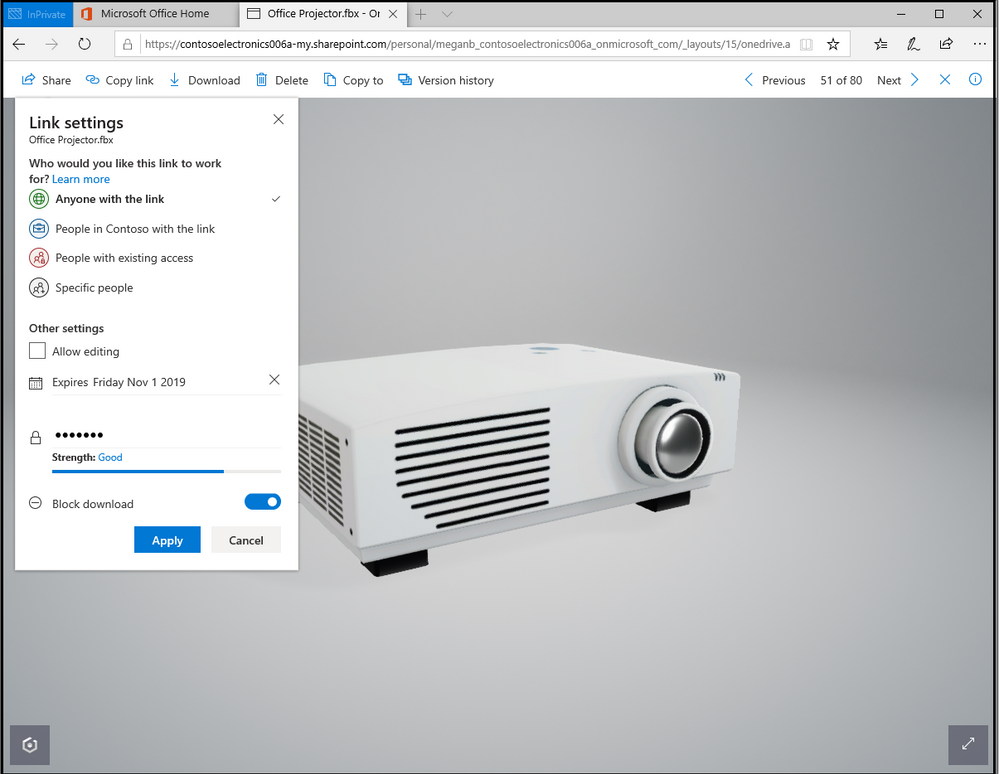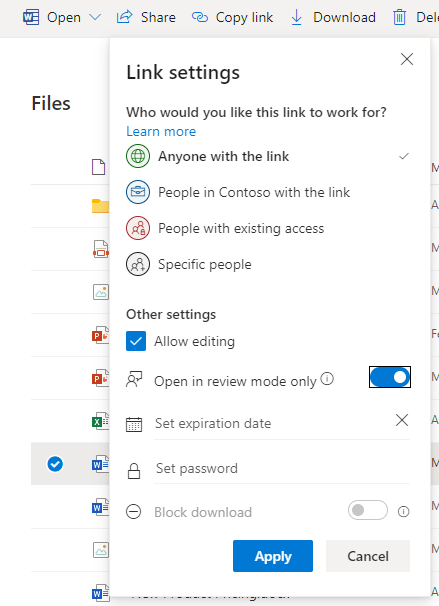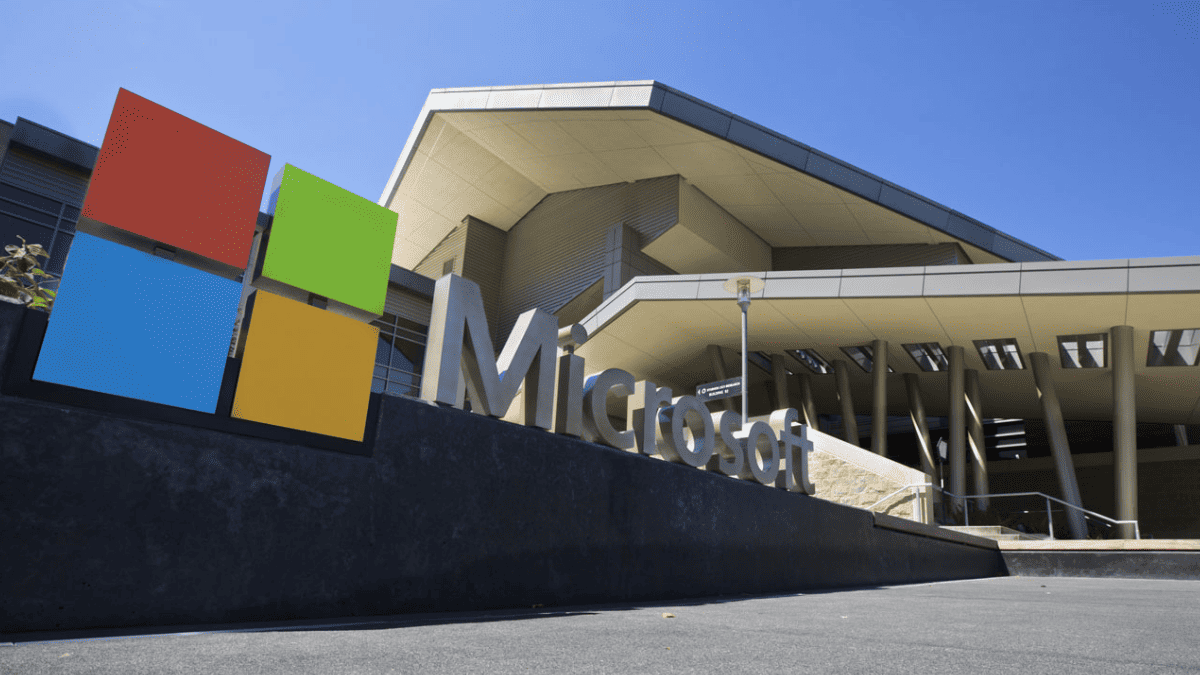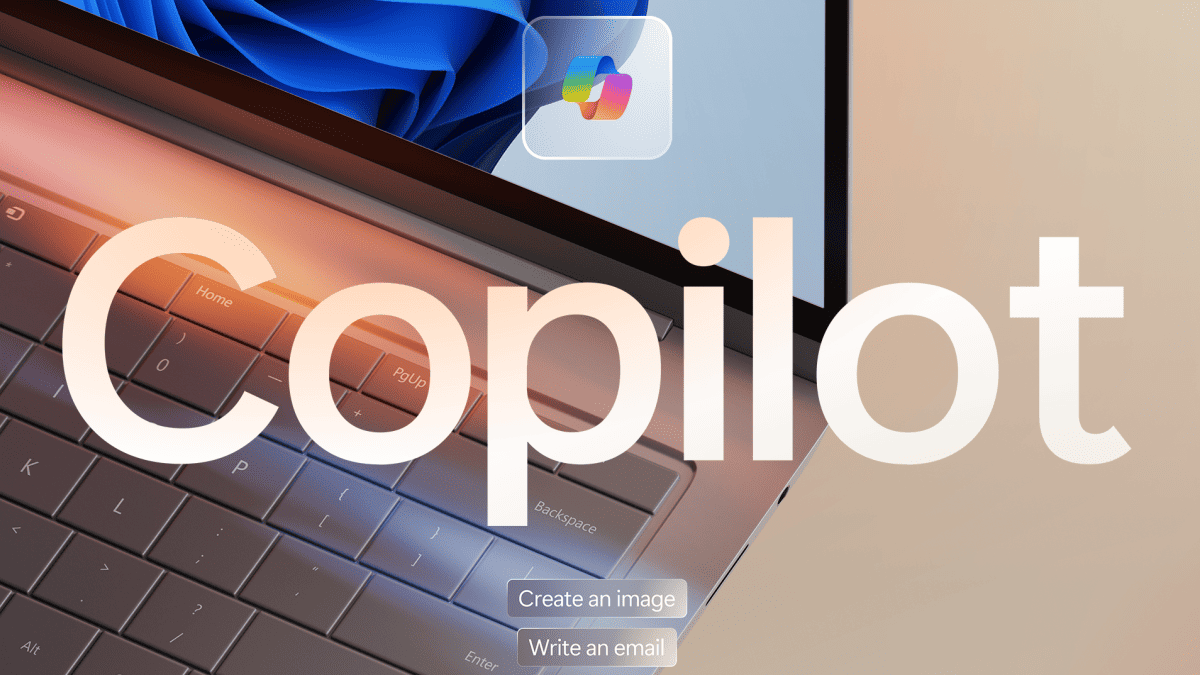Microsoft announce new collaboration features for OneDrive for Business
2 min. read
Updated on
Read our disclosure page to find out how can you help MSPoweruser sustain the editorial team Read more

Most of us see OneDrive as an online hard drive, but for Microsoft, it is a collaboration platform, and the company just announced two new features which will allow desktop warriors get the job done better and faster.
The May Update for OneDrive, which just finished rolling out, brings the following new features:
- Updates to sharing links that block download
- Open in “Review mode” in Word Online.
Updates to sharing links that block download
Currently, OneDrive for Business users can share Office files for viewing online, but stop users from downloading the files if they prefer. Now in the latest update file owners can block the downloading of many more types of files.
Block download for more file types.
This update includes support for blocking the downloading of PDF files, Images, Audio, and other non-text and non-video file types.
Open in “Review mode” in Word Online
Needing to review and comment on documents is a regular practice in many office environments.
When you share from OneDrive you can now force recipients to open documents in Review mode only.
When the new “Open in Review mode” option is enabled, recipients can only open the Word file in the Word web app with the “Reviewing” mode enabled. While in Reviewing mode, users can suggest changes (using the track changes feature) and make comments but they may not make edits that can’t be tracked. Owners of the document have the option to accept or reject the suggestions made by the recipient.
For now, users who attempt to open a document in the Word desktop app while Open in Review mode is set will only be able to view the document and will see a notification bar directing them to suggest changes via the Word web app.
Microsoft says they aim to continue to evolve OneDrive as a place to access, share, and collaborate on all your files in Office 365. Read more a the OneDrie blog here.