Microsoft announces a simpler way for admins to secure Windows 10 PCs
1 min. read
Published on
Read our disclosure page to find out how can you help MSPoweruser sustain the editorial team Read more
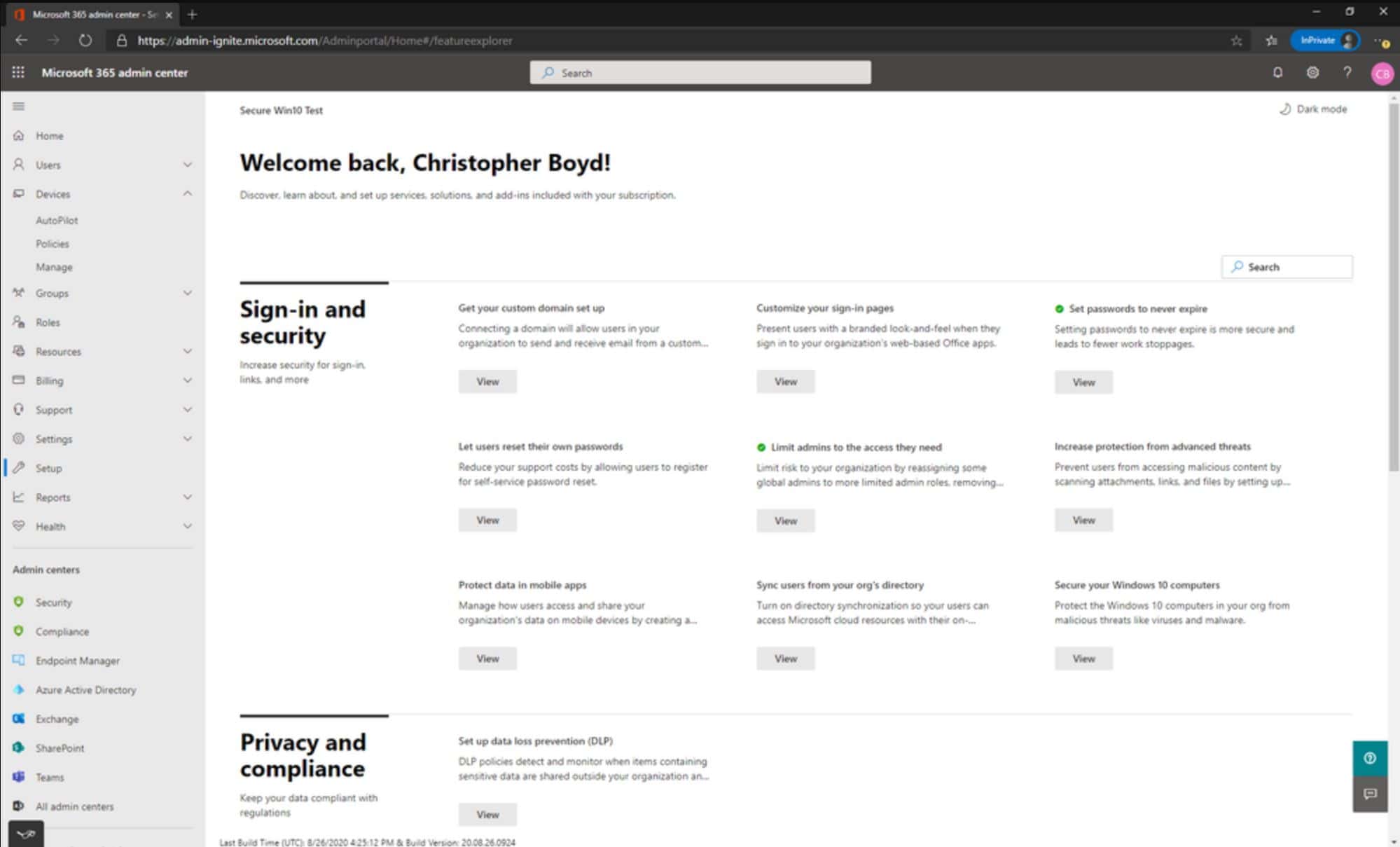
Applying security policies to PCs under control is a basic task for any IT team. Today, Microsoft announced a new simpler way for IT admins to establish a security baseline for all of the Windows 10 PCs. This new setup experience is available in Microsoft 365 admin center for Microsoft 365 Business Premium customers.
Here’s how you can access the new experience:
- In the MS 365 Admin Center, open Setup on the left menu.
- In the Sign-up and Security section, find Secure your Windows 10 computers, and click the View button.
- On the Secure your Windows 10 computers page, you can read about the streamlined process for securing Windows 10 devices and access relevant documentation.
- Click the Get Started button to continue.
- When you click Apply Settings, the system will create these policies in Intune.
You can learn more about this new setup experience from the source link below.
Source: SMB blog








User forum
0 messages