Microsoft adds some new Windows 365 Boot and Switch Cloud PC features
2 min. read
Published on
Read our disclosure page to find out how can you help MSPoweruser sustain the editorial team Read more
Key notes
- Windows 365 Boot gets easier to manage with Intune integration and offers a familiar login experience for dedicated mode.
- Personalize your Windows 365 Boot shared mode login page with your company branding in Intune.
- Windows 365 Switch is now simpler to disconnect from and offers clearer desktop indicators when switching between Cloud PC and local PC.
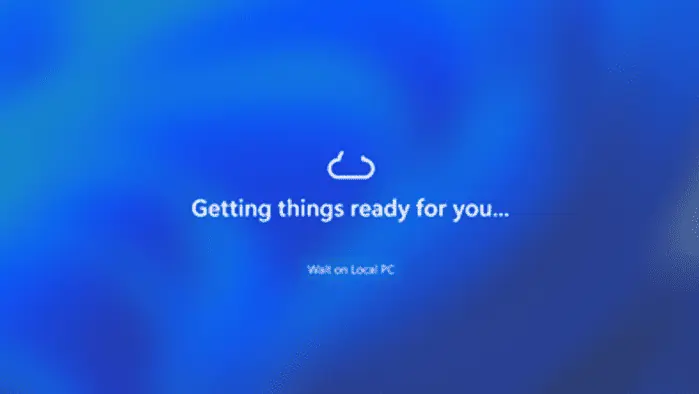
Microsoft is rolling out new Windows 365 Boot and Switch features, offering improved functionality and user experience for cloud PC users.
For those who don’t know, Windows 365 Boot lets you boot directly to your Cloud PC on a Windows 11 device, while Switch allows you to easily switch between your Cloud PC and local desktop on the same machine.
Windows 365 Boot dedicated mode can now be easily configured through Microsoft Intune, simplifying deployment and management for IT admins. Users will experience familiar login and customization options, including passwordless authentication like Windows Hello for Business.
Shared mode personalization allows organizations to customize the Windows 365 Boot login page with their logo and name using Intune, fostering brand recognition.
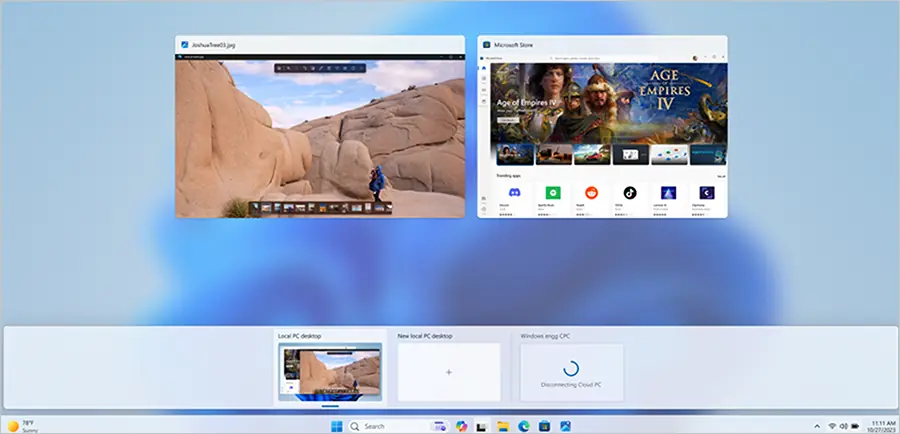
Windows 365 Boot now has a new fail-fast mechanism that proactively notifies users about any potential network issues or incomplete app setups, which helps to prevent login problems. Additionally, users can now easily manage their local PC settings, such as sound and display, directly from their Cloud PC, eliminating the need to switch back and forth.
Windows 365 Switch Functionality:
- Disconnecting from a Cloud PC is now easier with a dedicated disconnect option directly accessible through the local PC’s Task View.
- Desktop indicators differentiate between the Cloud PC and local PC desktops when switching.
- Graceful connection handling provides updates and improved error handling during the Cloud PC connection process.
These new features are currently in a controlled rollout and will be available to all users by the end of March 2024. To deploy Windows 365 Boot components with Microsoft Intune, specific requirements like Windows 11 endpoints with the latest updates, Intune administrator rights, and a Windows 365 Cloud PC license are necessary.
More here.

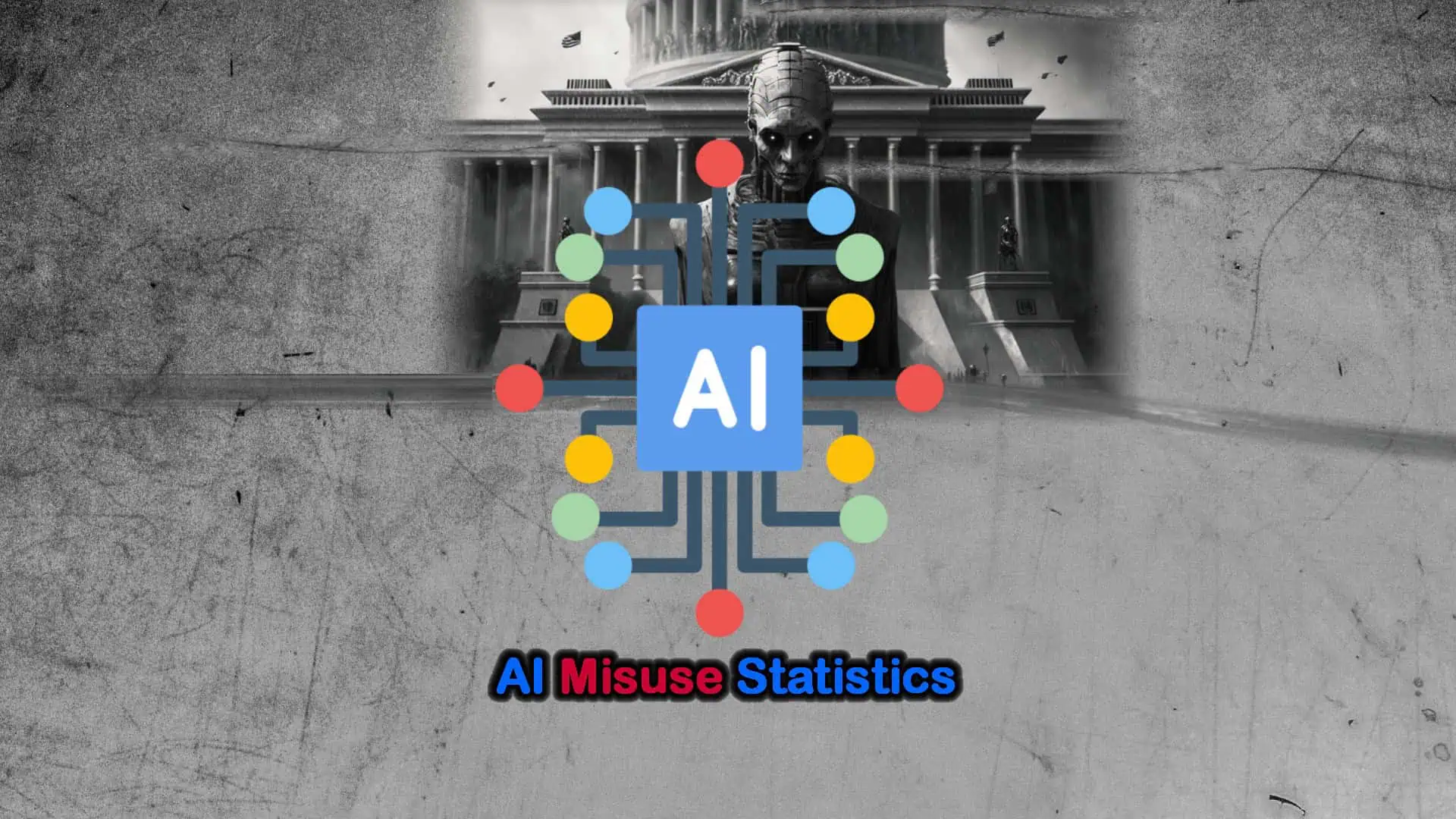
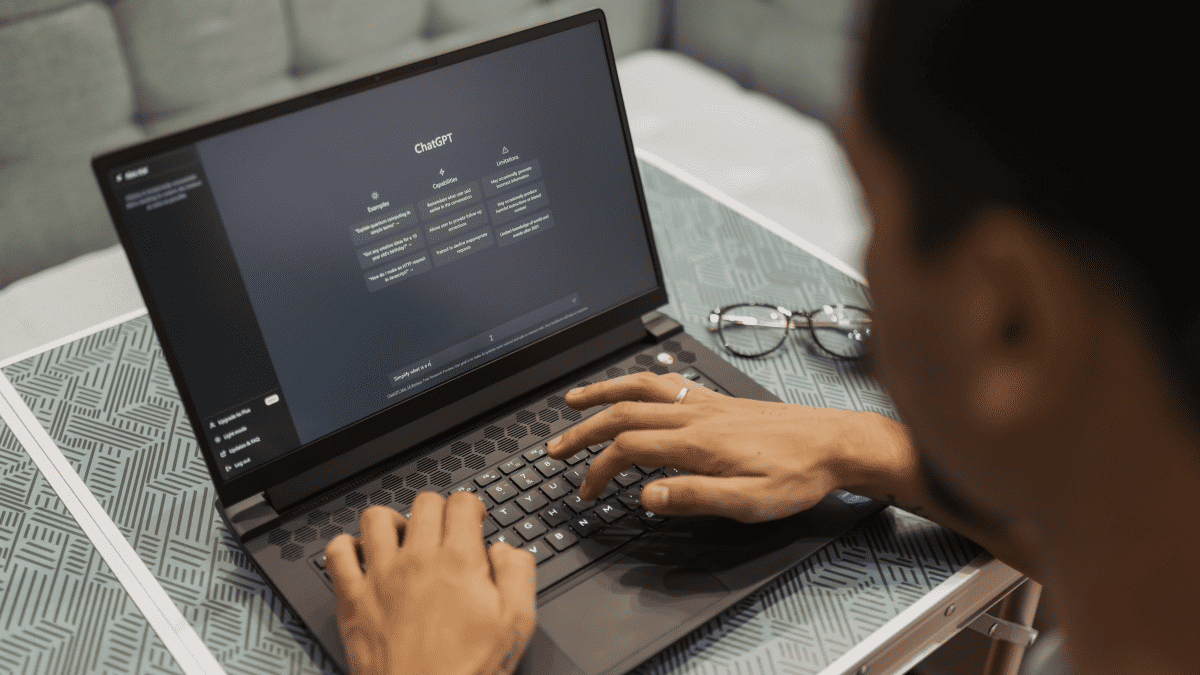
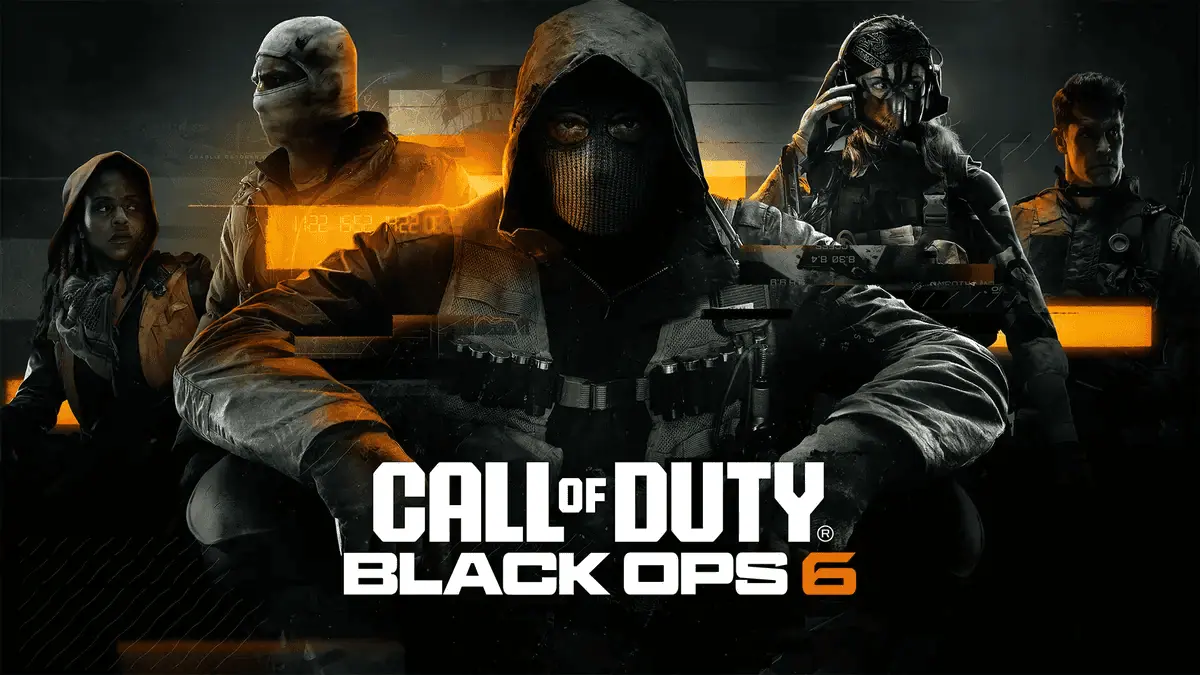
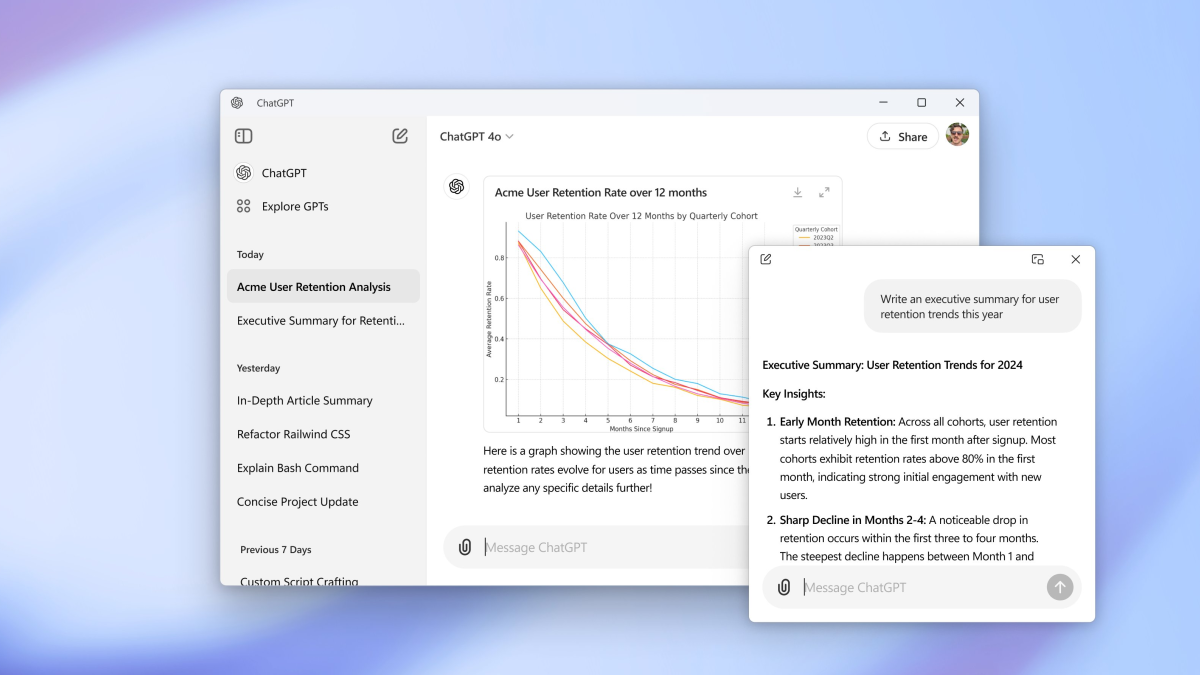
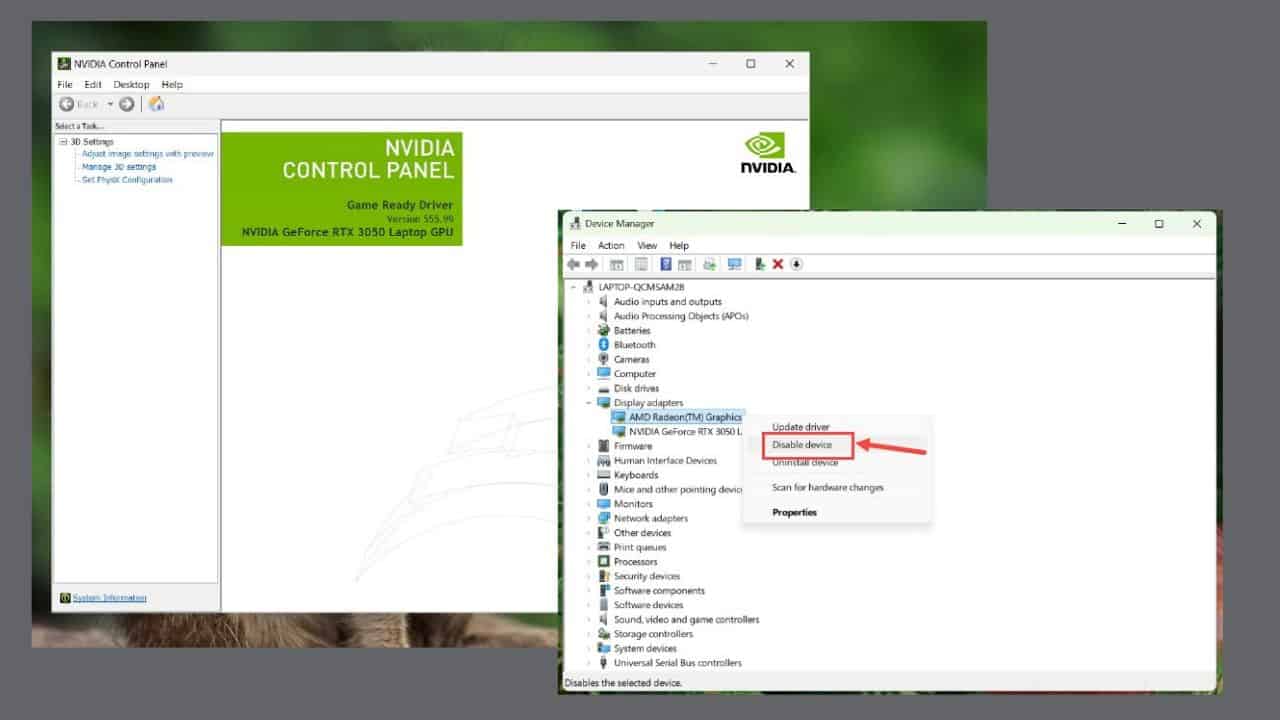
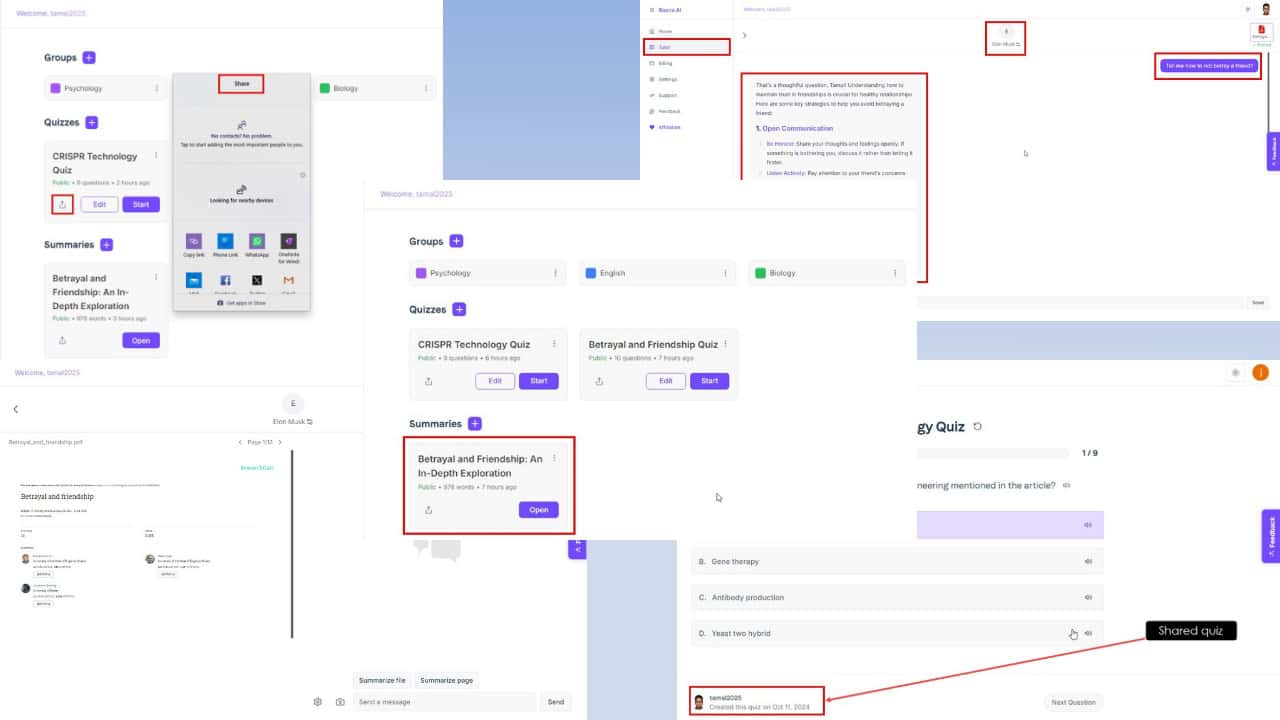
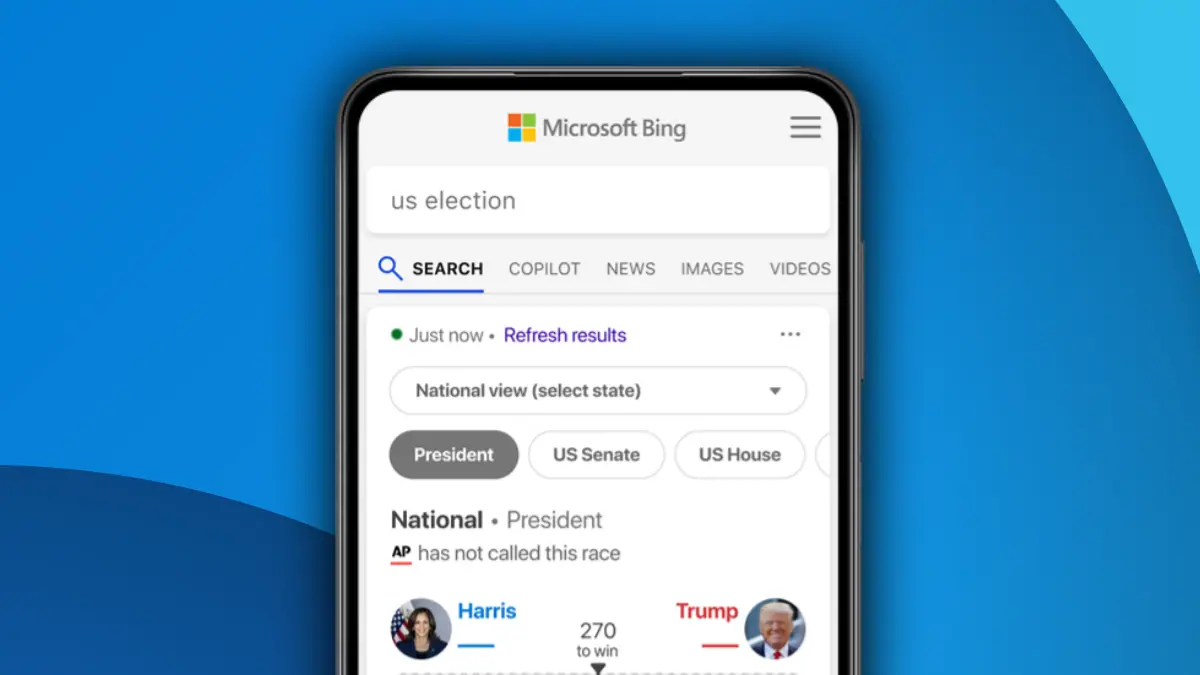
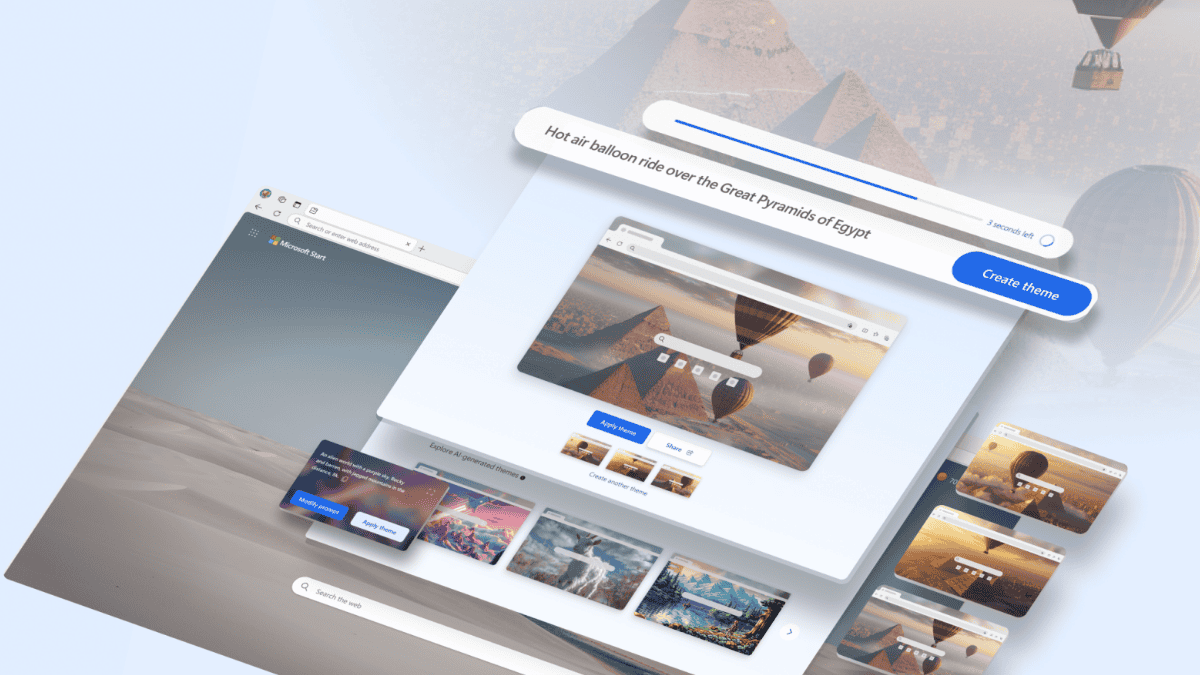
User forum
0 messages