Microsoft adds improved sharing and Office Lens functionality to Office Suite on Android
2 min. read
Published on
Read our disclosure page to find out how can you help MSPoweruser sustain the editorial team Read more
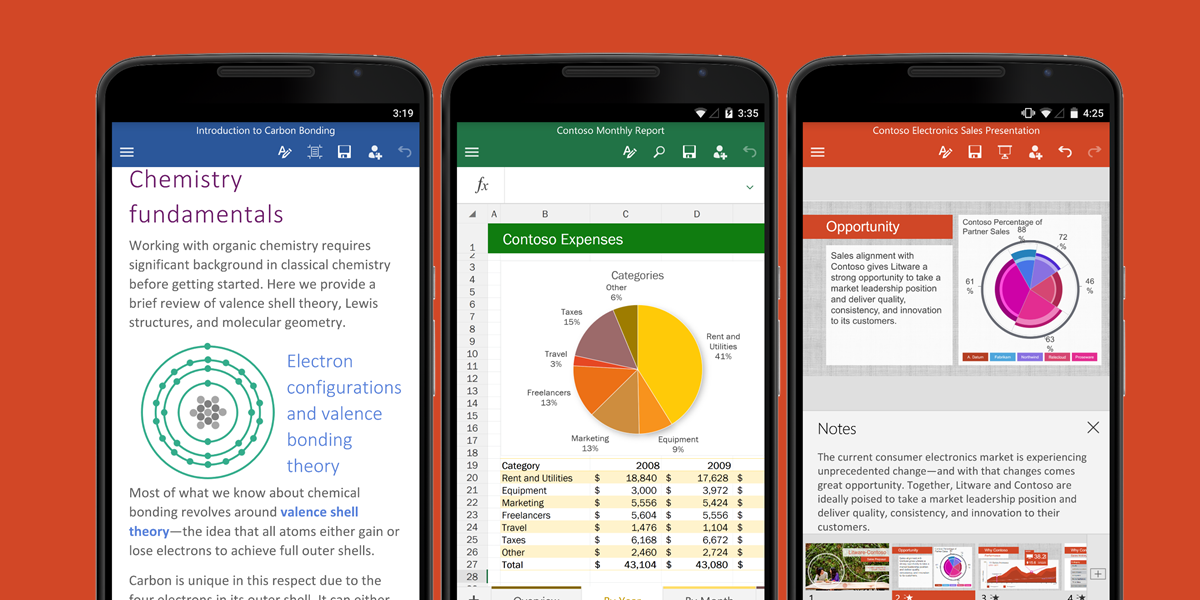
Microsoft today pushed out a set of small updates to their Office for Android.
These updates are small, but they expand the already extensive feature set of Microsoft’s counter to Google’s Docs on Android (Yes, Microsoft Office is the standard but Google Docs came first on Android).
For Powerpoint and Word, Microsoft is improving the support for the Office Lens’ integrated OCR feature. You’ll now be able to capture whiteboards and integrate them into your slides more easily.
PowerPoint now lets you share a single slide without sharing the whole deck.
Excel allows you to open more files that contain form controls, although we assume that this is still limited in support as a warning message (via Android Police) appears to alert you that you can’t interact with them on your device.
Here’s the changelog below:
- Share one slide: Don’t send a whole presentation when all you want to share is one thing. PowerPoint lets you share a single slide with others.
- Capture whiteboards: Use the functionality of Office Lens to capture, clean up and crop pictures of a whiteboard and add them to your slide.
- Capture whiteboards: Use the functionality of Office Lens to capture, clean up and crop pictures of a whiteboard and add them to your documents.
- Open more files: Now you can open files that contain form controls.
Do you use Microsoft’s Office Apps to be productive on your Android device? Let us know in the comments below.








User forum
0 messages