Microsoft releases Accessibility Reminder add-in for Microsoft 365 users
1 min. read
Published on
Read our disclosure page to find out how can you help MSPoweruser sustain the editorial team Read more
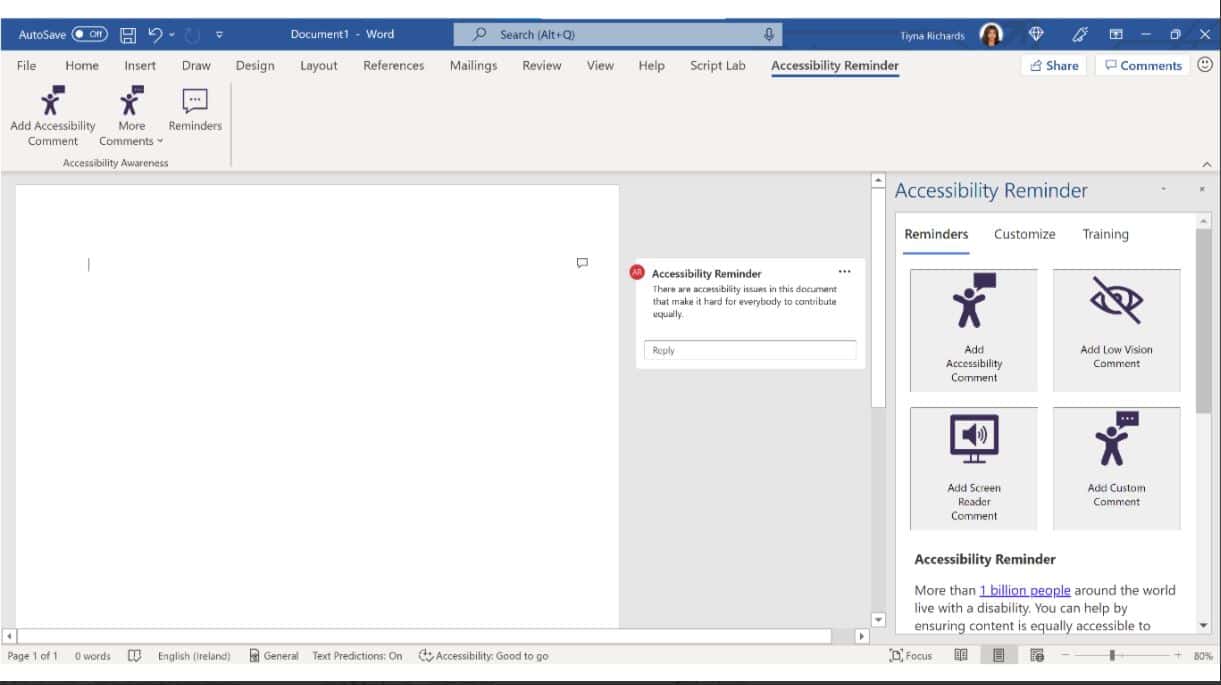
Microsoft today announced the release of Accessibility Reminder add-in for Microsoft 365 users. This new add-in will notify document authors and contributors about accessibility issues present in the document. This add-in adds reminder comments into documents with tips and links to help articles to fix accessibility issues.
Accessibility Reminder features:
- Quickly insert reminder comments in Word and Excel (and slides for PowerPoint) to spread awareness of accessibility issues and use of the accessibility checker.
- Create custom comments to notify specific document authors, include personalized messages, organization-specific links, training and more.
- View training content and learn more about accessibility?and how to fix issues.
- Spread awareness of the?Accessibility Reminder to encourage further usage and accountability.
The add-in is available in Microsoft Word, Excel, and PowerPoint for desktop and for the web. You can download the Accessibility Reminder add-in herefor free.
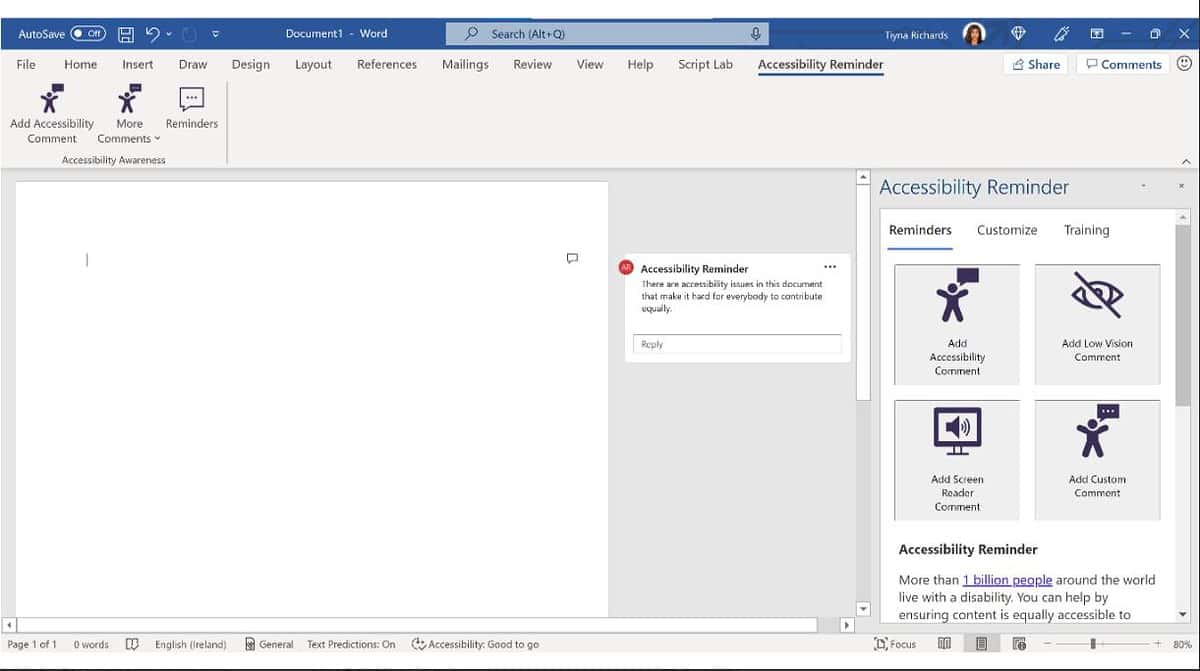








User forum
0 messages