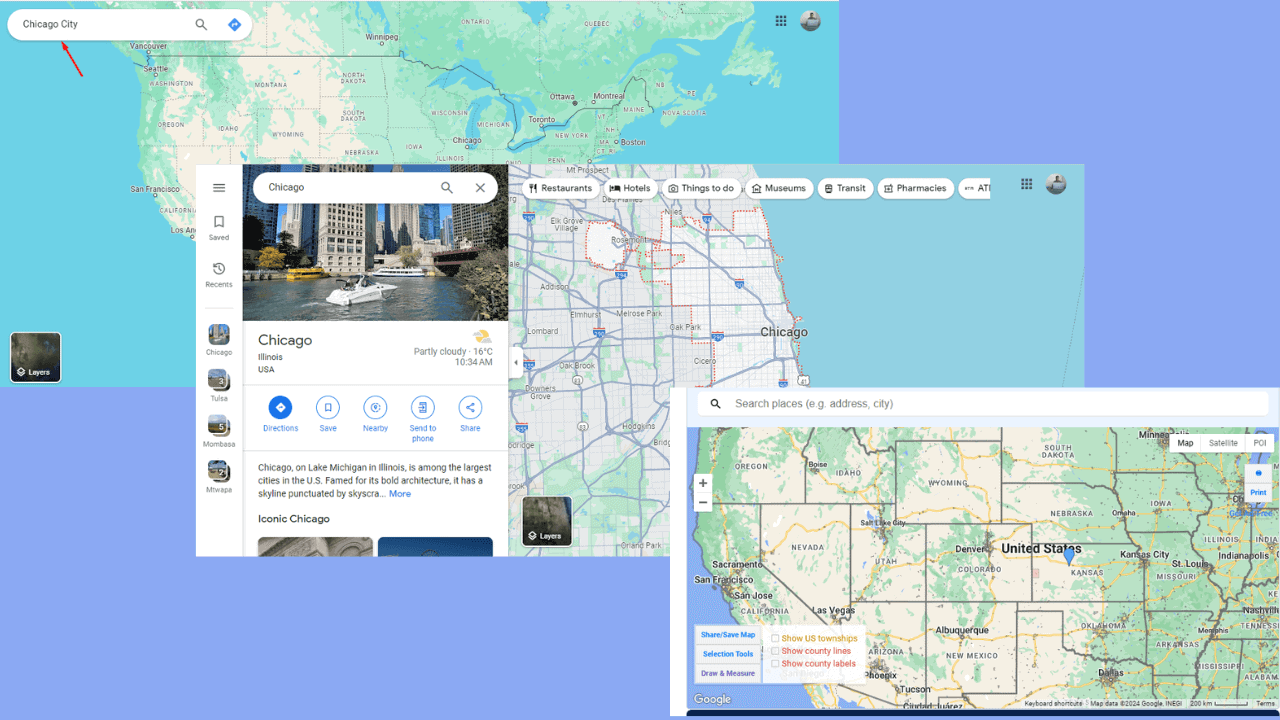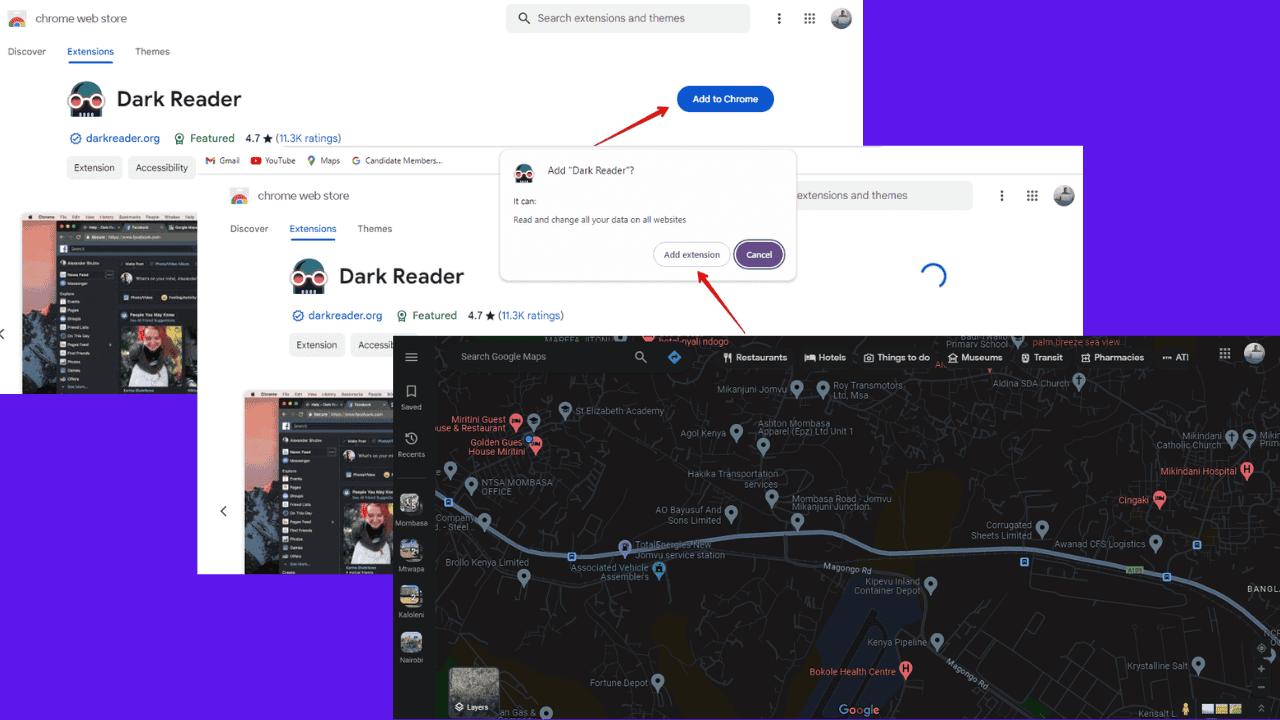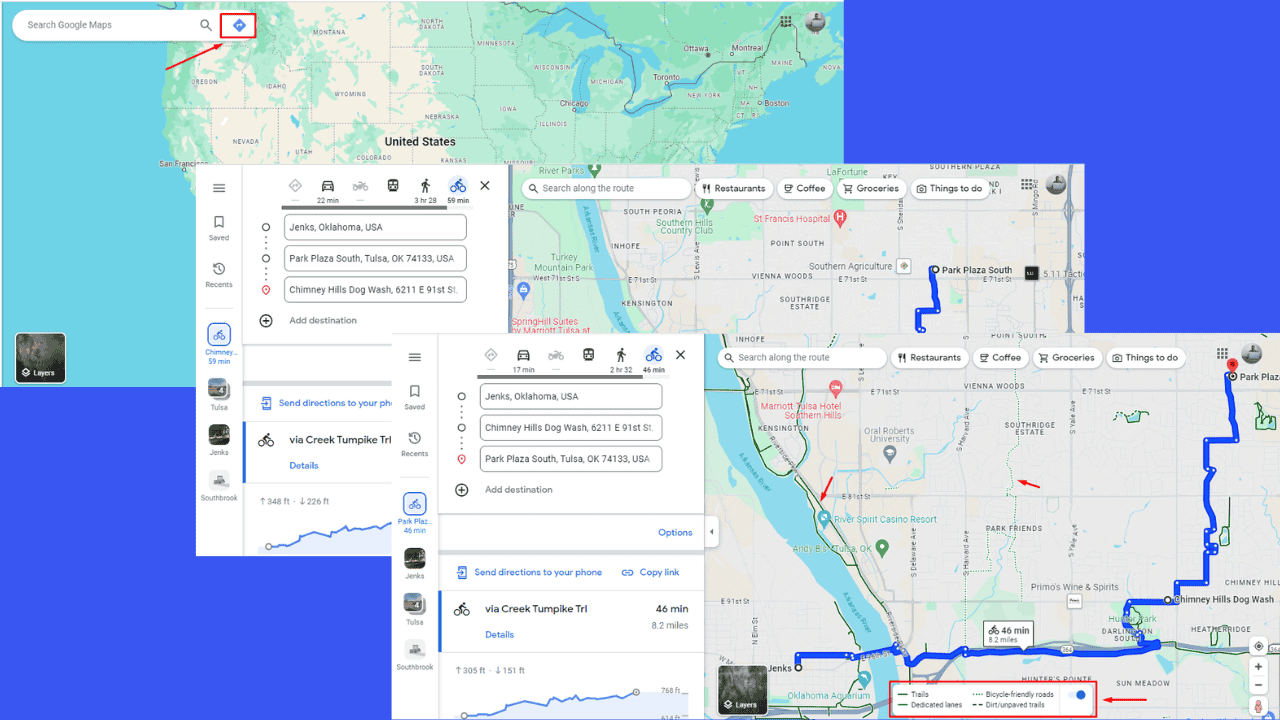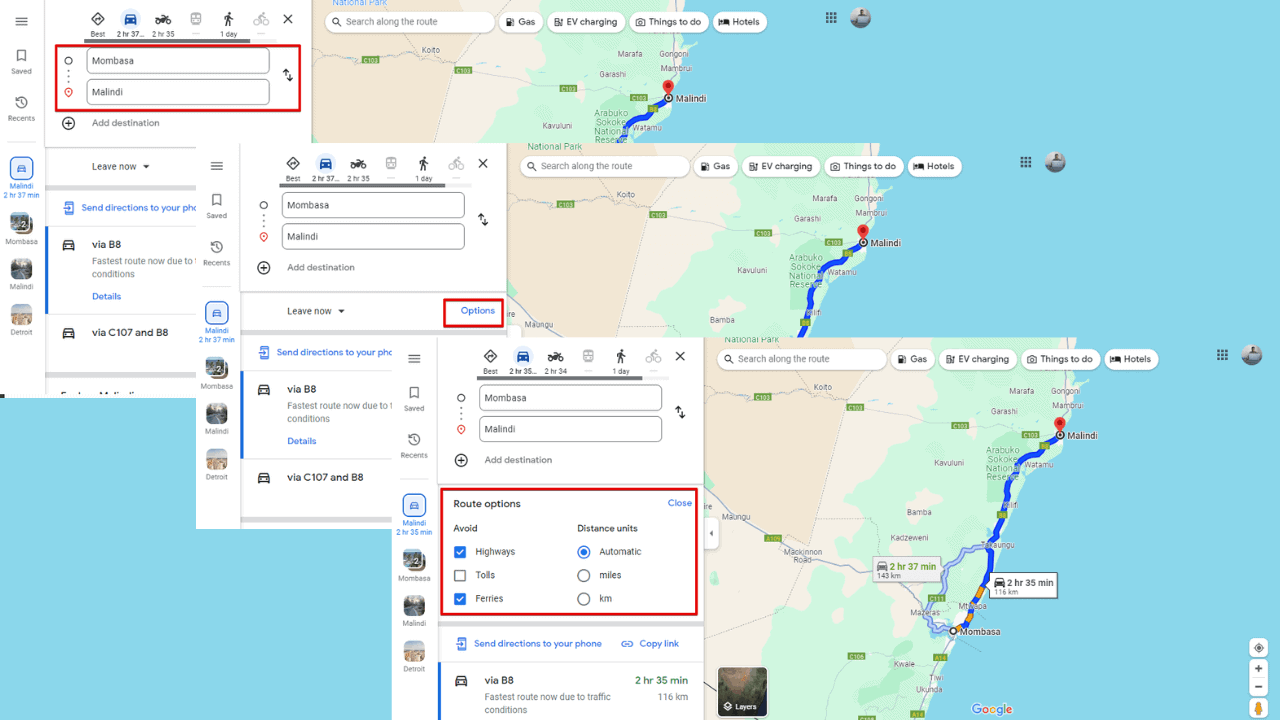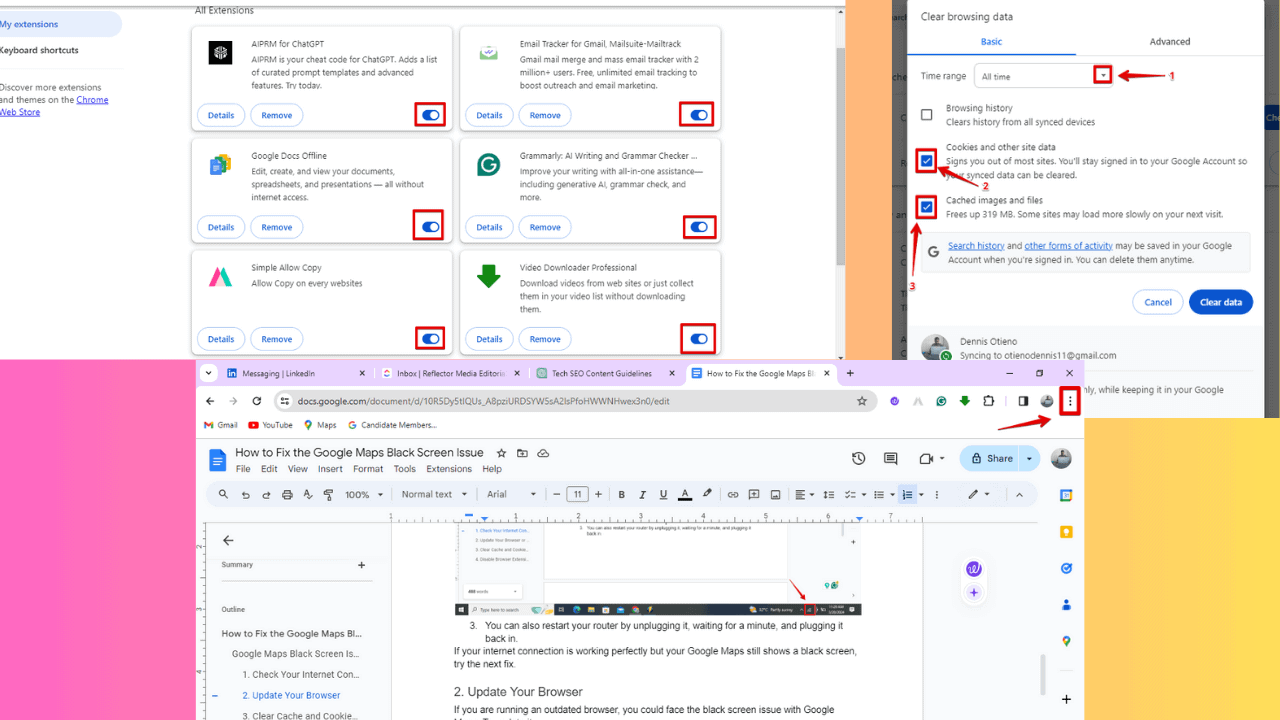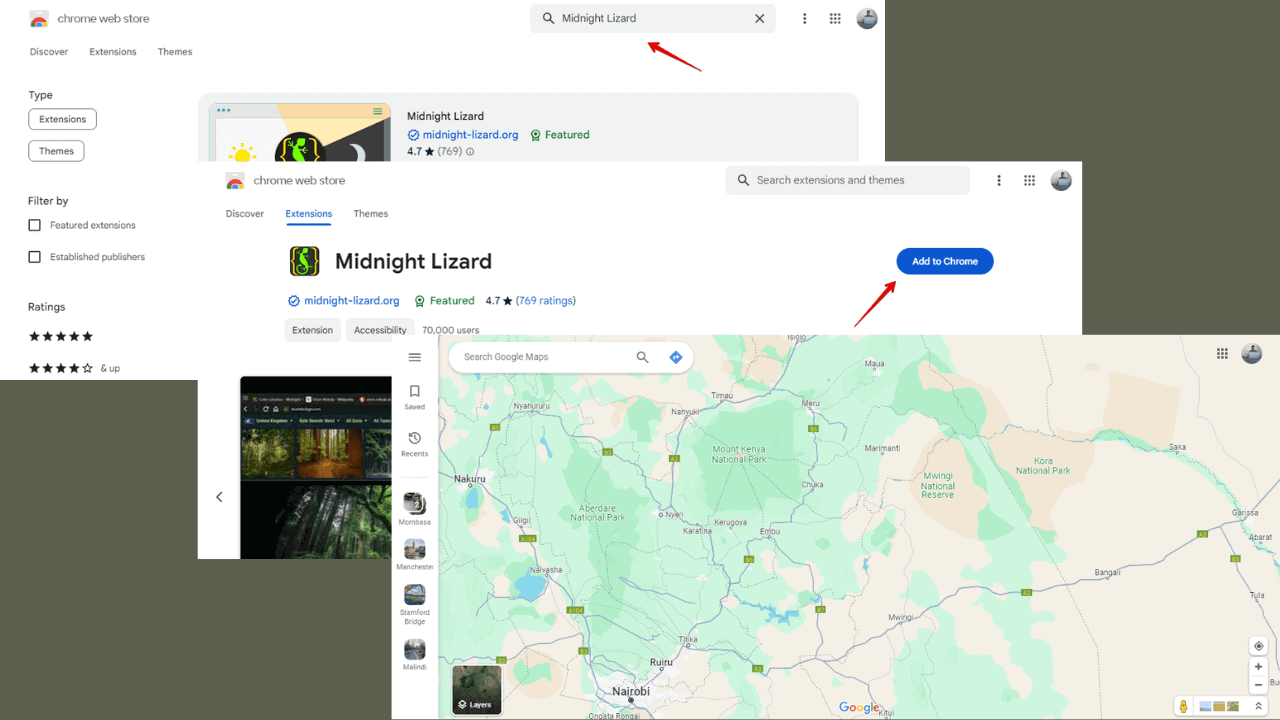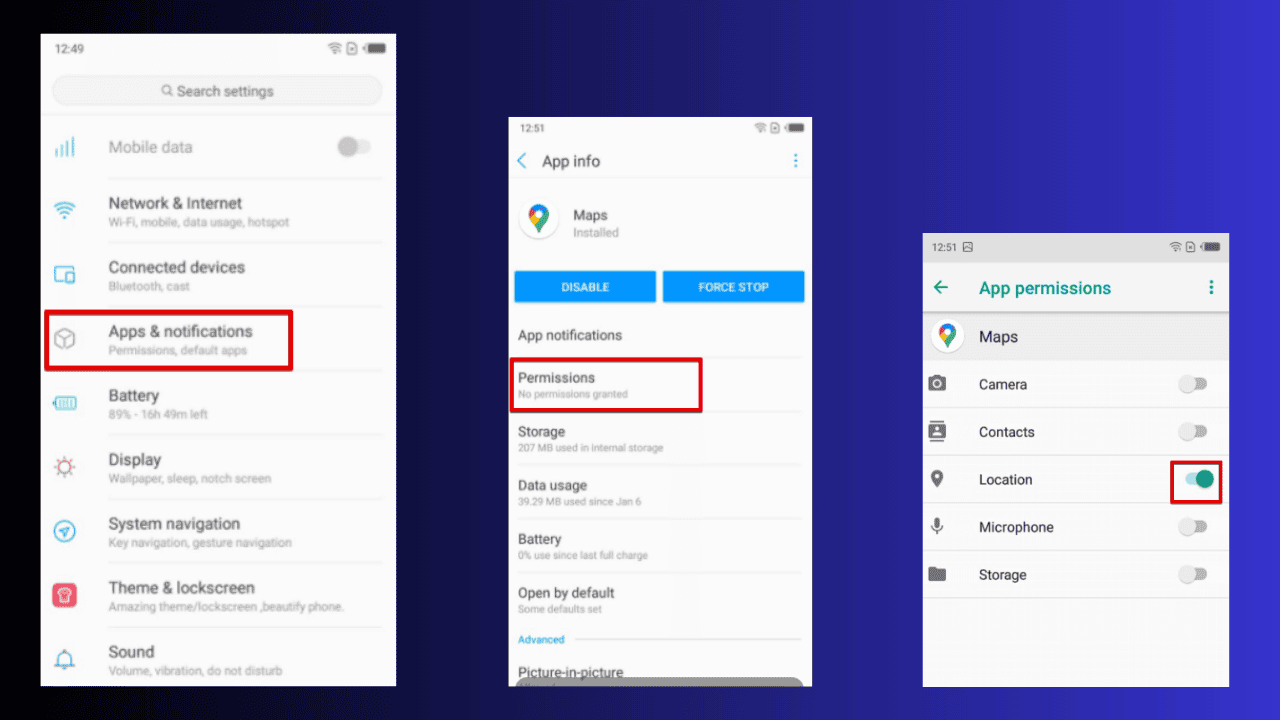Meet Google's new Privacy Mode inside your Chrome browser
2 min. read
Published on
Read our disclosure page to find out how can you help MSPoweruser sustain the editorial team Read more

It’s not all about the fascinating dark theme you got in the last Chrome update which if not mistaken was named as Chrome 73. There’s more to it. It’s been learned that with the Chrome 73 update Google has crammed the least popular search engine, DuckDuckGo in its browser. And with that DuckDuckGo now joins Google, Bing, and Yahoo on Chrome.
Never heard of DuckDuckGo? That’s fine, you are in the majority. To put it simply, DuckDuckGo is a search engine that focuses on privacy before everything, you can say protection of users’ privacy is of paramount importance to them or at least that’s how the CEO describes the search engine. Yes, there exists such a tech company.
Interestingly, there is no announcement from Google regarding this addition. You can throw your opinion but what I think is this is Google’s privacy mode in Google Chrome and for obvious reasons. Though reports tell a different story, it’s added because of its growing popularity. Note, this is not a global roll-out and as per sources 60 countries around the world got DuckDuckGo in their Chrome browser.
Want to switch to Google’s privacy mode? Follow the below steps.
- Click on the three-dot view on top right corner of your browser.
- Now click on Settings.
- Now scroll down until you find Search engine subheading
- Click on the rectangular box at the right side of Search engine used in the address bar settings. The rectangular box will show the default search engine which will be Google unless you change it.
- Now you will see three names, Yahoo, Bing, Google, and DuckDuckGo. Select DuckDuckGo and you are all set.
Via: DigitalTrends