Manga Blaze finally comes to Windows 10
2 min. read
Published on
Read our disclosure page to find out how can you help MSPoweruser sustain the editorial team Read more
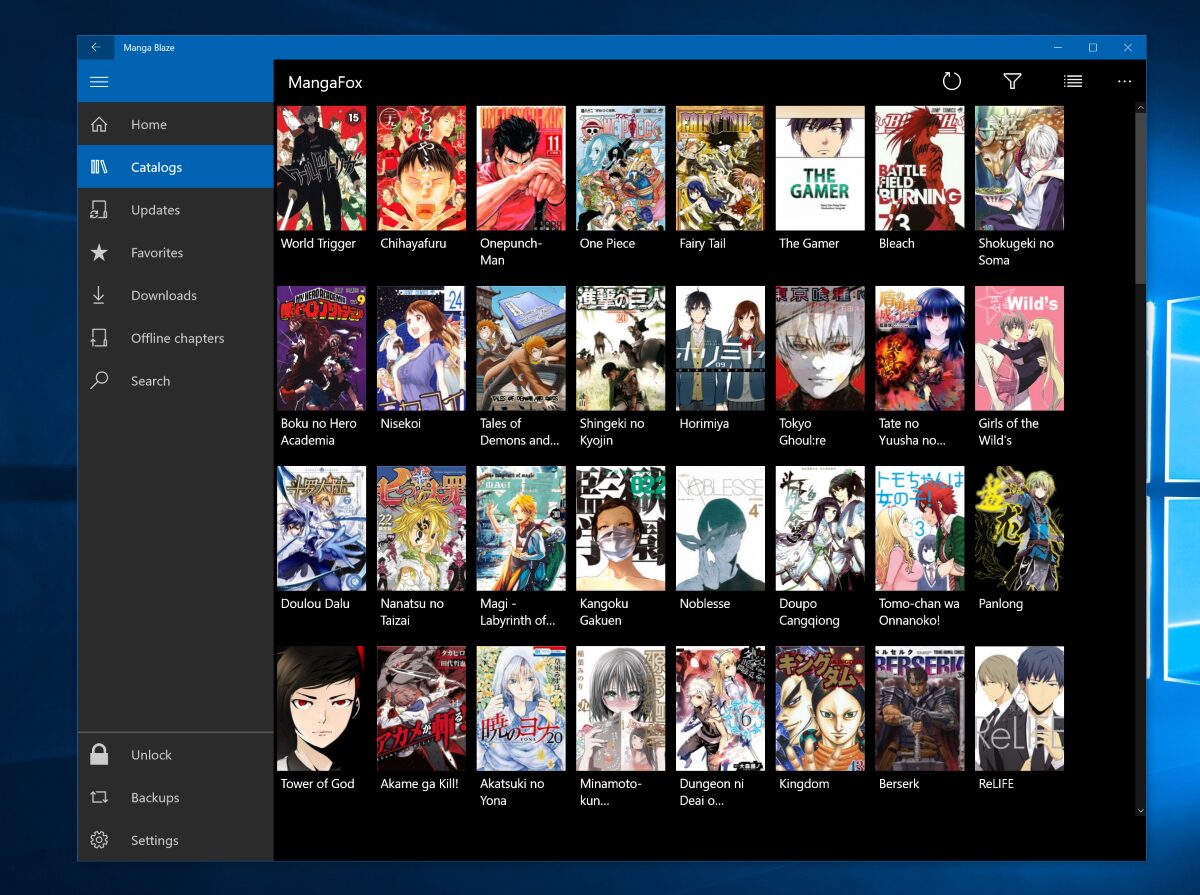
Manga Blaze, a popular manga reader on Windows Phone is now available for Windows 10 devices. The developer of the app has updated the app to be a Universal Windows App, and it includes a brand new user interface with the latest update. For those interested, Manga Blaze includes a lot of features such as Favorites, a dark theme, offline reading, and much more. The app includes 17 sources, and the developer plans to add more in the future. Here’s the full list of features:
- A large variety of settings, configure the app the way it best suits you
- A configurable live tile, with various display templates and data options
- Download chapters to read offline
- Resume reading quickly from the last page that you were on
- Keep track of your reading progress
- Data synchronized between devices
- Multiple manga sources (17 so far and more are coming):
- English: MangaReader, MangaFox, MangaHere, Batoto, GoodManga, KissManga, MangaEden, MangaPanda, Mangable
- Italian: MangaEden, Batoto
- German: Batoto
- Spanish: MangaHere, Batoto
- Russian: ReadManga
- French: Batoto
- Portuguese: Batoto
- Browse each source by applying various filtering criteria (genre, release year, status, alphabetical)
- Quickly check the recently released manga chapters on each source
- Easily update all your favorites or just a part of them
- Find new series either by name or author
- Backup your data and easily restore it if you need to
- A background agent to notify you of the latest releases for your favorite series
- Bookmark specific pages, so that you can quickly get back to them
- Set custom posters for your favorites
The app is also available for free on the Windows Store. However, there is a premium version of the app which lets you unlock more features in the app and remove ads. If you are a fan of manga, make sure to grab the app on your Windows 10 device from the link below.
[appbox windowsstore 9wzdncrfhzm3]

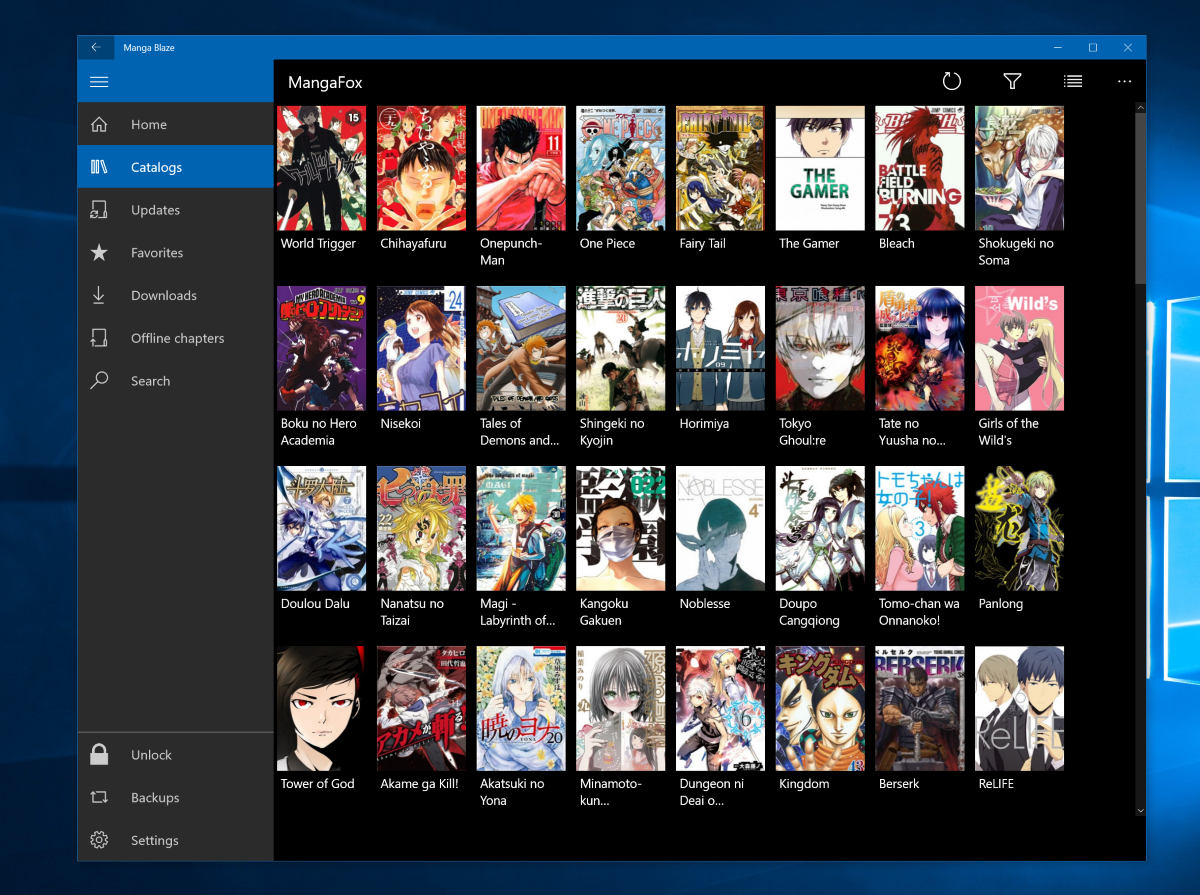








User forum
2 messages