MakeCode for Adafruit Circuit Playground Express now available for download from Windows Store
2 min. read
Published on
Read our disclosure page to find out how can you help MSPoweruser sustain the editorial team Read more

If you want to learn electronics and programming, Circuit Playground Express might be the perfect way to start. Circuit Playground Express packs more sensors than the Circuit Playground Classic and it also supports different programming methods. Microsoft has partnered with Adafruit to bring MakeCode block-based or Javascript programming for Circuit Playground Express. MakeCode was available on the web already and now it is available as an app in Windows Store.
Circuit Playground Express board is round and has alligator-clip pads around it so you don’t have to solder or sew to make it work. You can power it from USB, a AAA battery pack, or with a Lipoly battery (for advanced users). Circuit Playground Express has built-in USB support. Built in USB means you plug it in to program it and it just shows up, no special cable or adapter required.
Here’s some of the great things included in to each Circuit Playground Express:
- 10 x mini NeoPixels, each one can display any color
- 1 x Motion sensor (LIS3DH triple-axis accelerometer with tap detection, free-fall detection)
- 1 x Temperature sensor (thermistor)
- 1 x Light sensor (phototransistor). Can also act as a color sensor and pulse sensor.
- 1 x Sound sensor (MEMS microphone)
- 1 x Mini speaker with class D amplifier (7.5mm magnetic speaker/buzzer)
- 2 x Push buttons, labeled A and B
- 1 x Slide switch
- Infrared receiver and transmitter – can receive and transmit any remote control codes, as well as send messages between Circuit Playground Expresses. Can also act as a proximity sensor.
- 8 x alligator-clip friendly input/output pins
- Includes I2C, UART, 8 pins that can do analog inputs, multiple PWM output
- 7 pads can act as capacitive touch inputs and the 1 remaining is a true analog output
- Green “ON” LED so you know its powered
- Red “#13” LED for basic blinking
- Reset button
- ATSAMD21 ARM Cortex M0 Processor, running at 3.3V and 48MHz
- 2 MB of SPI Flash storage, used primarily with CircuitPython to store code and libraries.
- MicroUSB port for programming and debugging
- USB port can act like serial port, keyboard, mouse, joystick or MIDI!
Download the app here from Windows Store.
[appbox windowsstore 9pgzhwsk0pgd]

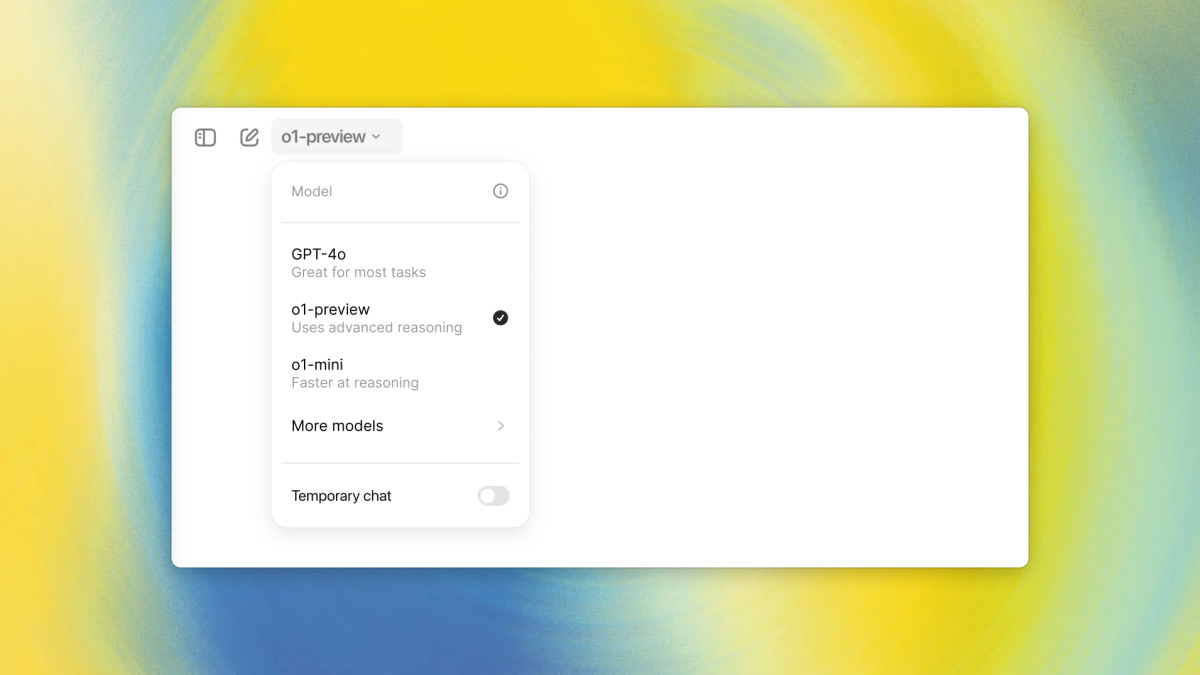
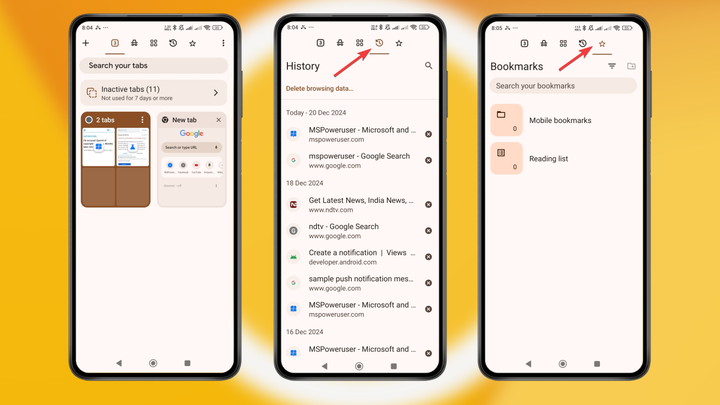
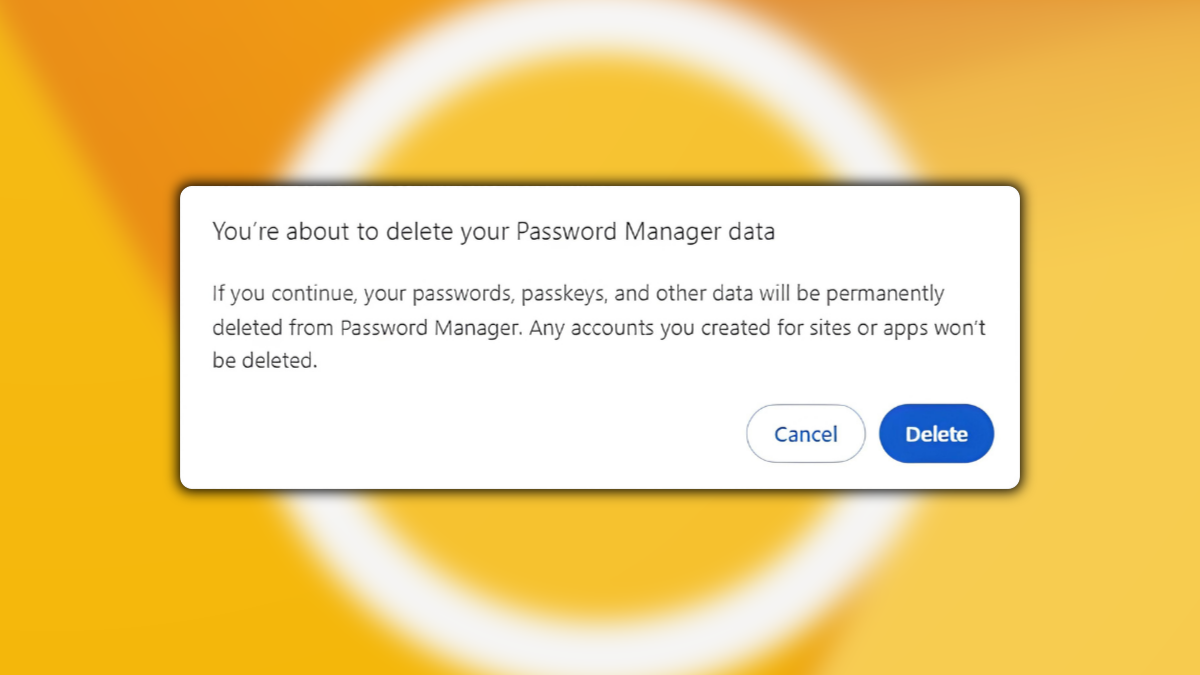
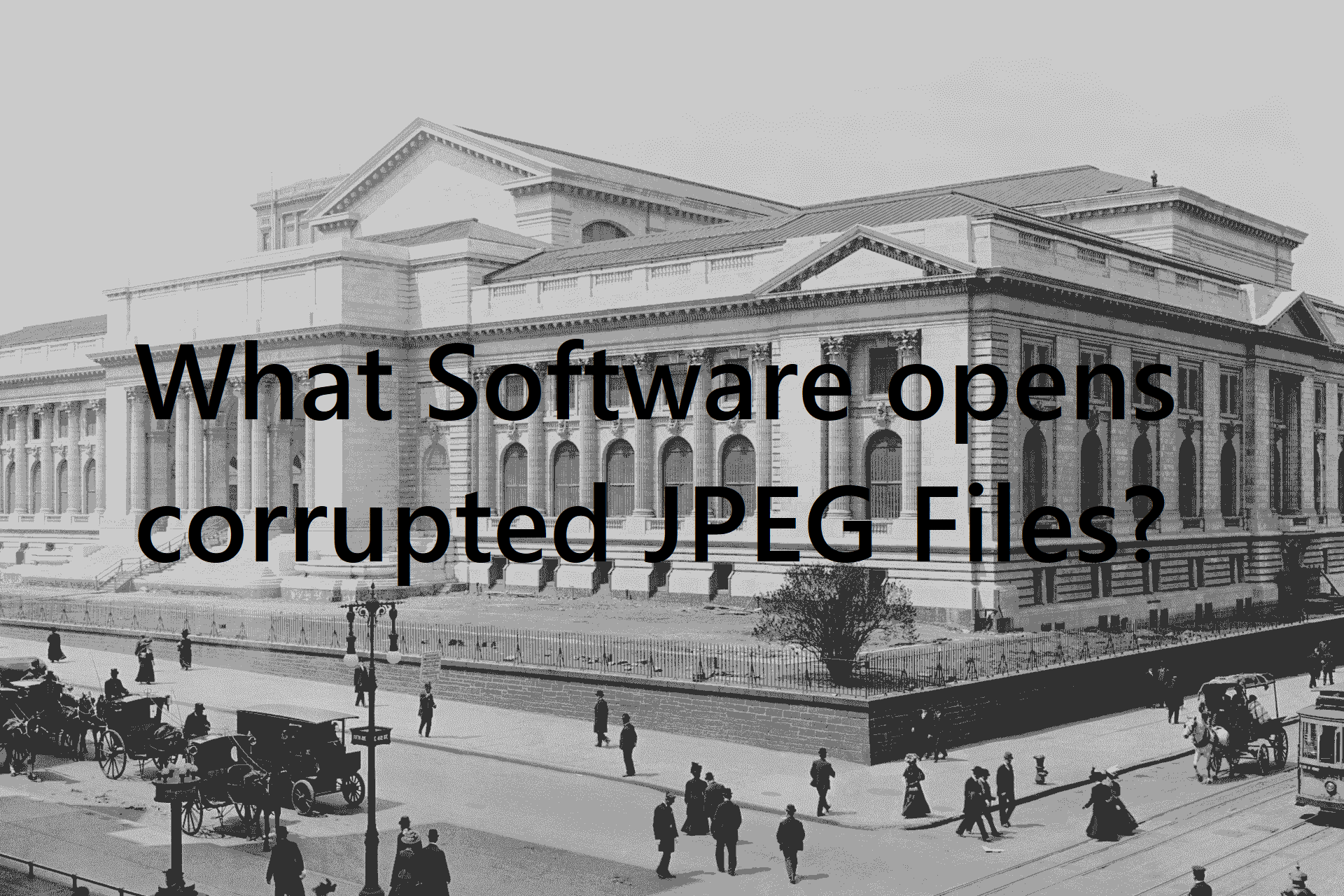



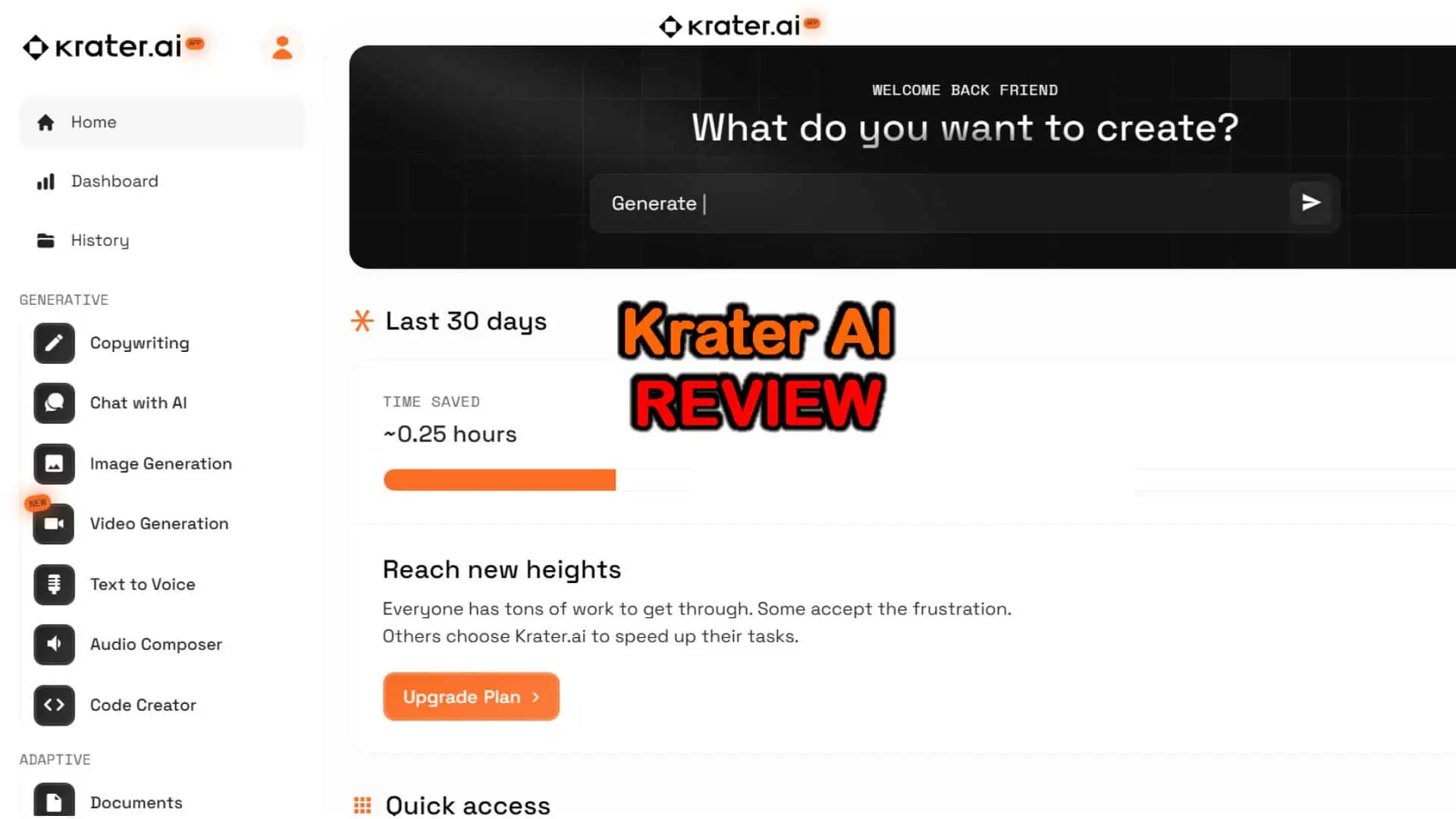
User forum
0 messages