New macOS Office Build(Current channel) adds Archive mailbox, Activity feed
2 min. read
Updated on
Read our disclosure page to find out how can you help MSPoweruser sustain the editorial team Read more
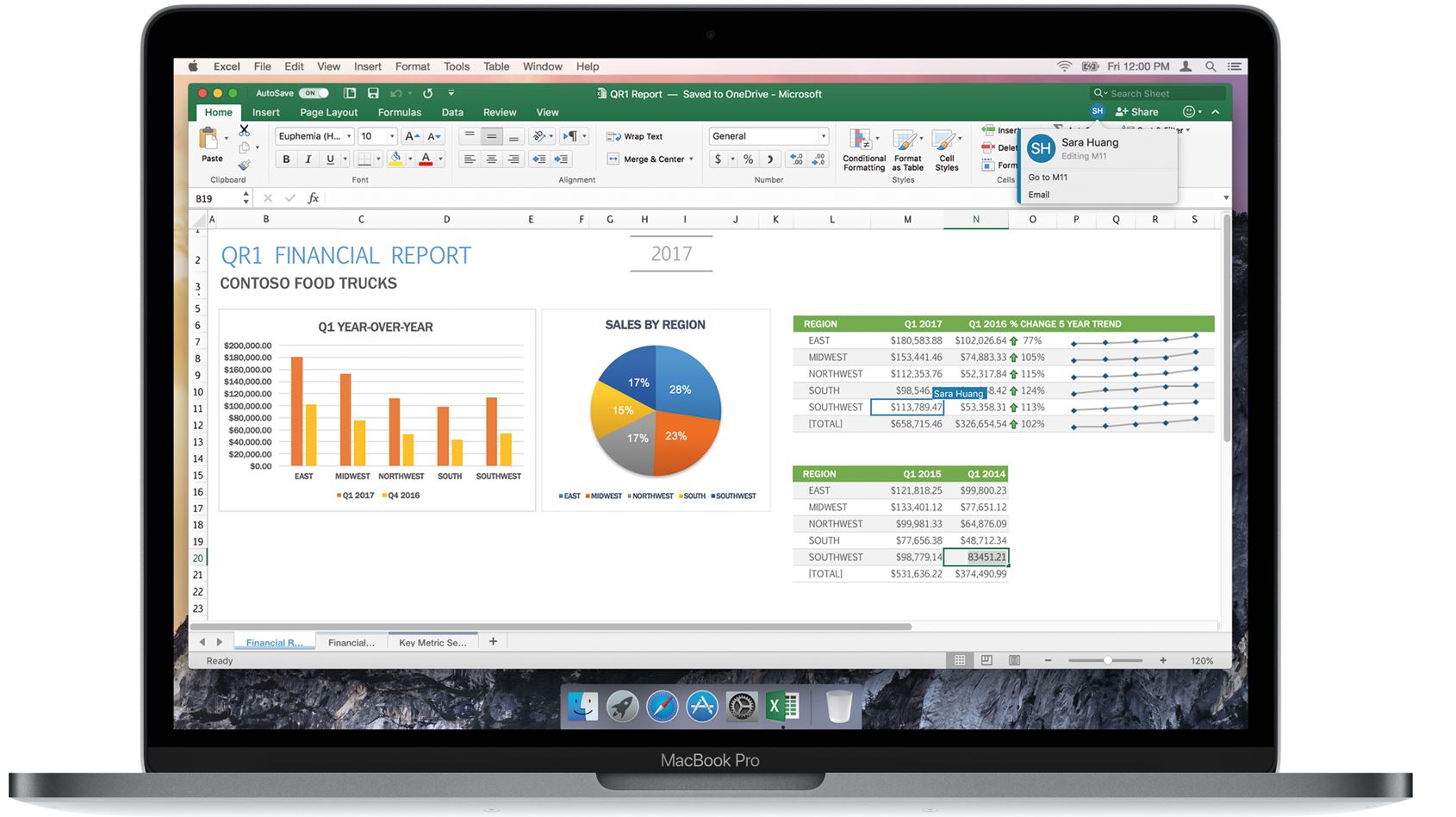
Microsoft has released a new Office Insider Preview Build 16.55.21110701 for Insiders in the Current Channel. The new Office build brings some new features for Outlook.
The new Office build adds online Archive mailbox support to Outlook for Mac so that you can store older emails, and doing so will free up space in your primary mailbox. Activity feed view is another feature that lets you see all the @ mentions in one place. You can read the full official changelog below to know more about these features.
Changelog
Outlook
Online Archive mailbox now supported
Having an Online Archive mailbox available in Outlook is very useful for storing older emails; this feature, which frees up space in your primary mailbox, has been highly requested by users. We’ve now added Online Archive mailbox support in the new Outlook for Mac! You can access it the same way you access other mailboxes, and drag and drop items into it as needed. If you have a Microsoft 365 account, and your IT or Microsoft 365 admin has enabled an archive mailbox for you, your Online Archive will appear in your Outlook folder pane.
See your mentions in Activity feed
One way to avoid missing important commitments in Outlook is with “@mentions”—when others tag you in emails or documents. Now you can see all those mentions in one place with the Activity feed view. To access your Activity feed, click the bell icon in the upper-right corner of Outlook. A red dot appears on the bell if you have unseen Activity feed items; click on an item to go to that message or document.
To update to Office Insider Preview Build, open any Office program and go to File > Account > Update options > Update now.
Also, feel free to check out this easy guide on how to archive emails in Outlook.









User forum
0 messages