Lync 2013 App Updated In Windows Phone Store As Skype for Business With New Look And Emoticons
1 min. read
Published on
Read our disclosure page to find out how can you help MSPoweruser sustain the editorial team Read more
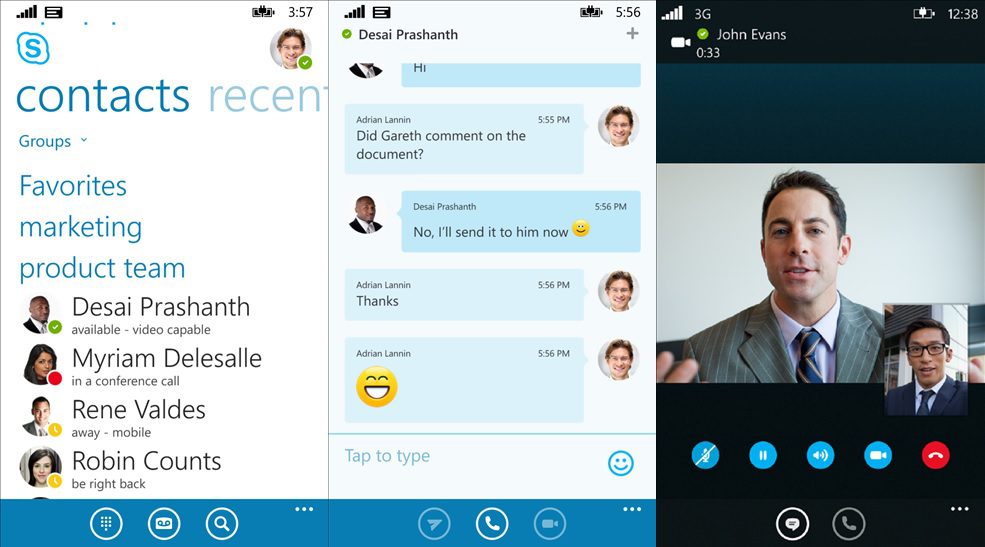
Lync 2013 app just got updated in Windows Phone Store with Skype for Business branding, new look & feel, new emoticons support and more. Find the full change log below.
What’s new in version 6.0:
– Lync 2013 is now Skype for Business (both in name and logo)
– New Look and feel & Emoticons
– At-rest Data Encryption (Requires Re-install)
– Server Side Conversation History Support (Requires Skype for Business Server)
Key features:
• View shared content during a meeting, on your mobile device
• Initiate a group conversation (IM or video) or invite additional participants
• Join, rejoin, and initiate a Skype for Business Meeting to communicate and collaborate amazing ideas
• Control the meeting (mute or remove attendees)
• Transfer your calls to another phone number or another contact
• Pick up your conversations from the point where you ended them last
• Join (and enjoy) a Skype for Business Meeting even if you don’t have a Skype for Business account
• Enhanced security with Skype for Business certificate and passive authentication
Download it here from Windows Phone Store.









