Long-awaited Copy-and-paste shortcuts (Ctrl + C, V) finally coming to Outlook
2 min. read
Published on
Read our disclosure page to find out how can you help MSPoweruser sustain the editorial team Read more
Key notes
- New Outlook for Windows and web gets copy (Ctrl+C) and paste (Ctrl+V) shortcuts.
- Feature arrives in June 2024, improving workflow and email management.
- Update brings new Outlook closer to classic version’s functionality.
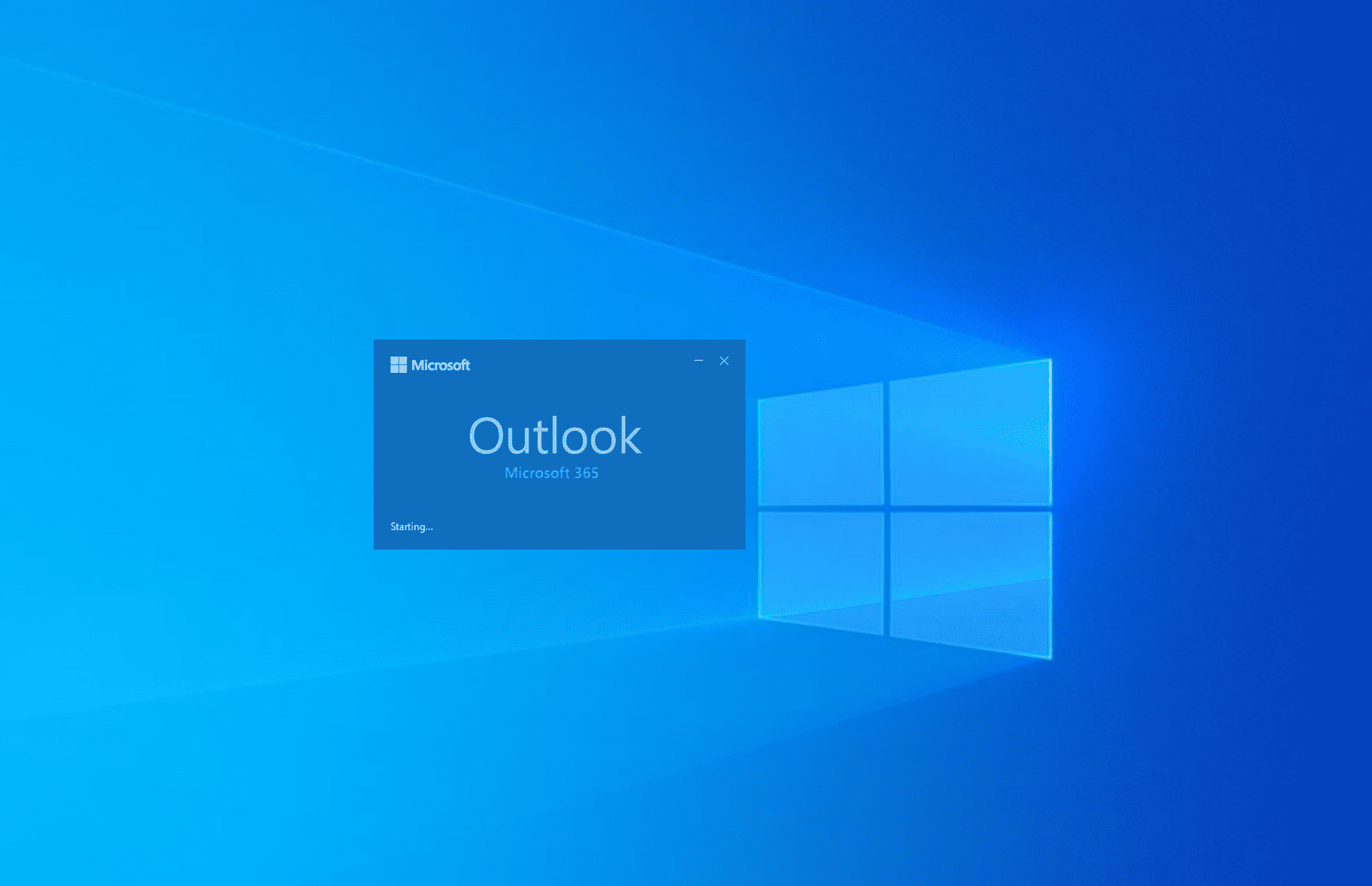
Many users of the new Outlook for Windows and the web have been frustrated by the lack of a familiar feature: the ability to copy and paste emails using the standard keyboard shortcuts, Ctrl+C and Ctrl+V. This wait is finally coming to an end, as Microsoft recently confirmed the addition of these shortcuts via their roadmap.
According to the Microsoft 365 roadmap update, users will be able to use these keyboard shortcuts to ease their workflow by easily copying and pasting emails between folders. This functionality will be available in both the new Outlook for Windows and web versions. The update is expected to reach general availability in June 2024.
In the new Outlook for Windows and the web, the previous method for copying and pasting emails was not user-friendly. Users had to manually select the emails then use the right-click menu to copy or cut. After that, they had to navigate to the destination folder, right-click again, and select “Paste.”
Another option was to drag and drop emails between folders, but this feature wasn’t as universally familiar and efficient as keyboard shortcuts for many users.
While this addition may seem like a minor detail for some, it holds some decent weight for those looking for efficiency. For those managing a high volume of emails, quickly copying and pasting messages between folders can be a significant time-saver.









User forum
0 messages